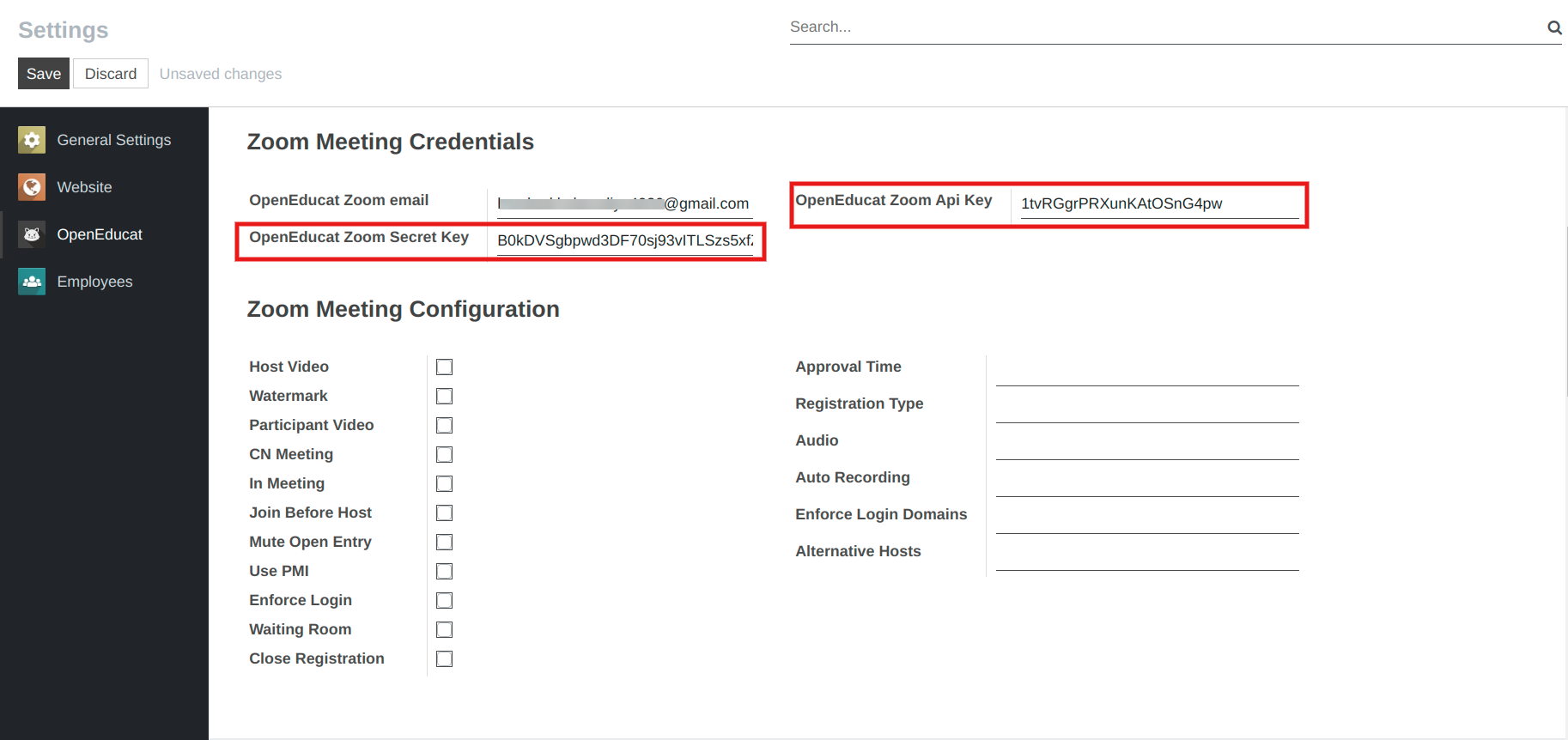How To Configure Zoom¶
Configuration steps for Zoom¶
Go to marketplace.zoom.us and Login with your zoom.us account.
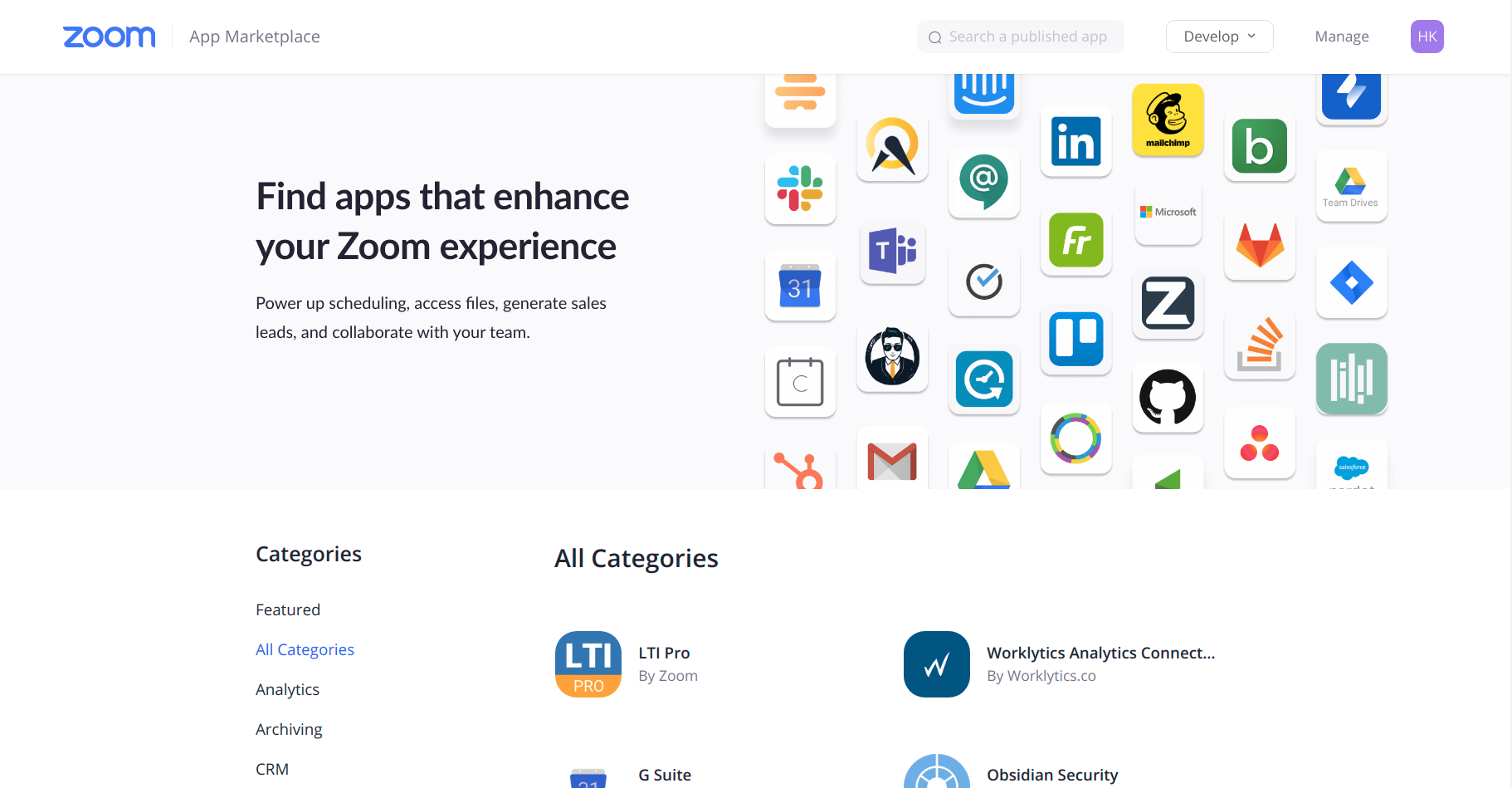
Click on Develop –> Build App.
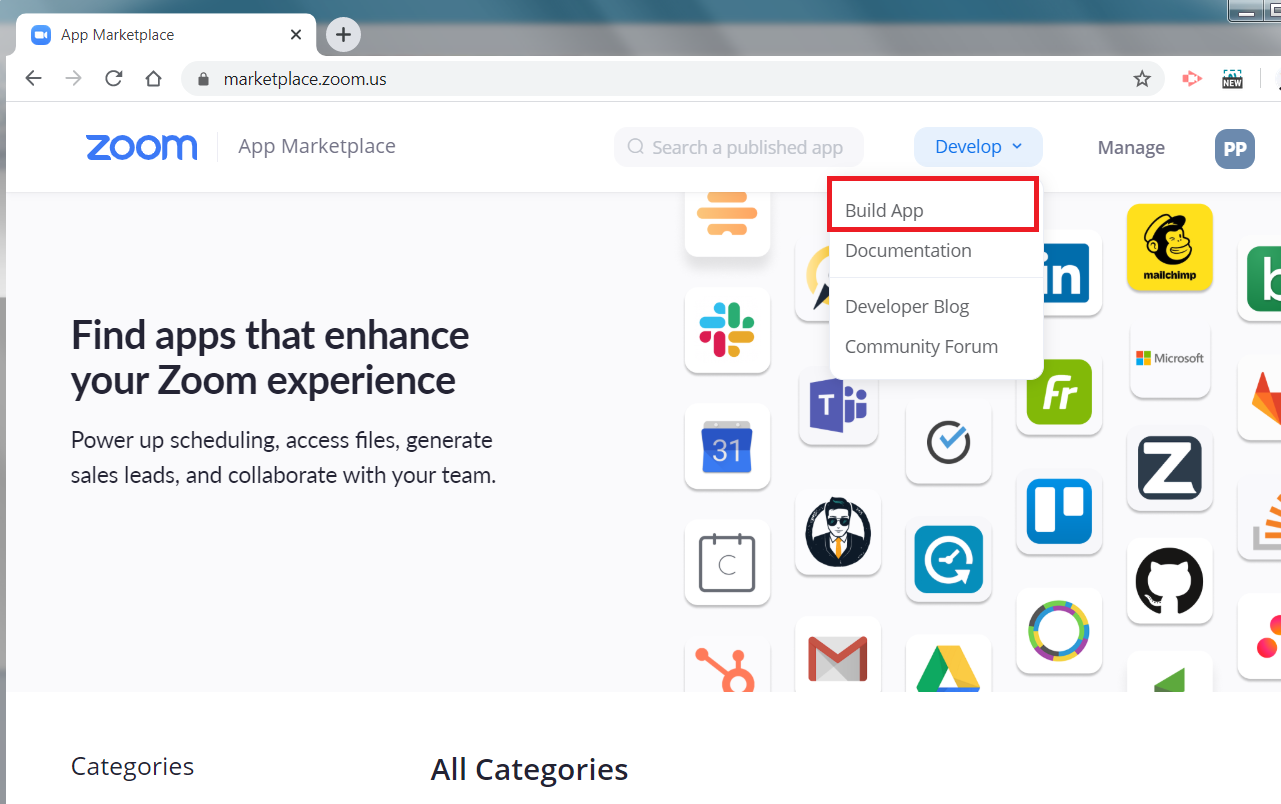
select Server to server
OAuth App
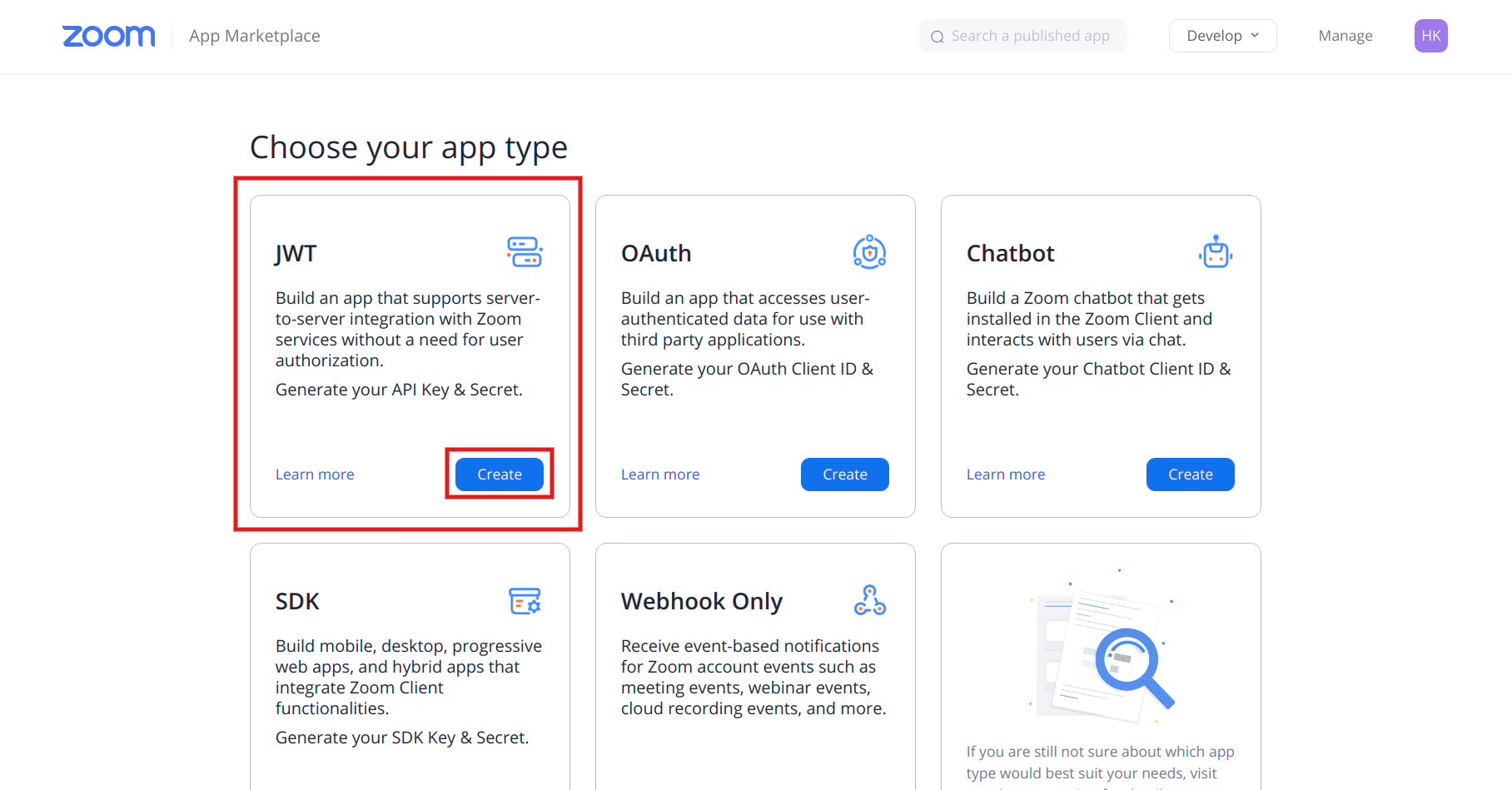
Fill out the name for your application, and click on Create.
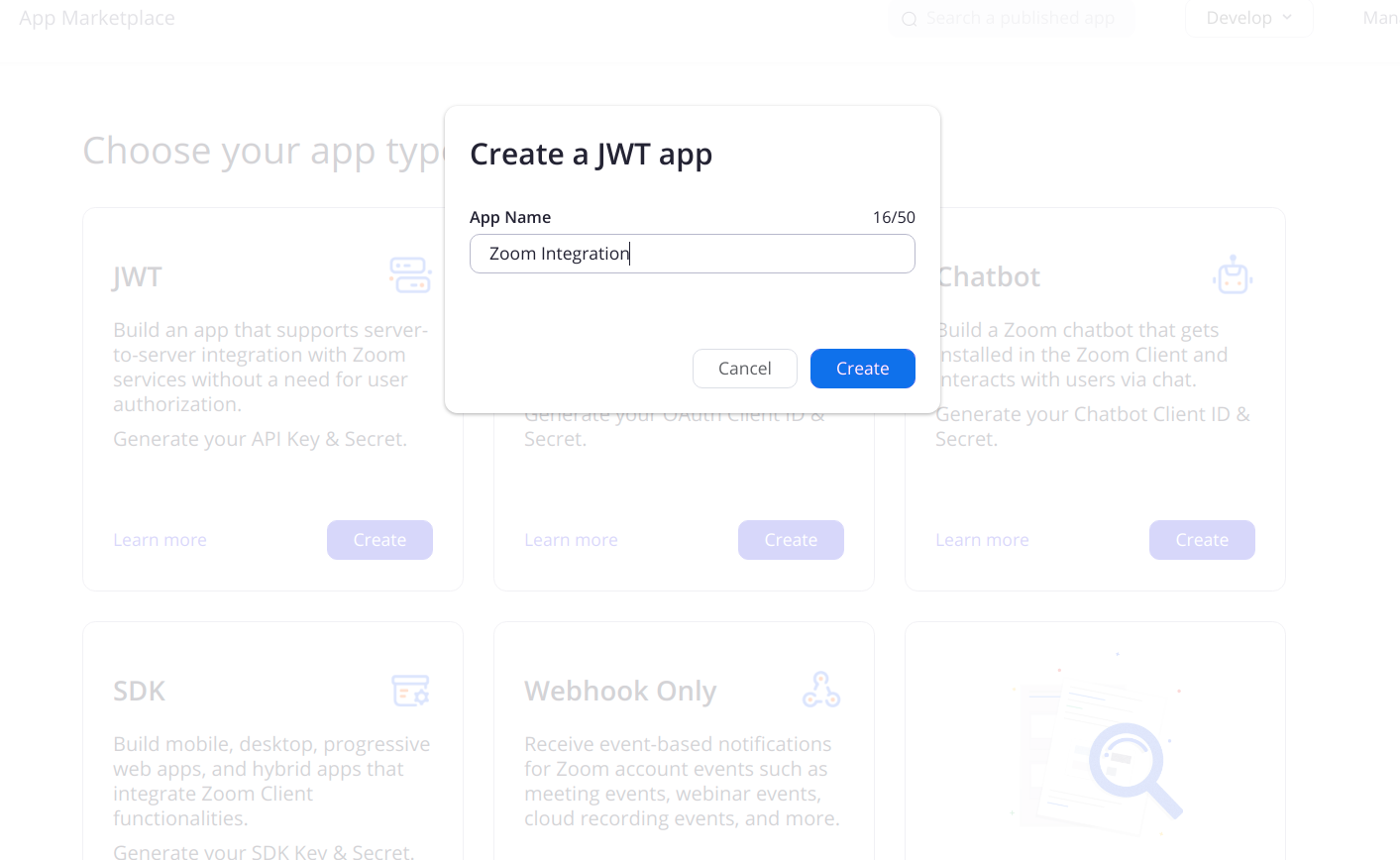
Provide necessary developer information and click on Continue.
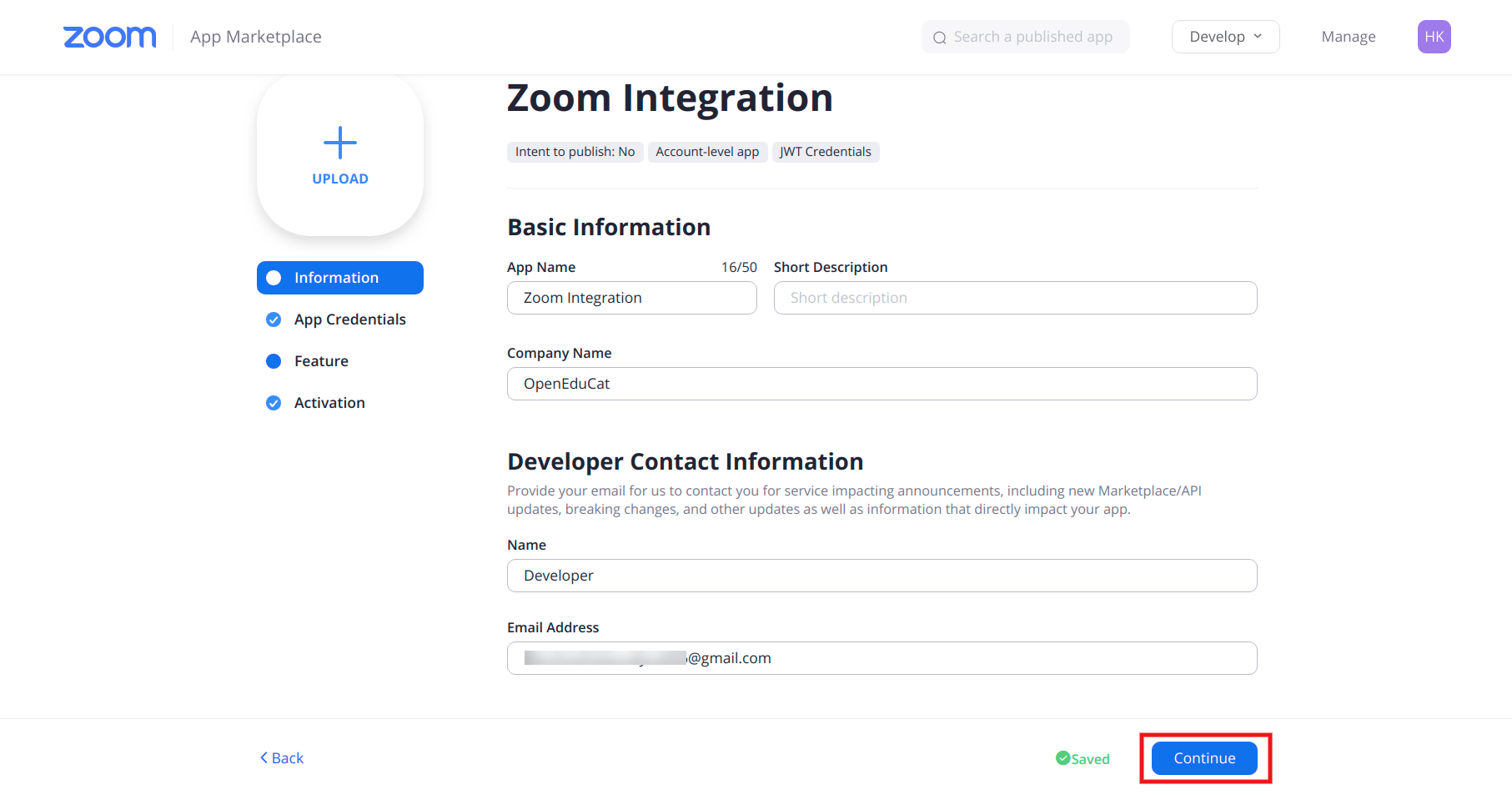
Fill the Information for your application and click on Continue.
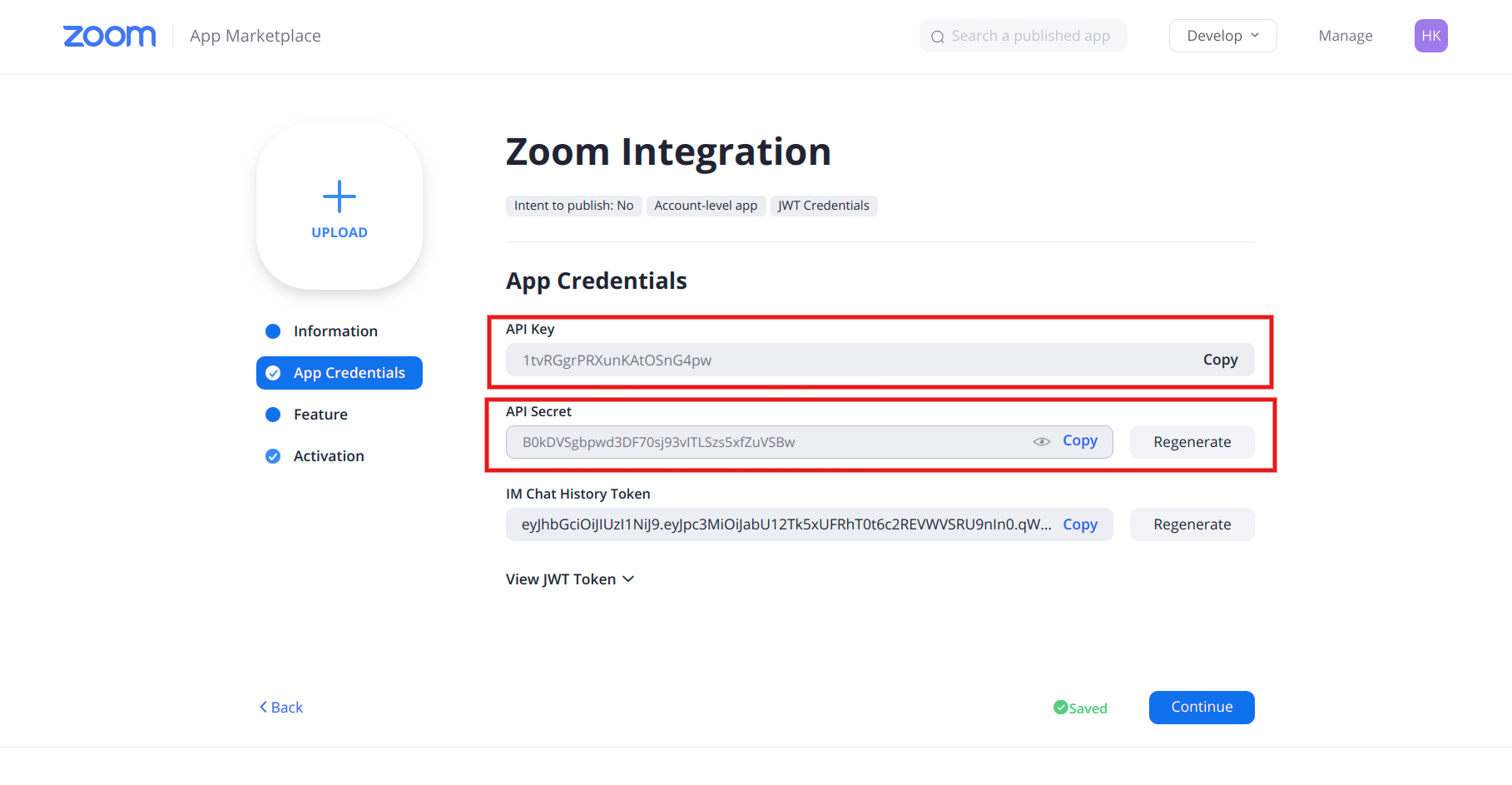
System will generate API Key and API Secret And Configure these API Key and API Secret in System Parameters as well as in user profile.