Configure Facilities¶
Campus helps you to provide the start up data of campus facility in an institute for students.For example campus manage details of different facilities like hostel,auditorium,cricket ground and it’s allocation details.
Configuration of facilities include two things as below:
Configure Facility Type
Configure Facility Types¶
Configuration of facility type helps you to provide different campus facility in an institute. To configure the facility types, follow the below steps :-
Go to .
Click on New to create a new facility type.
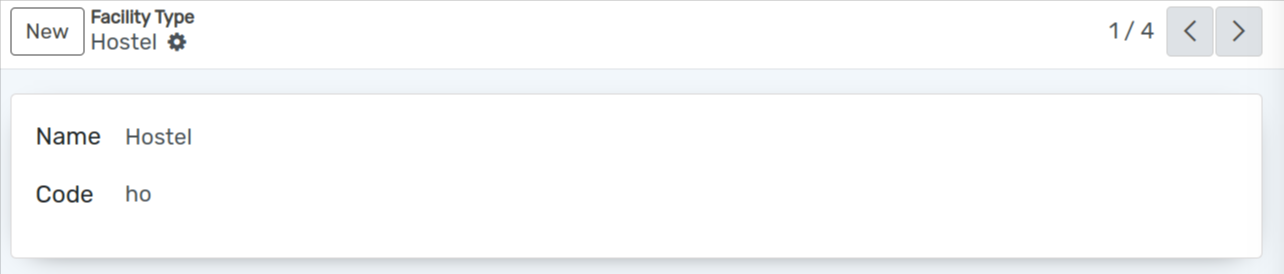
Details of Facility Types¶
Name :- Set name for the facility type. It will be displayed in whole system. The maximum size of the name is 32 characters.
Code :- Set Code for the facility type. Unique code for facility type.
Configure Facility¶
To configure the Facility, follow the below steps :-
Go to .
Click on New to create a new Facility.
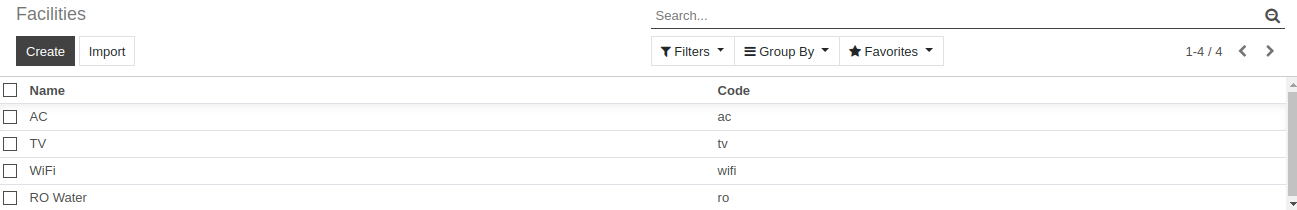
Details of Facility Form¶
Facility Type :- Select Facility Type for which facility is created.
Parent Facility :- Select parent facility for which facility is created.
Capacity :- Set capacity for the facility.
Sub Facilities :- Set Sub Facility detail for facility type.
Facility Allocation :- Select Student details and which facility is allocated to them.