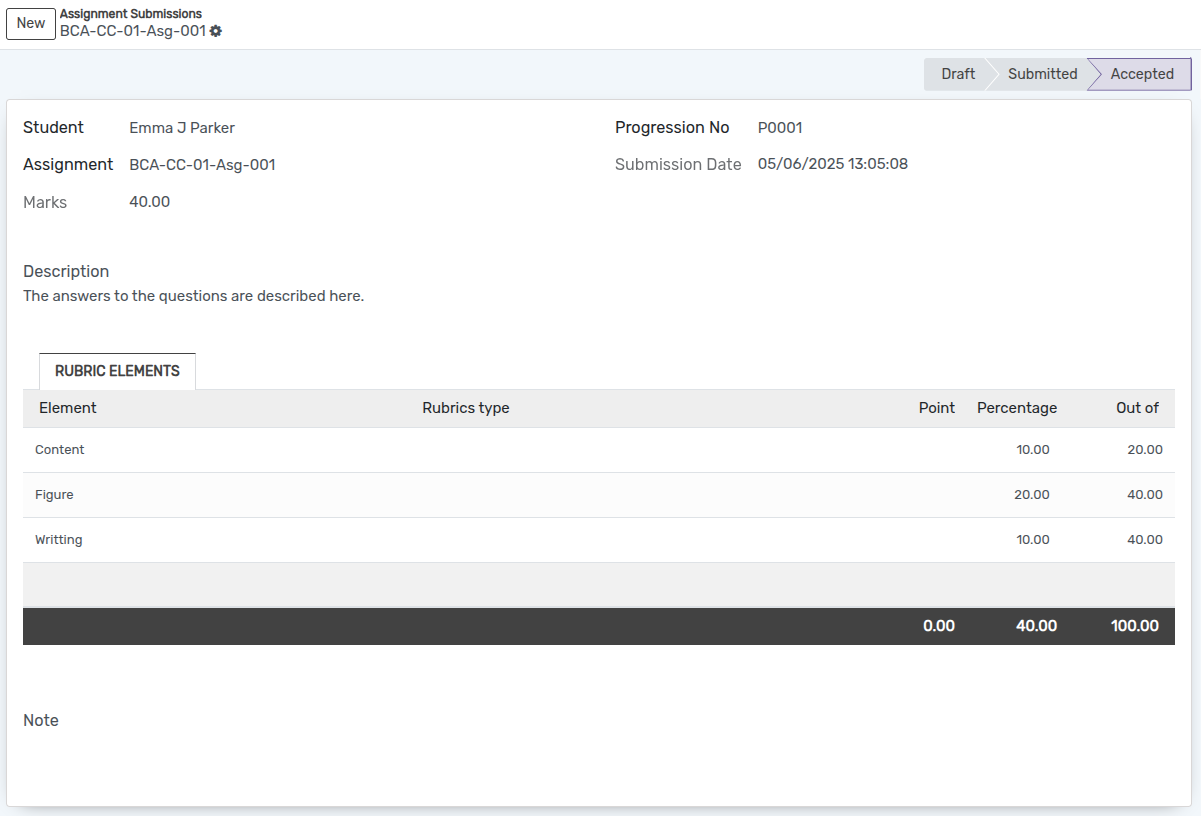Rubrics Assignment Submission¶
Once student submit the assignment, the faculty can assign the marks based on points or percentage defined in the rubrics template.
Go to .
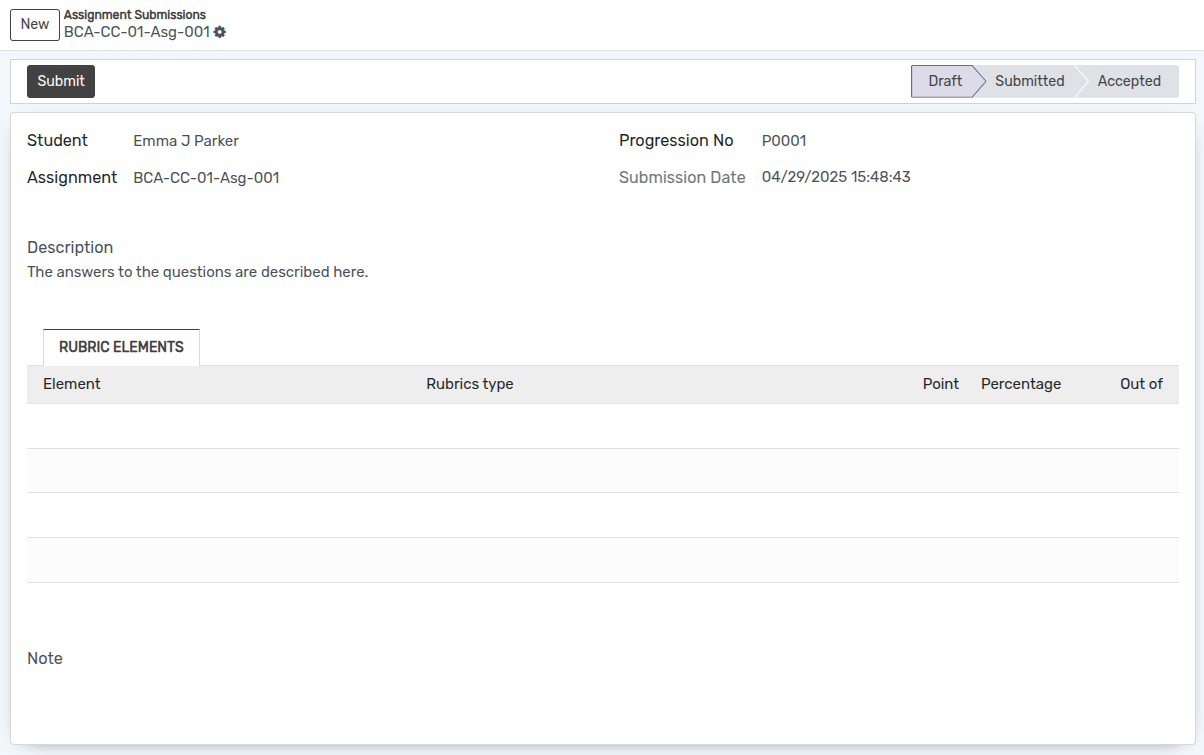
Assignment :- Select the name of the assignment from the list of available assignments or create a new assignment.
Click on Submit button.
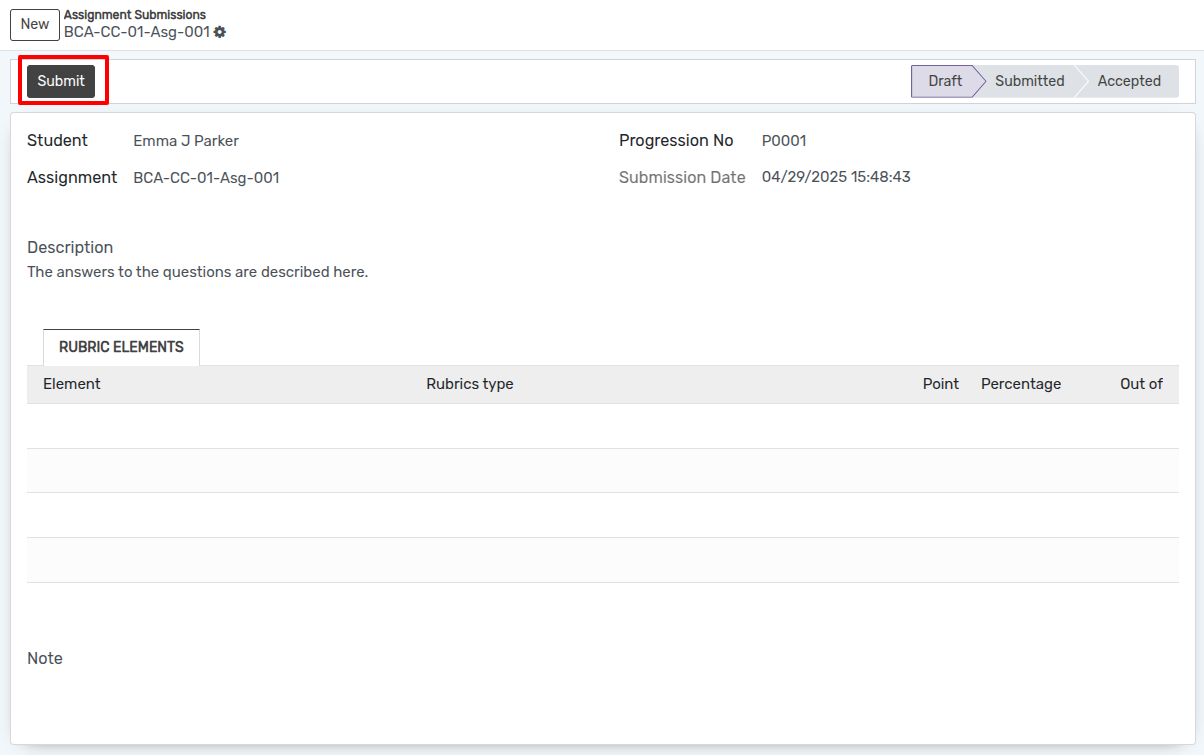
Then click on To Assess.
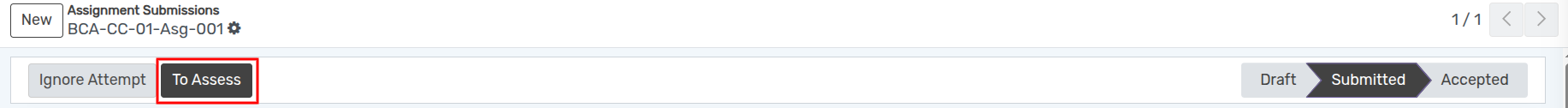
Then click on To Accept.
Before clicking the To Accept button, ensure that the percentage or points are assigned to the student based on the rubrics template. Once the percentage or points are added, click the To Accept button.
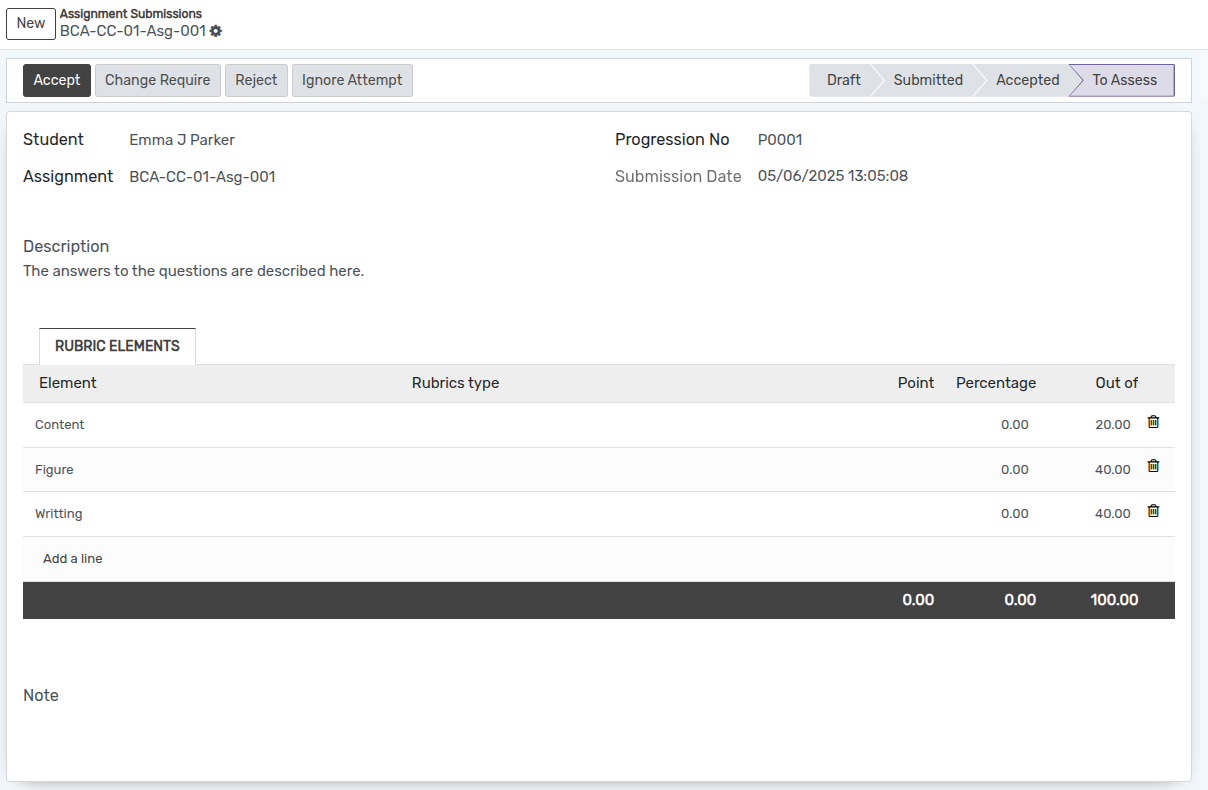
After clicking the To Accept button, the system will display the final percentage or points assigned to the student.