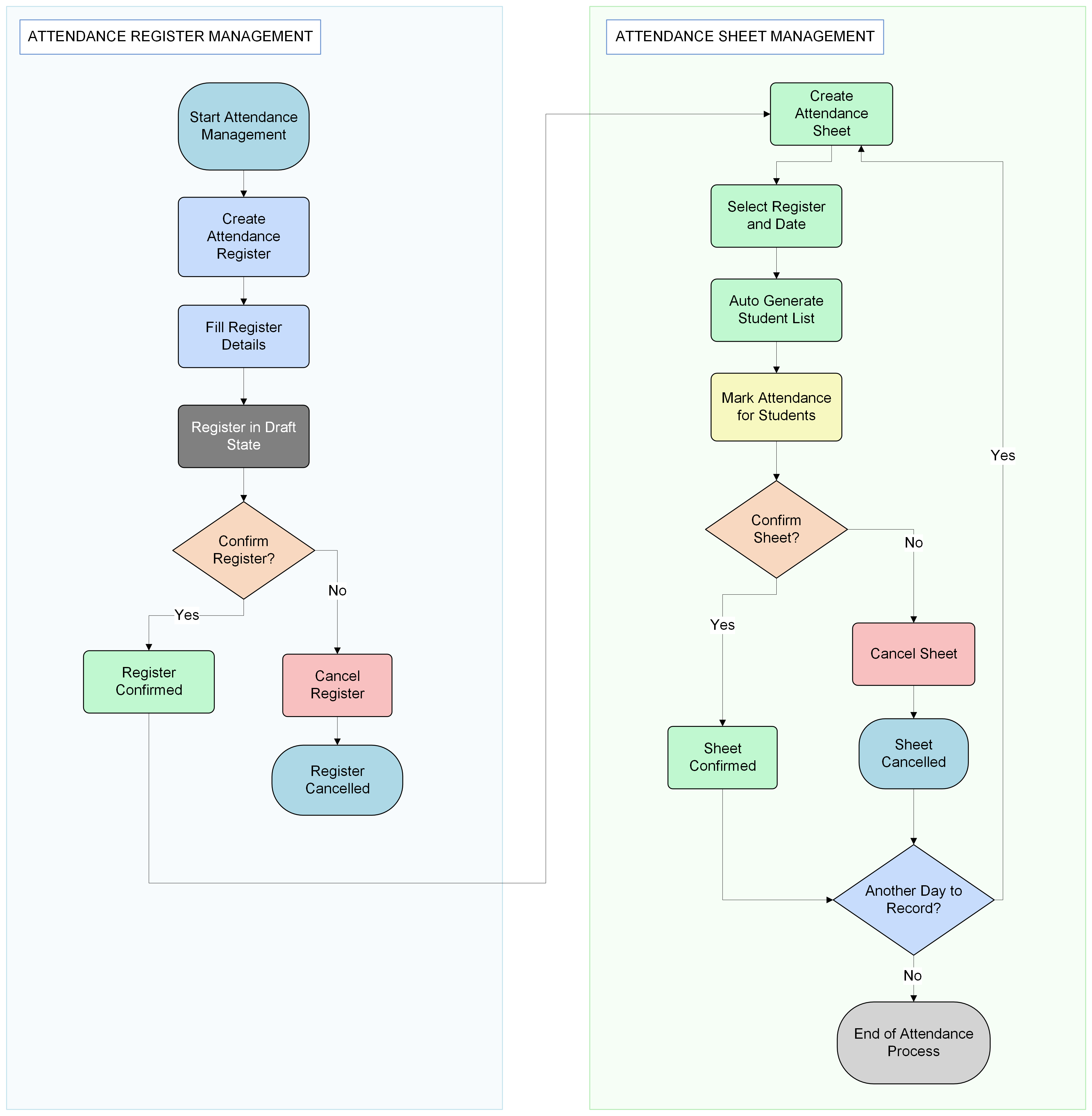Attendance Sheet¶
Attendance sheet is created as par particular date and maintain
attendance for that day. To do that,Go to Attendances ‣ Attendance ‣
Sheets.Click on New button to create new attendance sheet.
The below image shows the Attendance sheet.
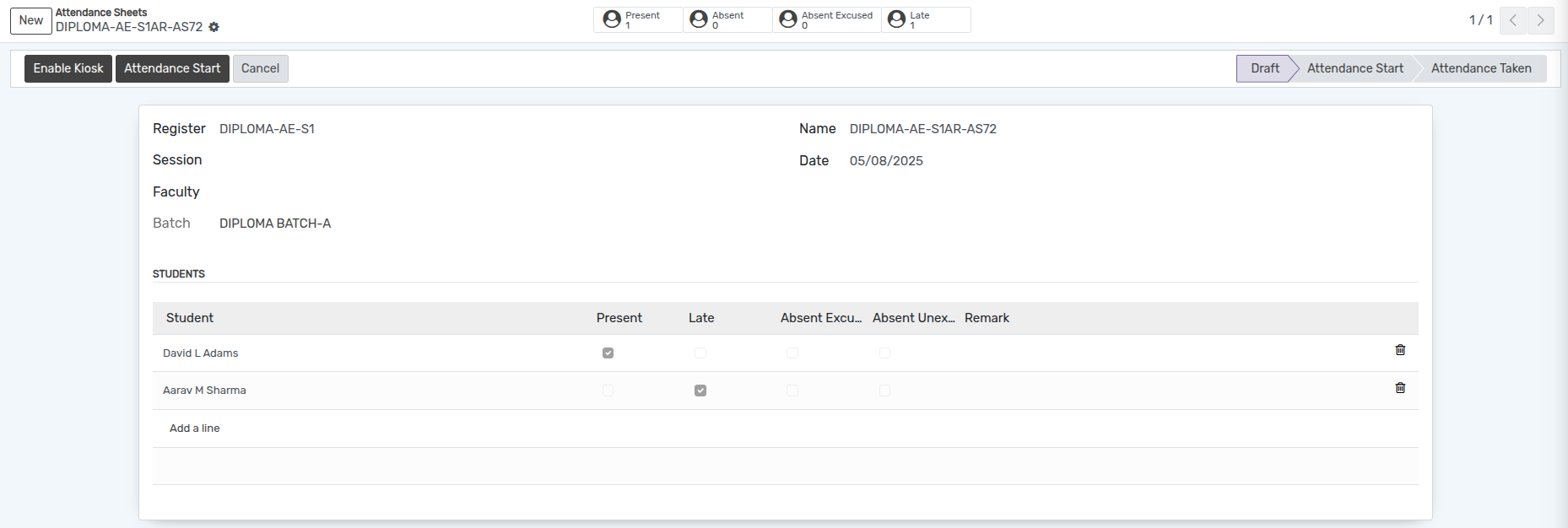
Details of Attendance Sheet Form¶
Register:-Create or Select the attendance register from the created attendance registers.
Name:-Set name of the attendance sheet here.
Date:-Set date of the attendance sheet.
Student(s):-Select the list of absent students from the list here.
Total Present:-It shows the number of present student.
Total Absent:-It shows the number of absent student.
Workflow Of Attendance Sheet¶
When attendance sheet is created its in Draft state.
Click on the Attendance Start button to display the attendance sheet in the kiosk mode for the student to sign-in in that attendance sheet. It changes the state from
DrafttoAttendance Start.Click on Attendance Taken button if the attendance is taken of that particular attendance sheet and then it will not be displayed in the kiosk mode. It changes the state from
Attendance StarttoAttendance Taken.
Activity Diagram¶