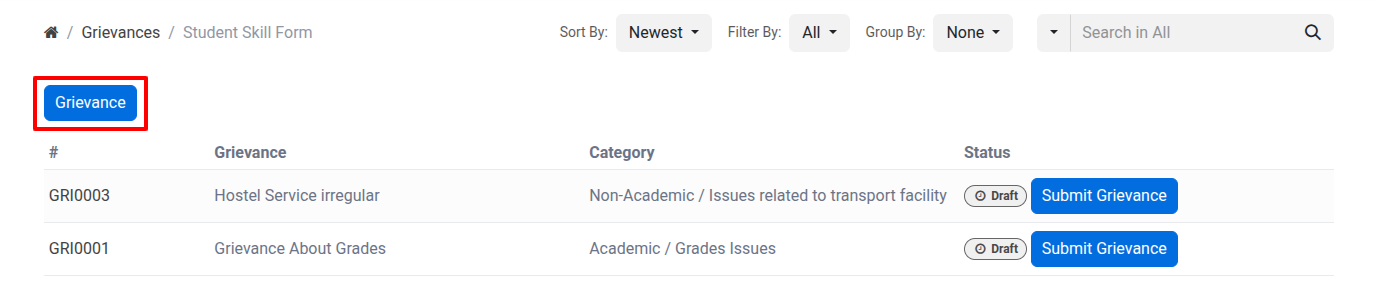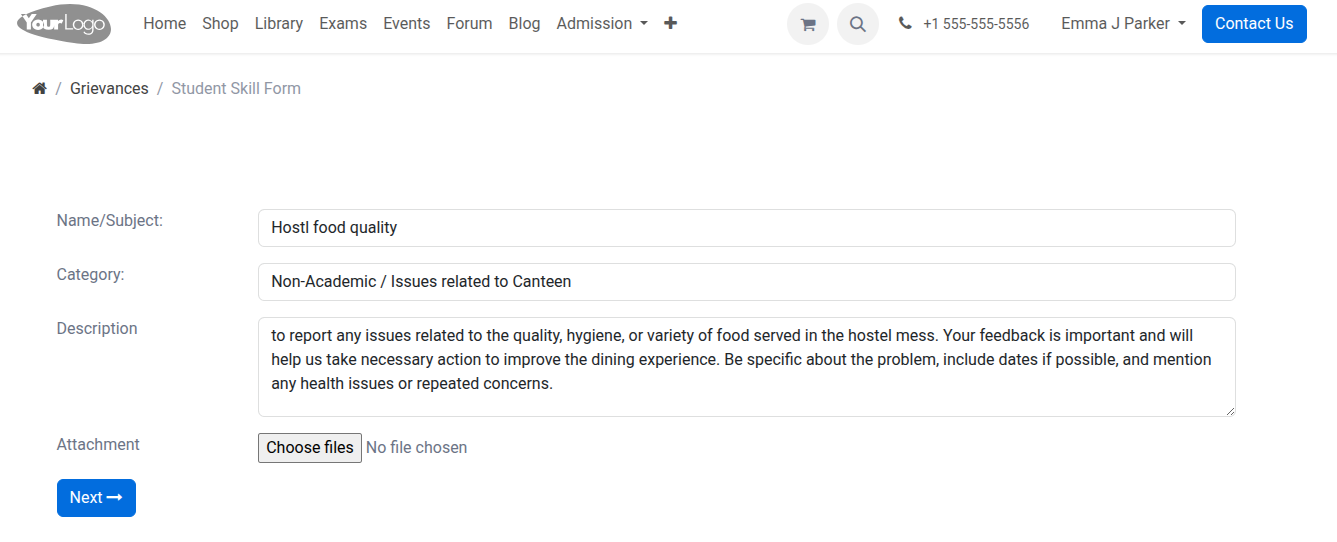Grievance Request¶
Students, Parents and faculties complaints to lodge his or her OpenEduCat grievance, and view status on action taken with regard to their grievances.
Go to Grievances. Click on Grievance to create a new Grievance.
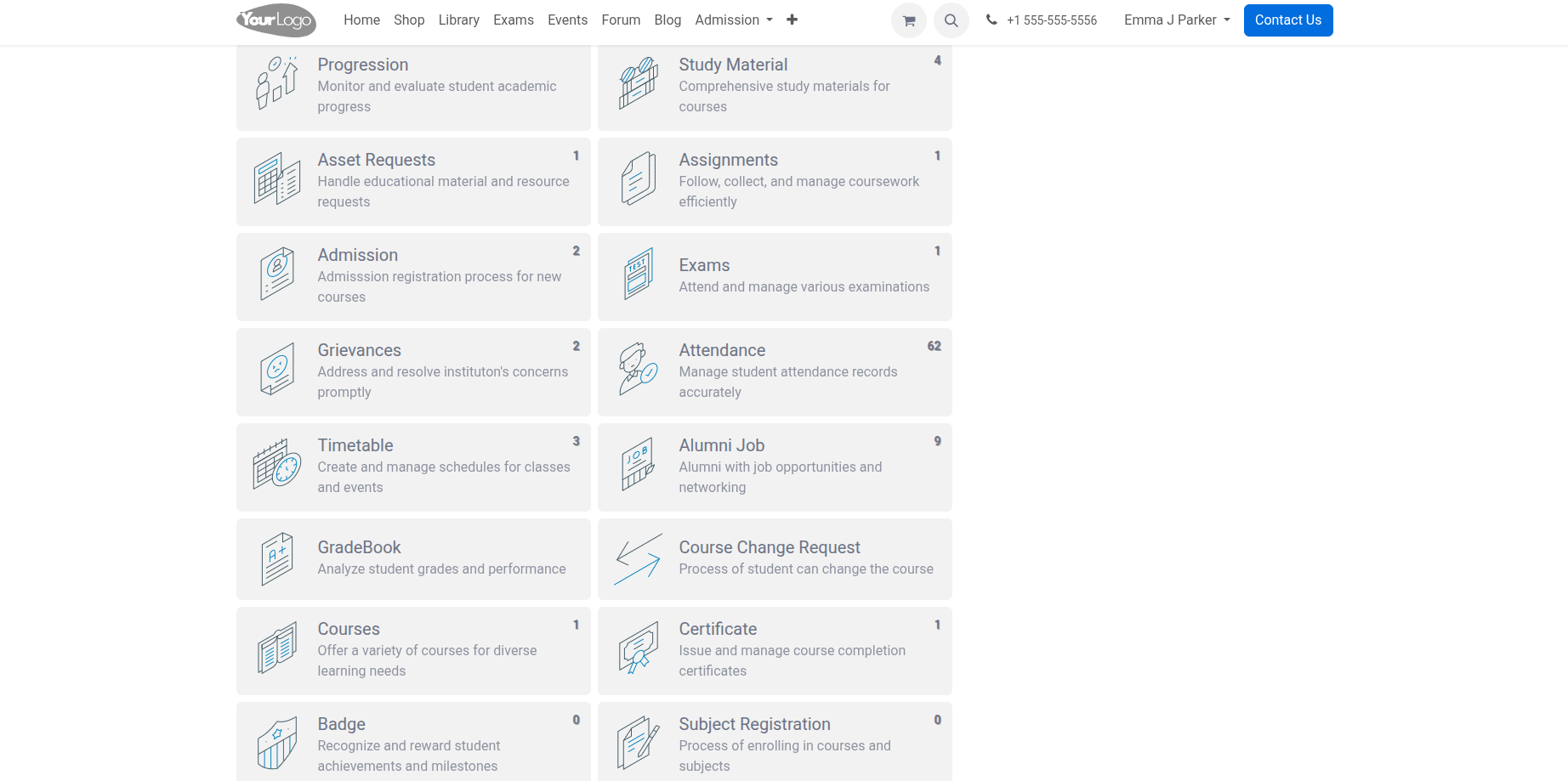
Click on Grievance to create a new Grievance.
Name/Subject :- Specify name of the Grievance.
Category :- Select the grievance category from the dropdown.
Description :- Provide Description of grievance.
Attachment :- Attach files about grievance if required.