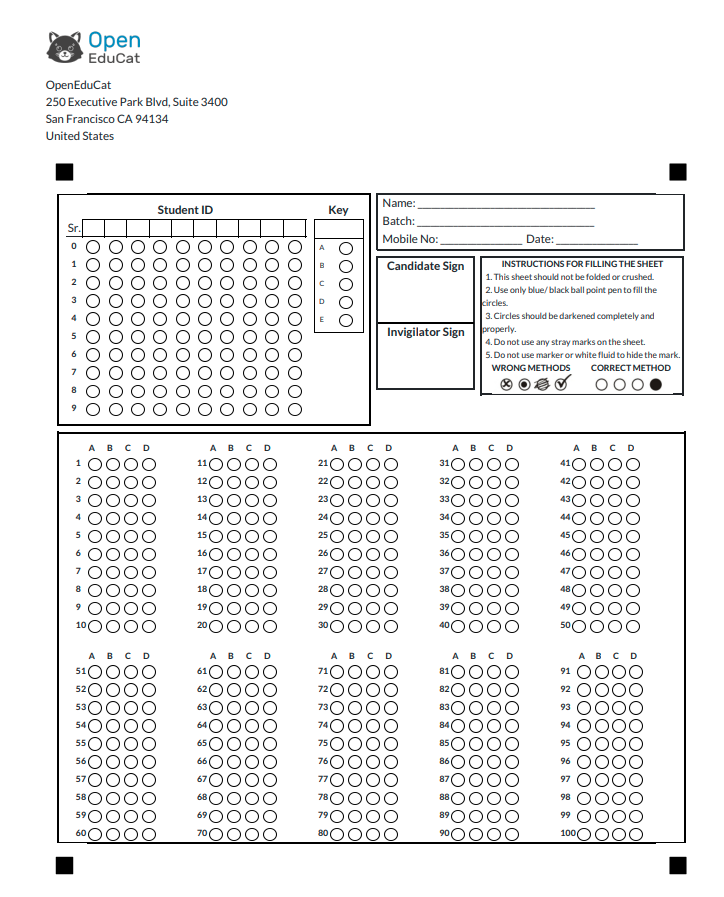OMR Generate Sheet¶
In OpenEduCat No external hardware support is required to download the OMR sheets.
Go To . Here you can generate OMR sheets based on requirements.
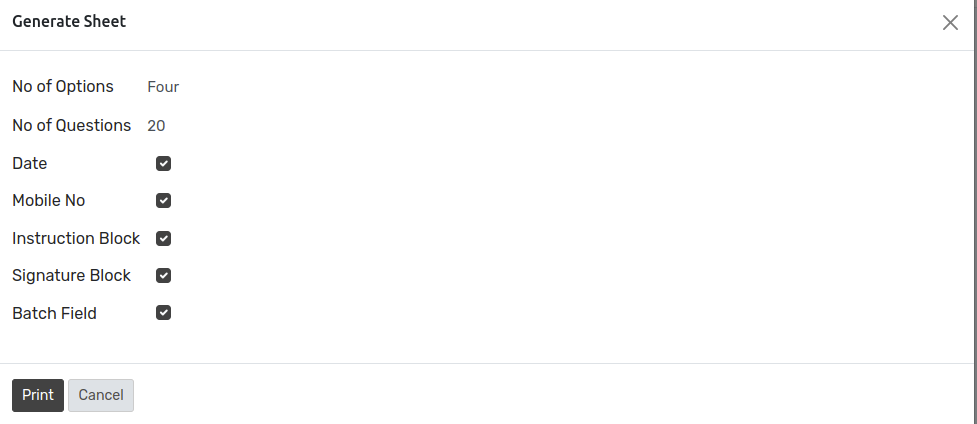
No of Options:- Select the number of options which you want in OMR sheet.
No of Questions:- Select the number of Questions which you want in OMR sheet.
Instruction Block :- If you want to Instruction block in OMR sheet set this checkbox.
Signature Block:- If you want to Signature Block in OMR sheet set this checkbox.
Batch Field:- If you want to Batch Field in OMR sheet set this checkbox.
Mobile No:- If you want to Mobile No block in OMR sheet set this checkbox.
Date:- If you want to Date block in OMR sheet set this checkbox.
Click on Print to print the OMR sheet.