Configuration¶
OpenEduCat provides the facility of secure and tamper-proof marksheet genration.
Configuration steps for QR secure code¶
Go to the Settings ‣ OpenEduCat. Here you can configure QR Code at end of the page.
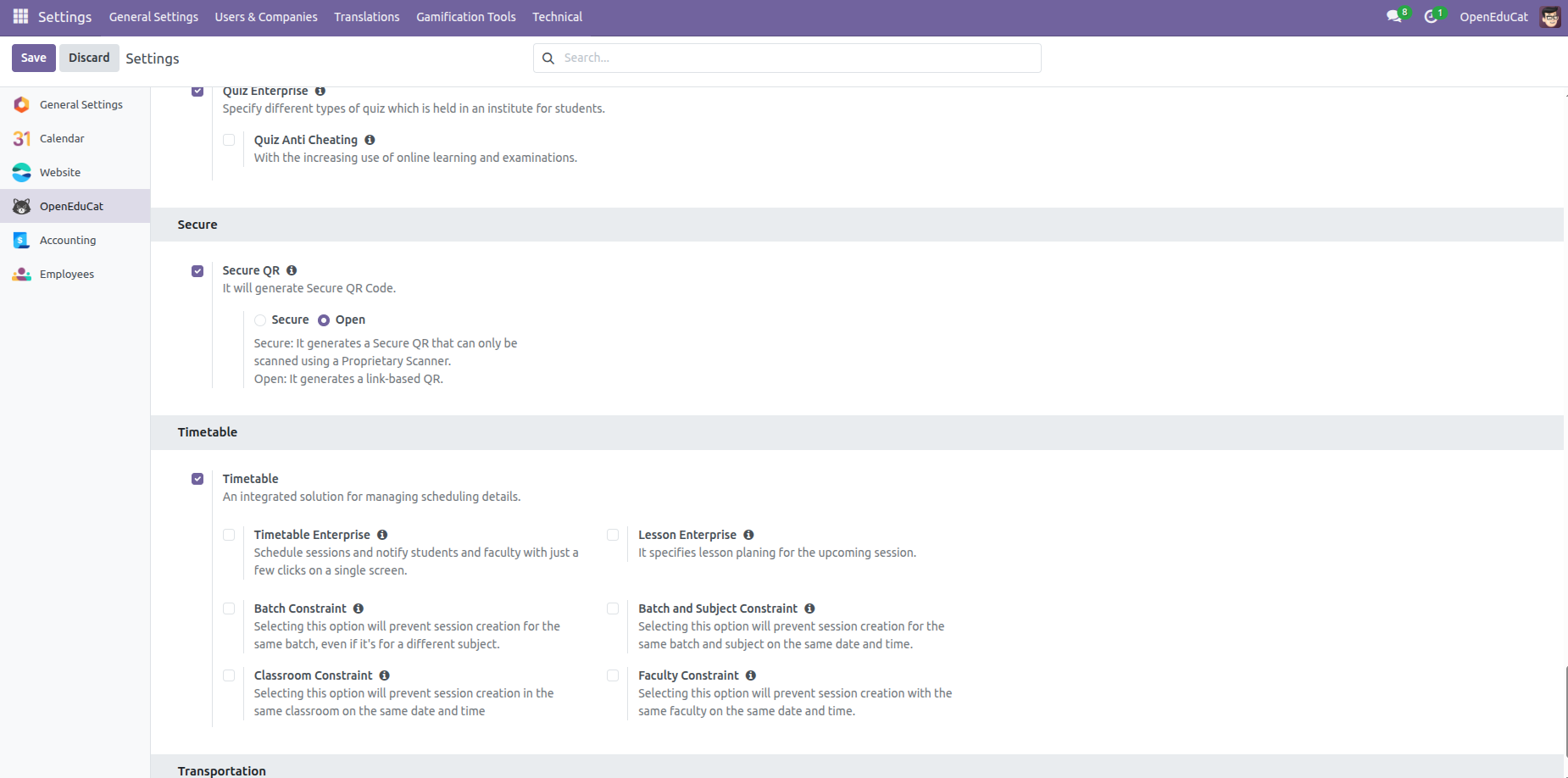
Open :- It generates a link-based QR.
Secure :- It generates a secure QR that can only be scanned using a Proprietary Scanner.