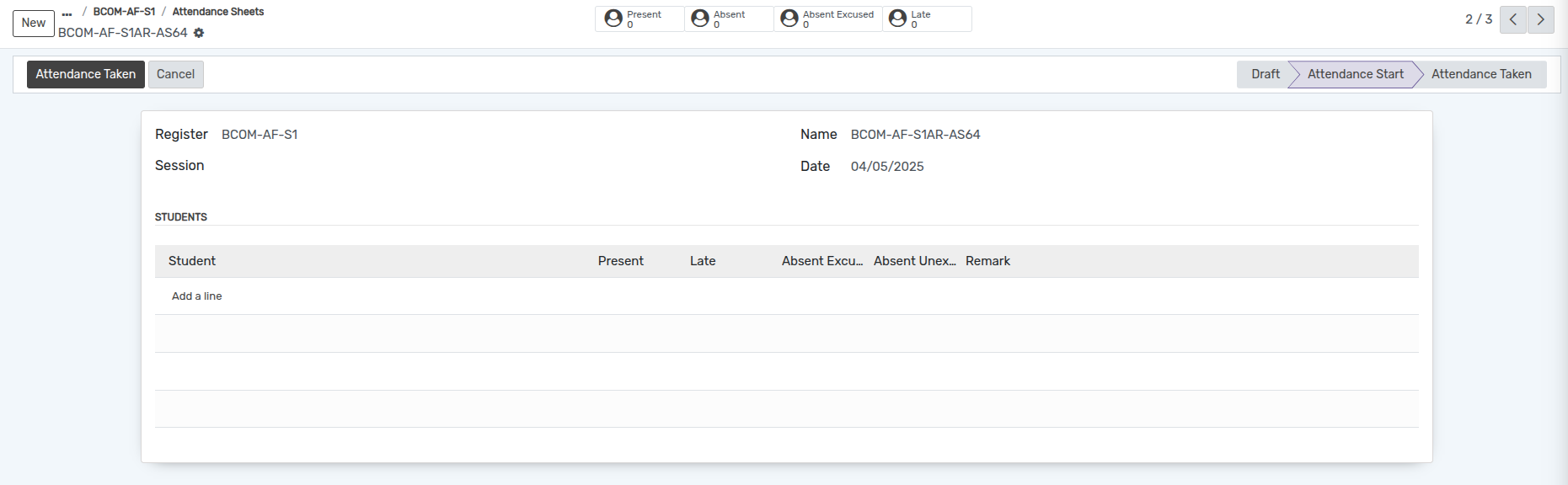Manage Attendance¶
Faculty can take attendance of students in the class room so easily using OpenEduCat. To do that, Go to Class Attendances ‣ Attendance ‣ Sheets.
Click on Attendance Sheet Import button.
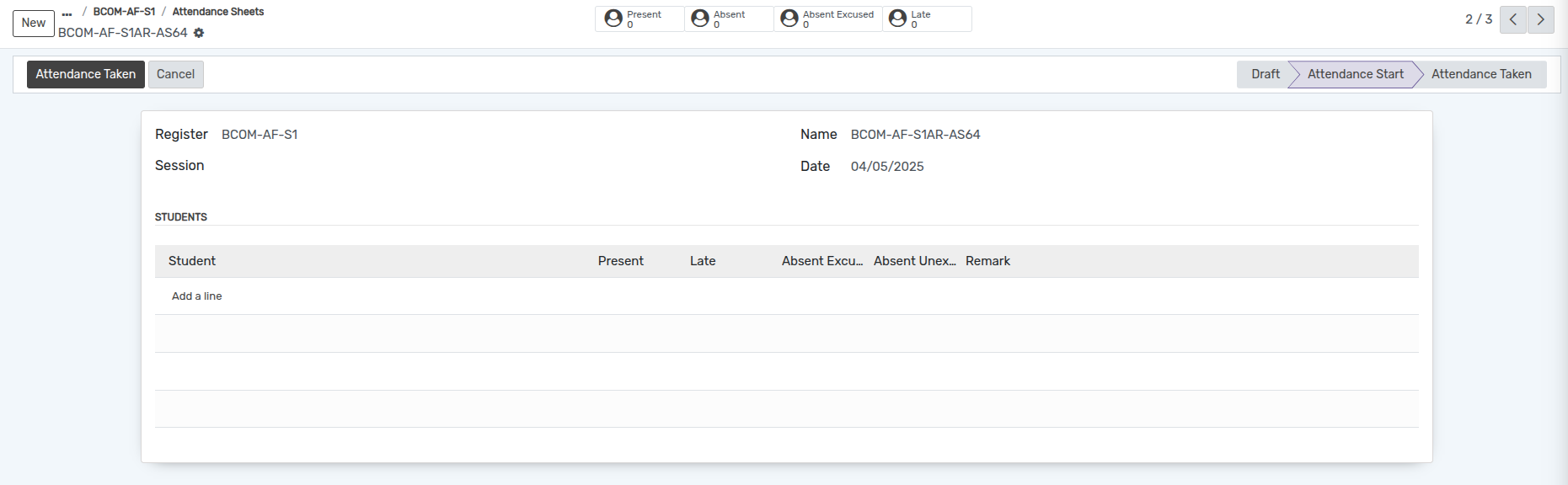
Faculty can take attendance of students in the class room so easily using OpenEduCat. To do that, Go to Class Attendances ‣ Attendance ‣ Sheets.
Click on Attendance Sheet Import button.