Dashboard¶
Course Dashboard¶
To see Course dashboard Go to SIS ‣ Dashboard ‣ Course.
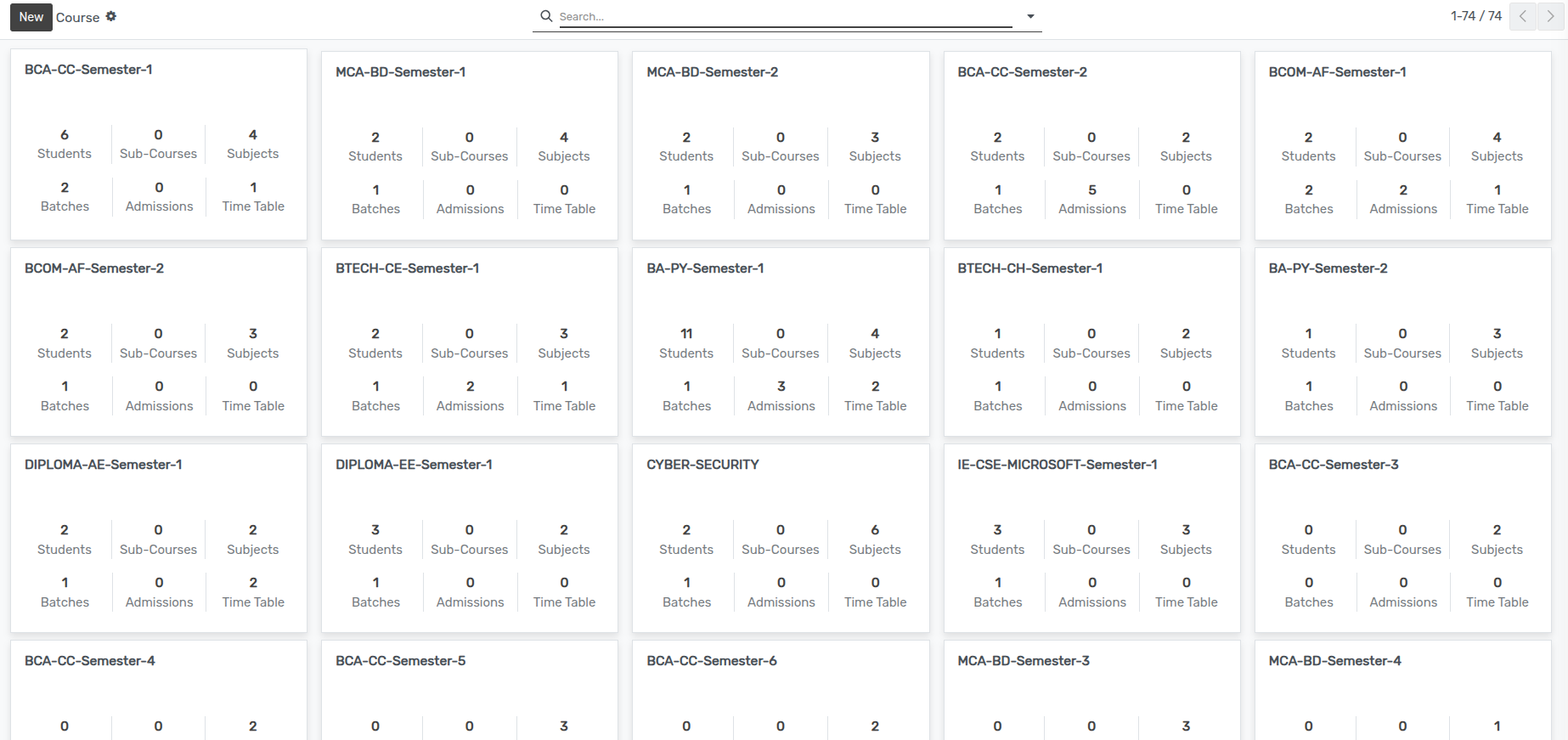
Course dashboard is a graphical view of course detail. Person can have quick overview of course wise student detail,batch detail,subject detail and enroll students detail.
Program Dashboard¶
To see Course dashboard Go to SIS ‣ Dashboard ‣ Program.
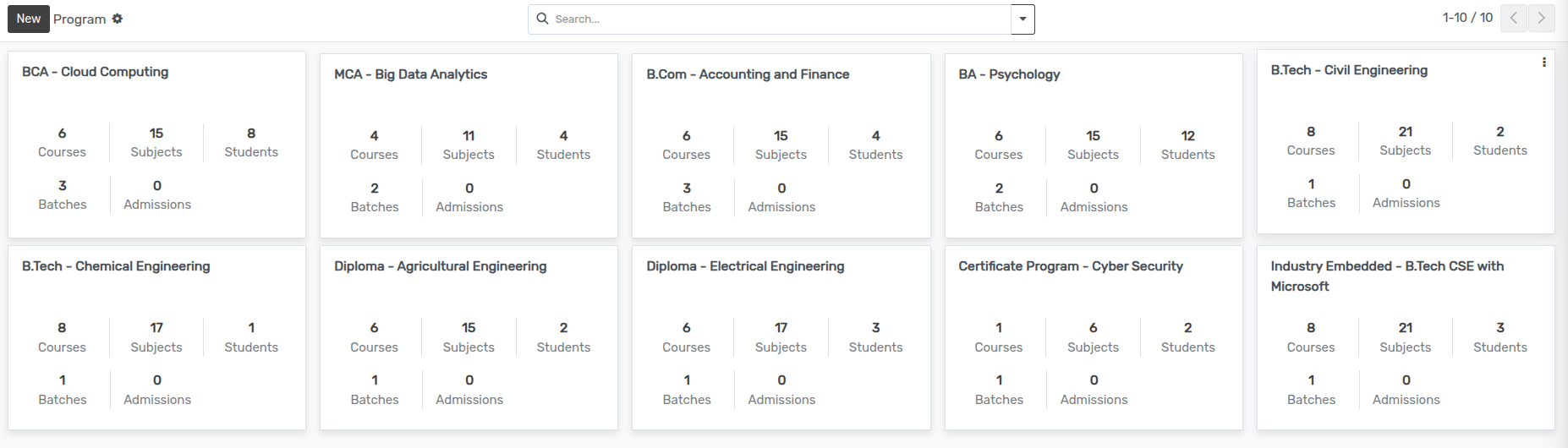
Program dashboard is a graphical view of program details. It provides a quick overview of program-wise student data, associated courses, batch information, allowing users to monitor and manage program performance efficiently.
Batch Dashboard¶
To see Batch dashboard Go to SIS ‣ Dashboard ‣ Batch.
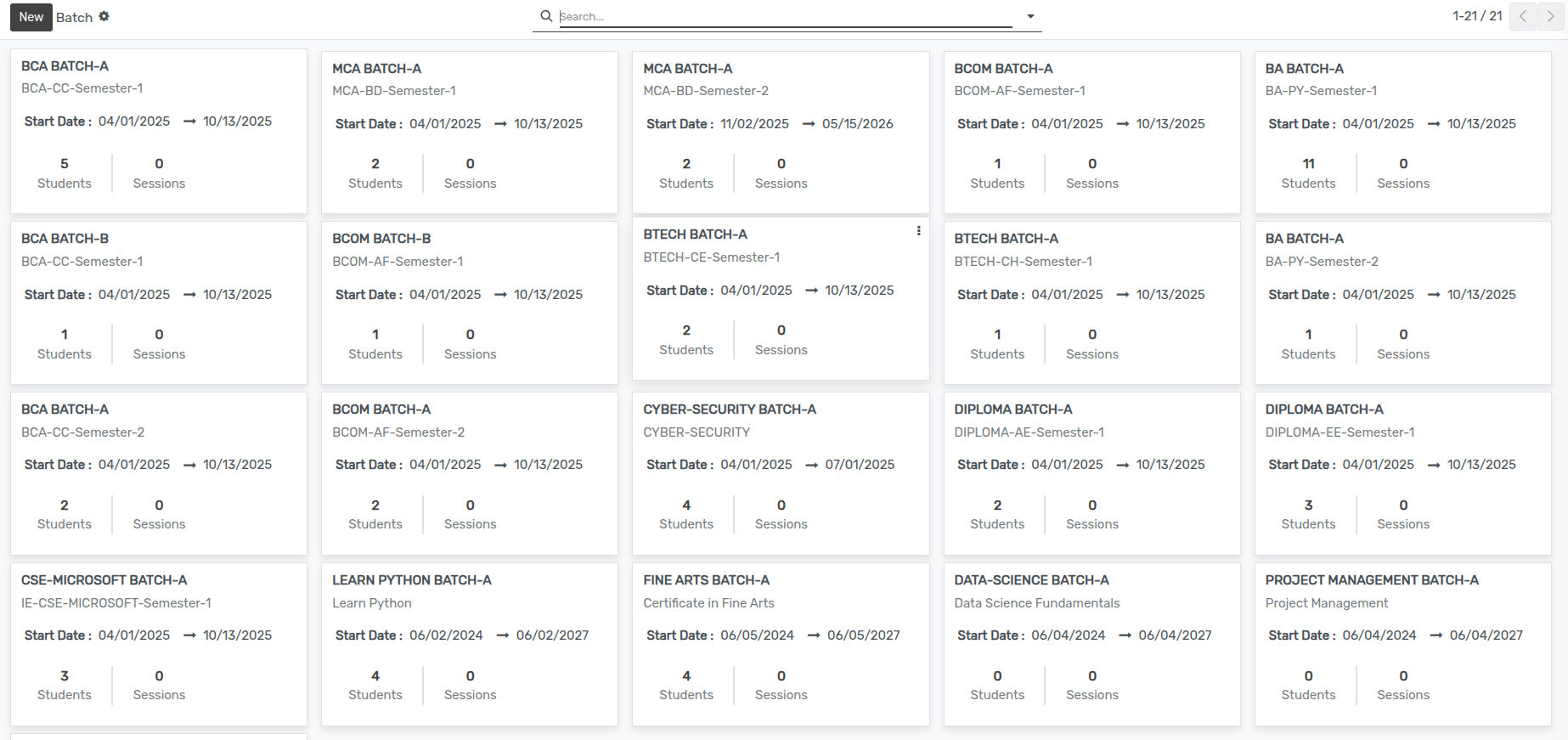
Batch dashboard is a graphical view of batch detail. Person can have quick overview of today’s attendance detail , today’s lecture.
Section Dashboard¶
To see Batch dashboard Go to SIS ‣ Dashboard ‣ Section.
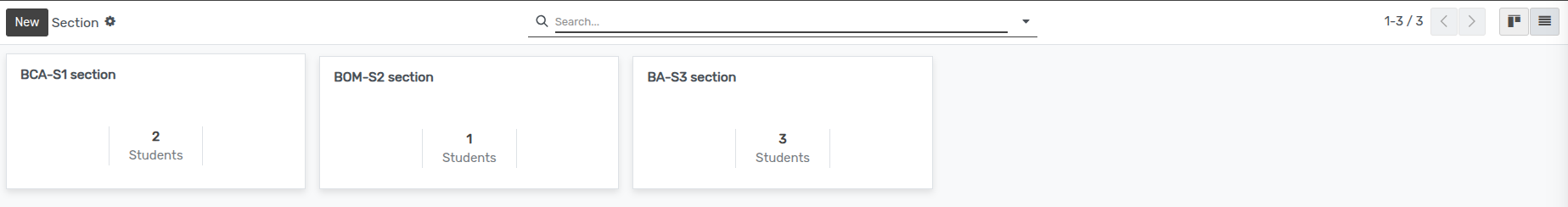
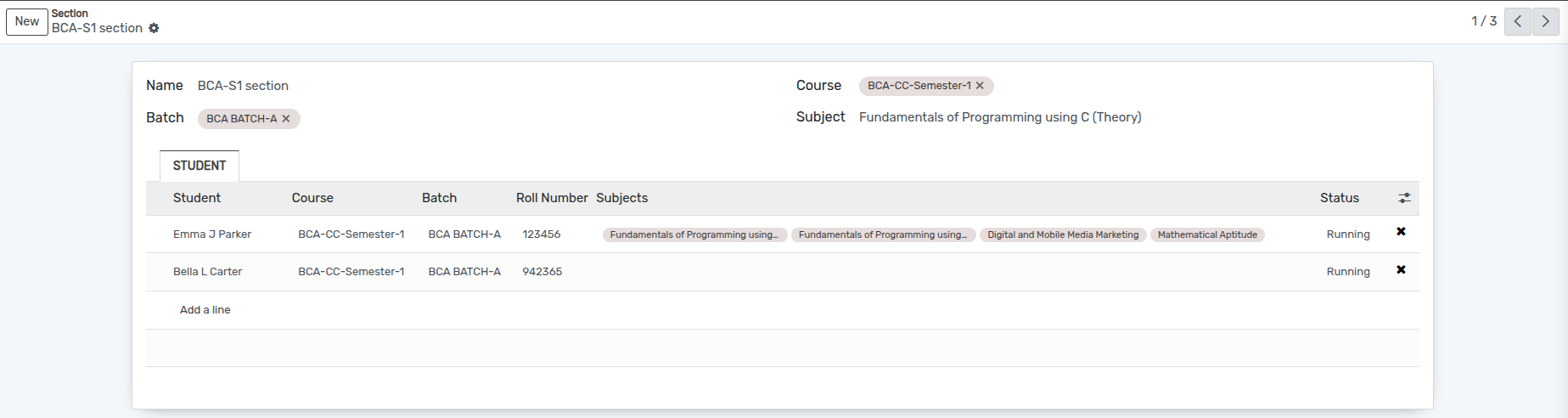
Name :- Provide the name of the section.
Course :- Select the course which you want to make dashboard from the dropdown list.
Batch :- Select the batch based on selected course from the dropdown list.
Subject :- Select the subject from the dropdown list.
Student :- Add the students based on selected course, batch and subject.