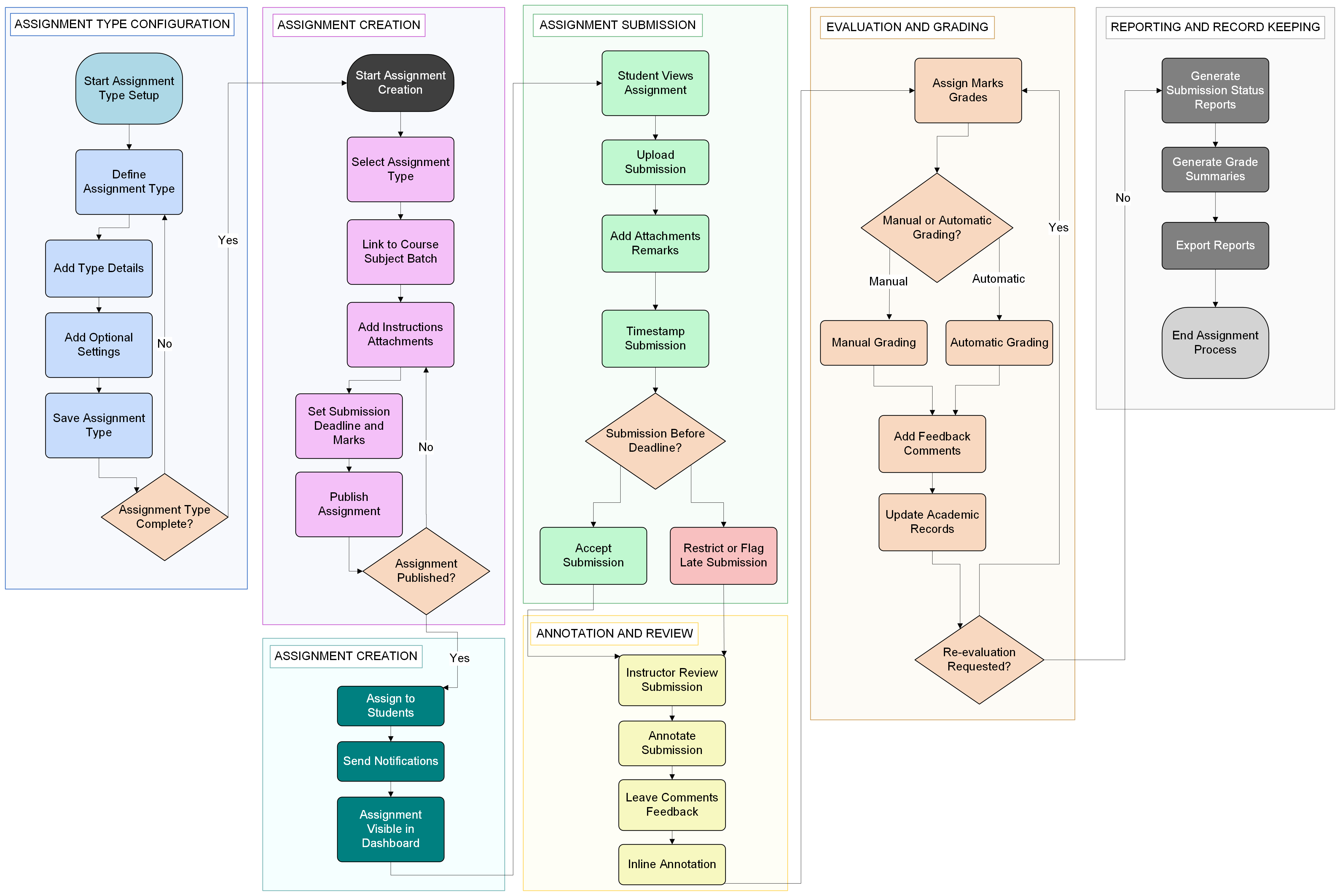Assignments¶
Assignment Types¶
OpenEduCat provides the facility to configure the assignment type. List of all the assignment type are displayed here.
Go to .
The below image shows the assignment type.
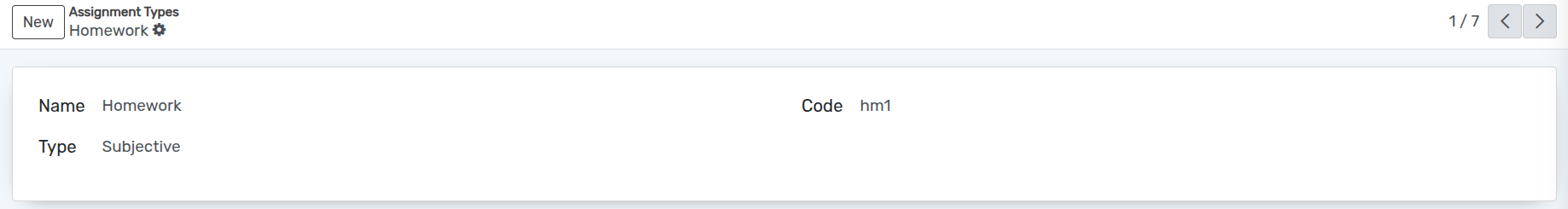
Details of Assignment Types¶
Name :- Specify the name of the assignment type.
Code :- You can also provide code of assignment type.
Type :- Specify the type of assignment being created.
Assignments¶
OpenEduCat provides the facility to create the assignments. All the assignments are displayed here.
Go to .
The below image shows the assignment detail
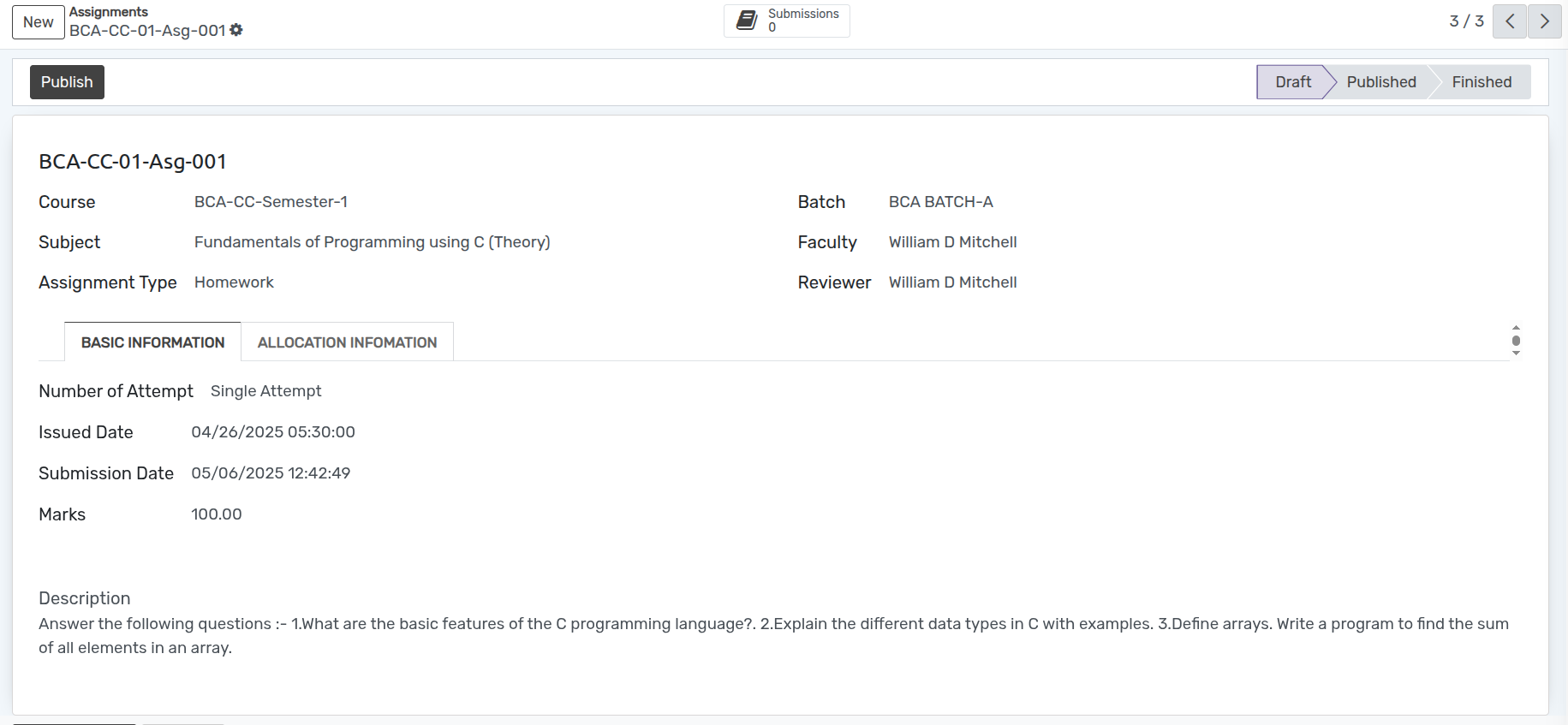
Details of Assignments¶
Name :- Specify the name of the assignment.
Course :- Select the course from the list for which assignment is created.
Batch :- Based on the selected course list of batch appears, select appropriate batch from the list.
Subject :- Select the subject from the list whose assignment is created.
Faculty :- Select the faculty who has created the assignment from the Faculty list.
Assignment Type :- Specify the type of assignment being created.
Reviewer :- Specify the name of the person from the Reviewer list who will review the assignment.
Submission (Smart Button) :- List of all the submitted assignments by the students appears here.
Pages in Assignments Form¶
Basic Information¶
Number Of Attempt :-It determines whether students can submit the assignment once (
single) or multiple times (multiple)Issued Date :- Issued Date is the date on which assignment is issued. By default today’s date and time is set here.
Submission Date :- Submission Date is the date on which assignment is to be submitted.
Marks :- Allocated the marks for the assignment created.
Description :- Specify the details of assignment in description field.
Allocation Information¶
Specify the list of students to whom the assignment is to allocated, i.e all the students who will perform the assignment.
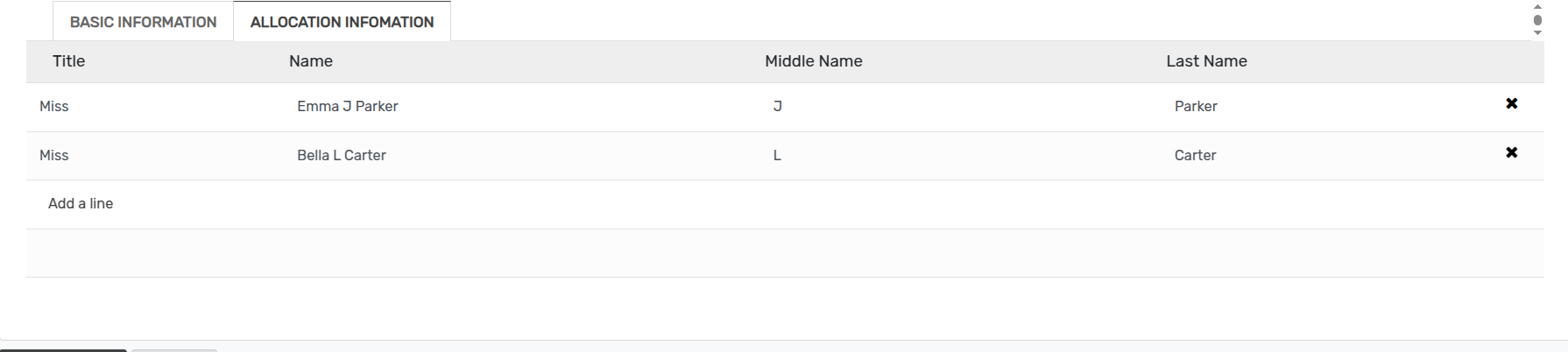
Submissions¶
Click on the Submissions button and show List of all the submitted assignments by the students appears here.
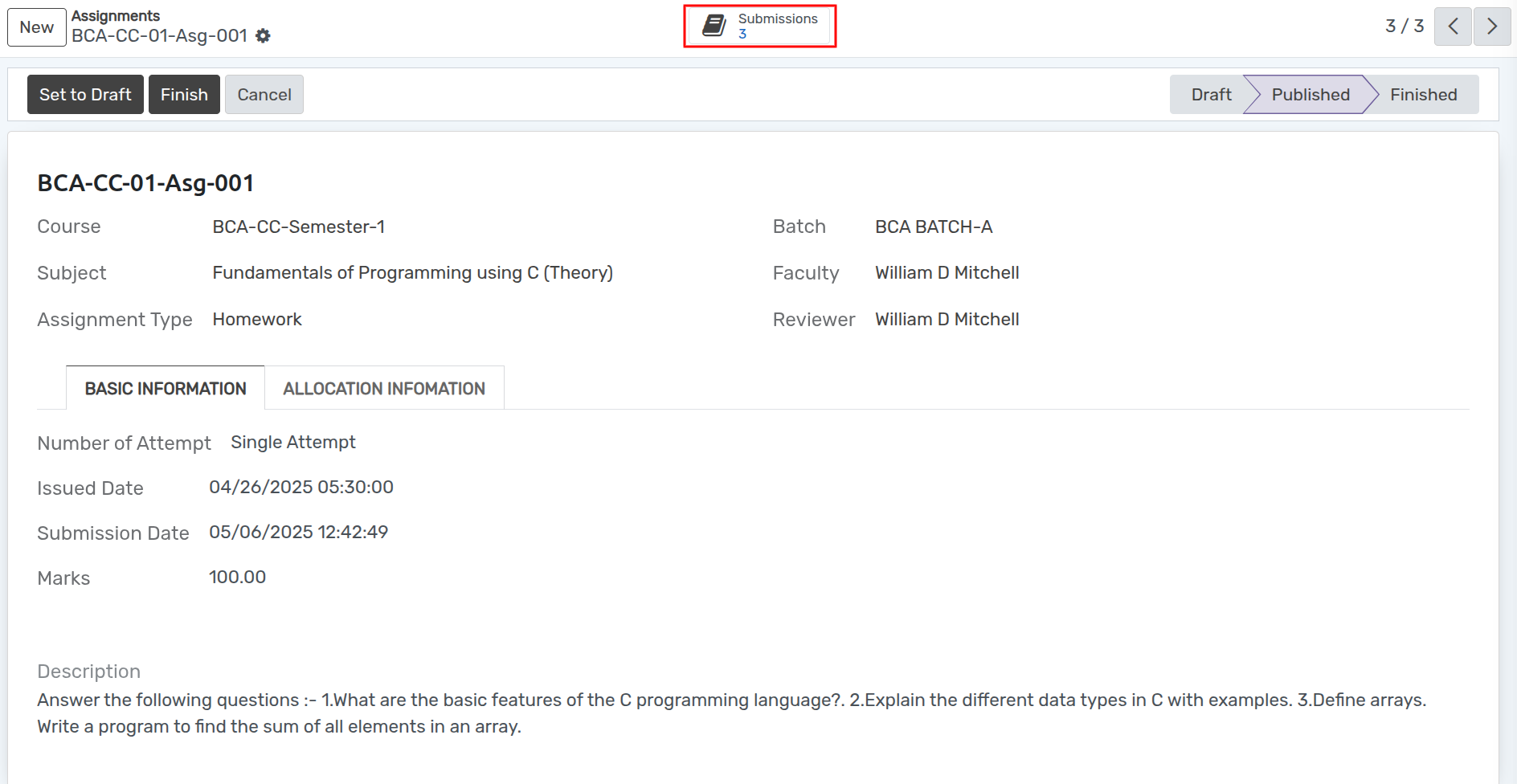
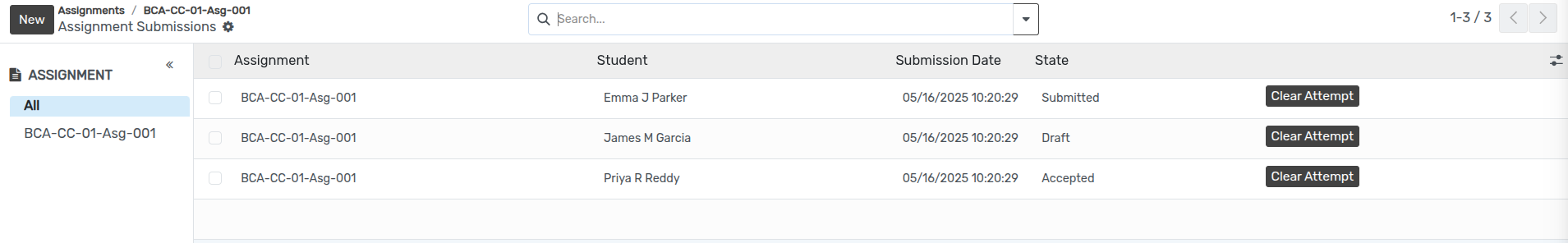
Workflow of Assignments¶
When assignment is created its in
Draftstate.Click on the Publish button to publish the assignment. It changes the state from
DrafttoPublished.Click on Finish button if the assignment is completed. It changes the state from
PublishedtoFinished.
Activity Diagram¶