Result Lines¶
OpenEduCat provides the facility to maintain the subject wise marks details of all the students.
You can go to the . Click on New button to create new Result Line.
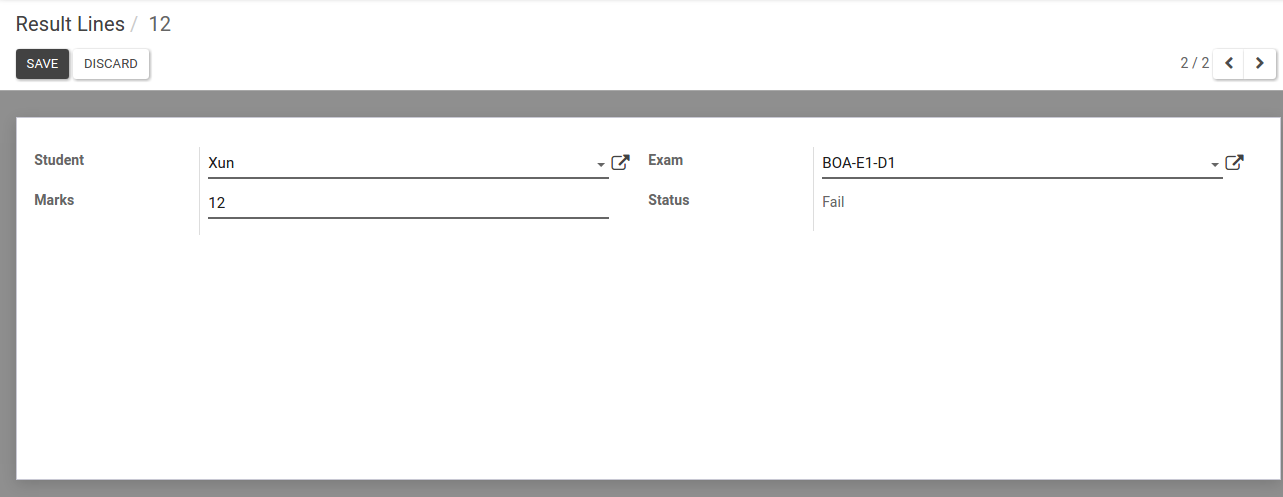
Details of Result Lines¶
Student :- Select the Name of student whose reult is to be prepared.
Exam :- Select the Exam from the list for which Result is to be prepared.
Marks:-Provide the Marks of the student in that exam.
Status :- Status will be set based on entered value of marks.
Grade Point:-A number given to each grade used to measure student performance.
Quality Points:- Calculated by multiplying Grade Point with Subject Credit. It helps in GPA calculation.
Subject Credit:-The value or weight of a subject based on how important or large it is.
Grade :-Grade is used to show student performance and is automatically assigned based on the marks entered.