Admission Template¶
Go To .
Click on New to create a new Admission Templates.
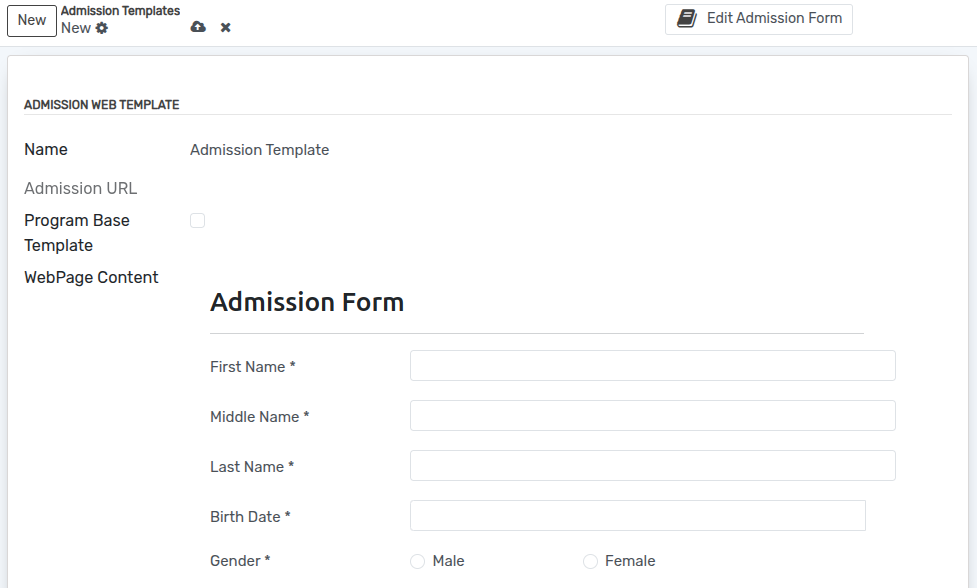
When the Program Base Template checkbox is selected, the template becomes available for use in Admission Register where an admission is based on program.
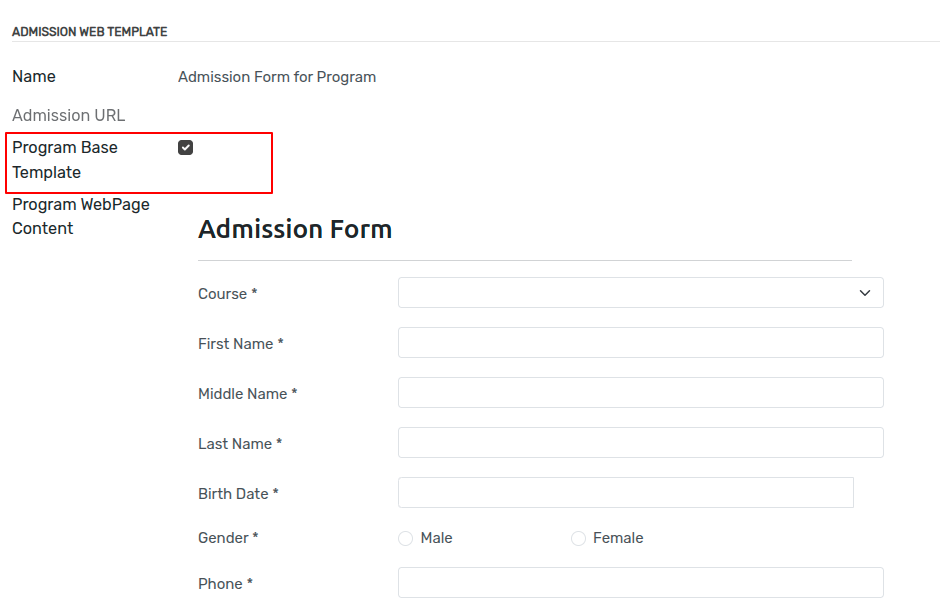
Click on Edit Admission Form button to edit Admission Form.
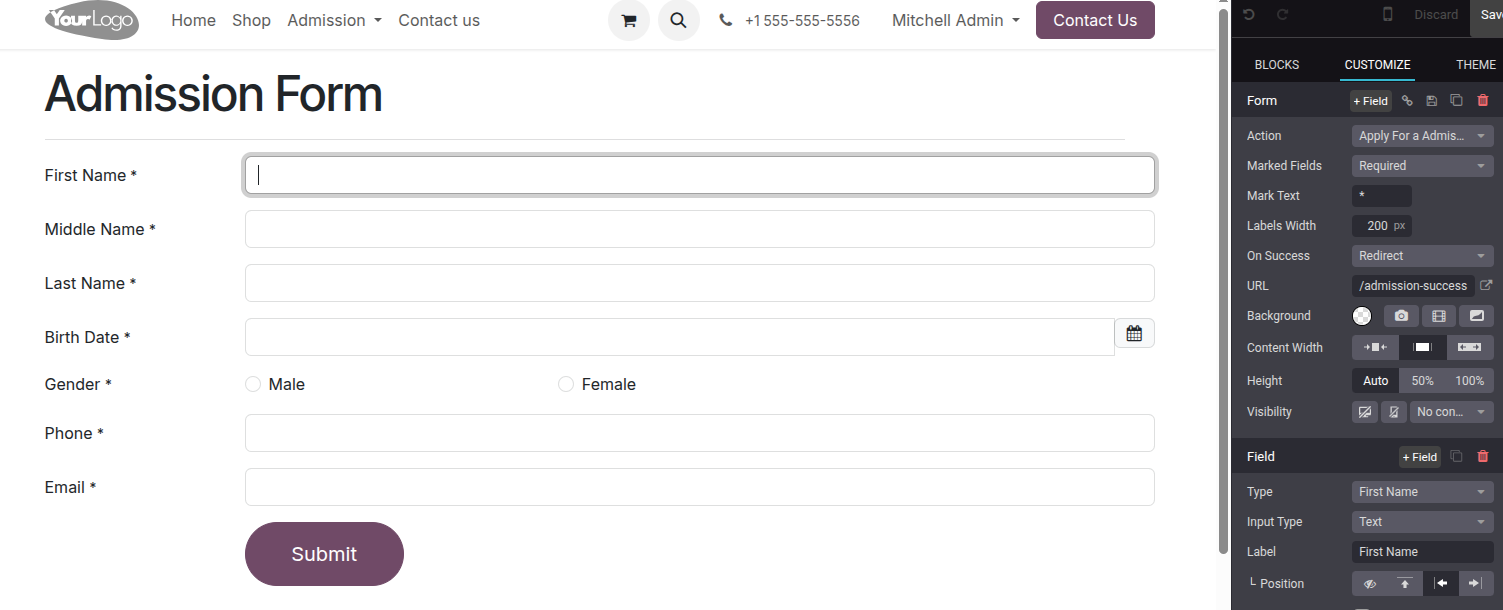
Right side of the page you can Add the fields like boolean, datetime, char, etc.
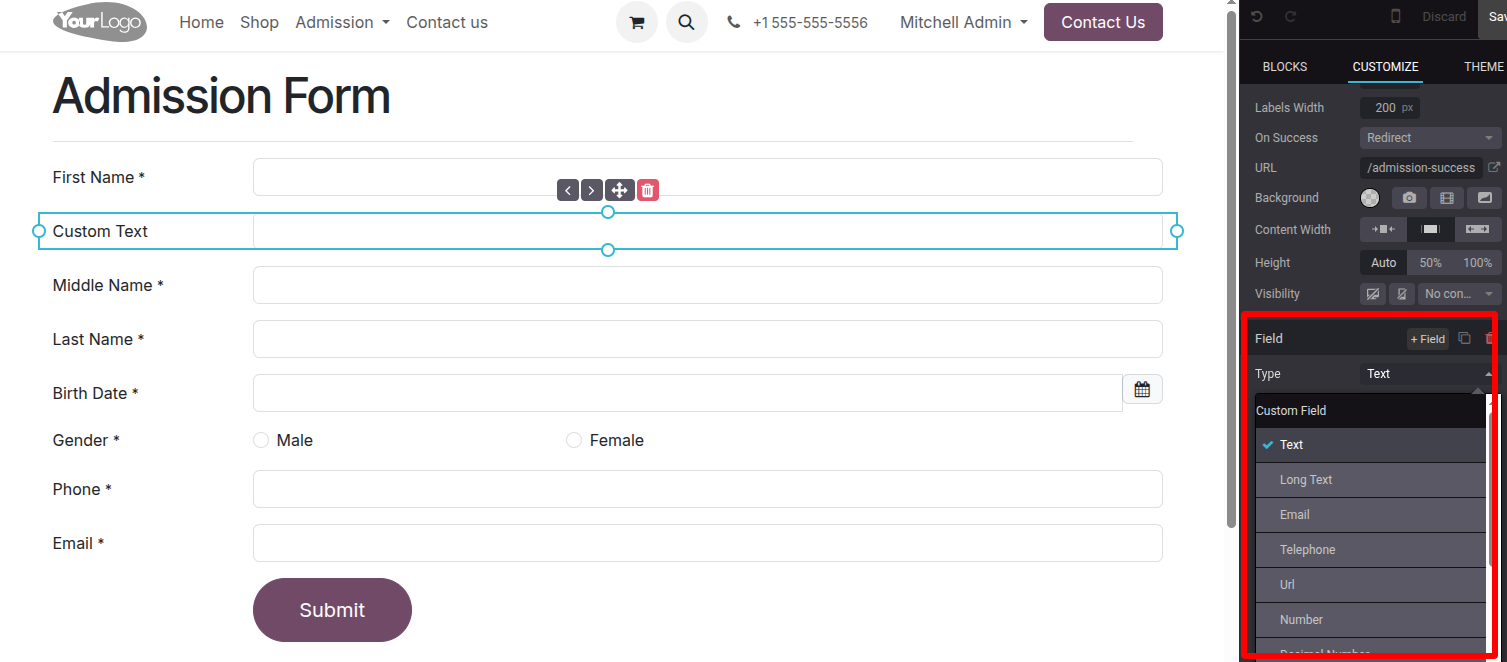
After that click on Save and Admission form will be saved.