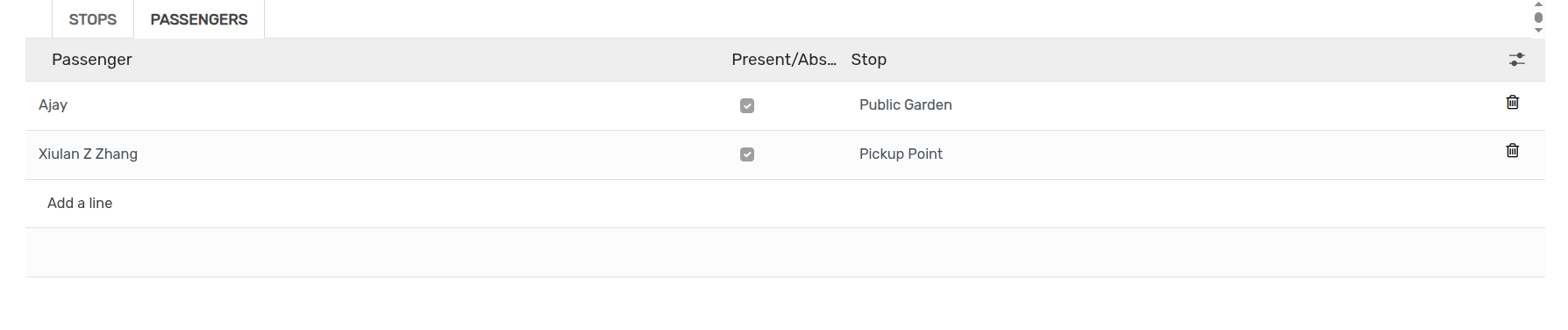Trips¶
Create Trips¶
Trips in transportation helps you to provide the start up data of each trip.
Go to .
Click on New to create a new Trips.
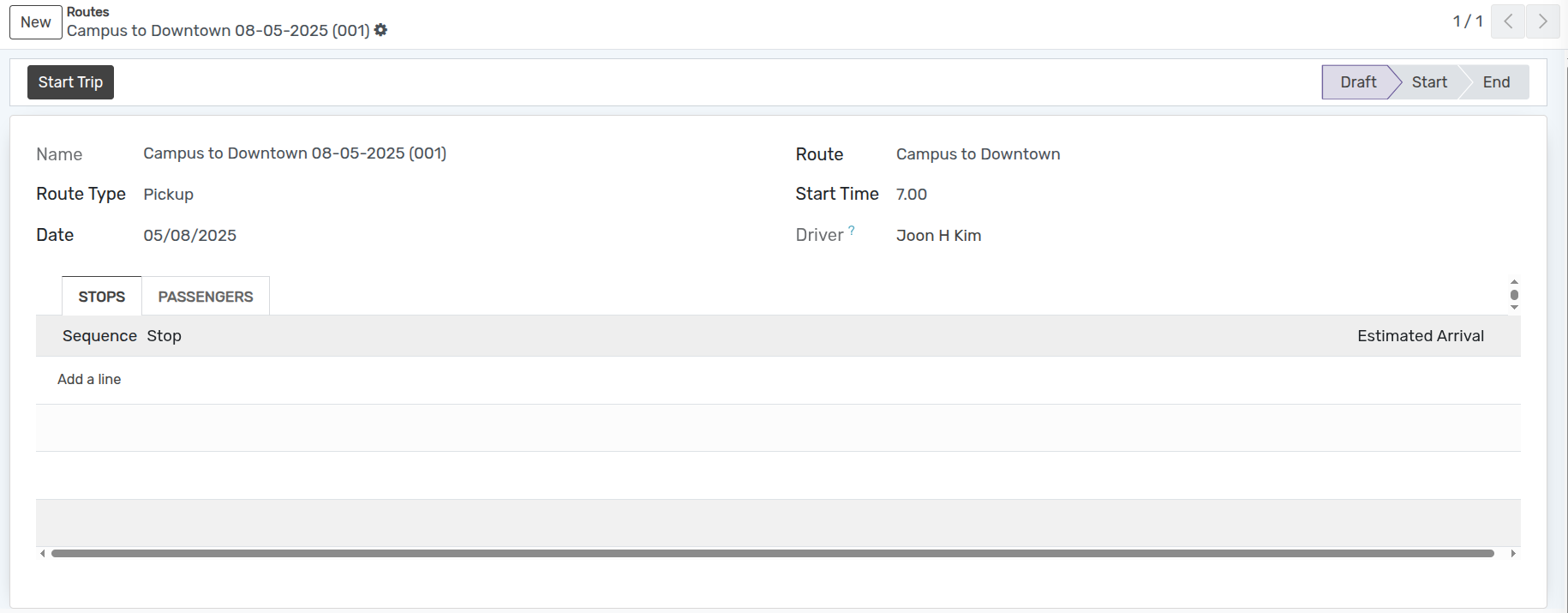
Details of Trip Form¶
Name :- System set the name of trip.
Route :- Select route for the trip.
Route Type :- Select route type wheteher it is Pickup or Drop.
Start time :- Set starttime of the trip.
Date :- Set date of the trip.
Driver :- Select driver name who is going to take trip.
Pages in Trips¶
Stops¶
After click Add Line and create stops.
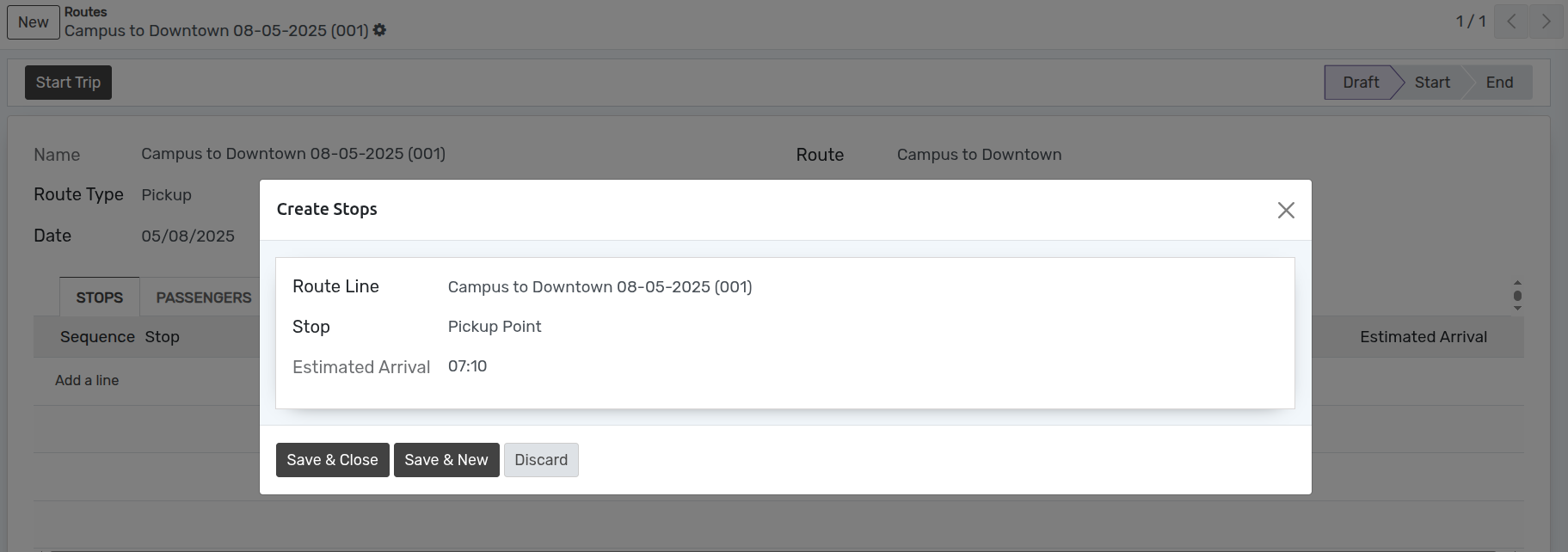
You can see Differnt stops for particular trip under this tab.

Passenger¶
You can see passenger details for particular trip under this tab.
Workflow of Trip¶
Draft¶
Once the details are filled up in trip form, the state is Draft. Workflow of this form is started from here.

Start Trip¶
Click on Start trip button to start the trip. This changes the state of record from
DrafttoStart.

End trip¶
Click on End trip button to end the trip. This changes the state of record from
StarttoEnd.