Exam Attendees¶
Exam Attendees are the students who are suppose to attain the exam.
You can go to the .
Click on New button to create new Exam Attendee.
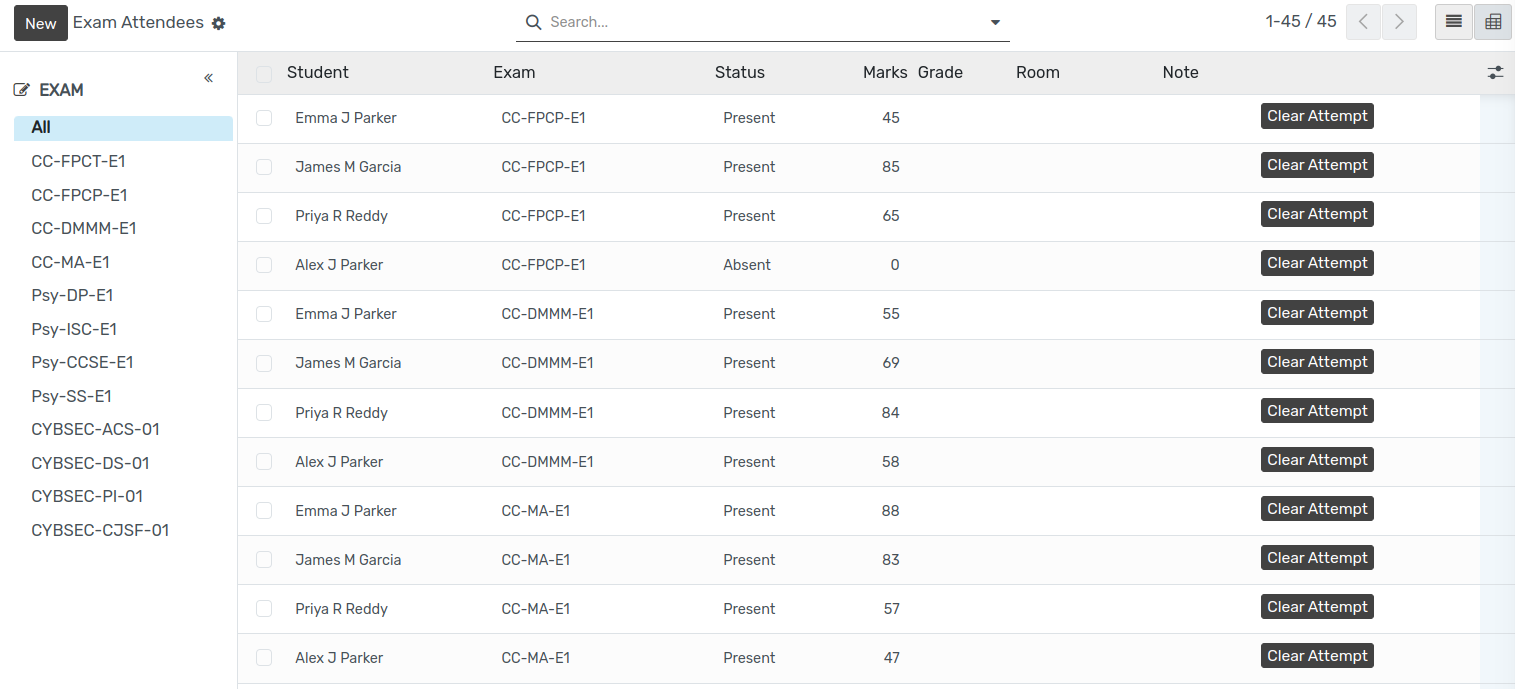
Details of Exams Attendee¶
Student :- Select the name of student from the list of available students.
Exam :- Select the Exam from the list of exams.
Status :- Select the status, wheather the student is present or absent for the exam. By default Present is assigned to this field.
Marks :- Provide the Marks to student for the exam conducted.
Room :- Select room in which exam is conducted.
Note :- Provide any Note about the exam given by student if required.