Marksheet Registers¶
OpenEduCat provides the facility to maintain the marksheet of all the students in a register called Marksheet Registers. Marksheet Registers conatins the marksheets of all the students and details of the exam conducted.
You can go to the .
Click on New button to create new Marksheet Registers.
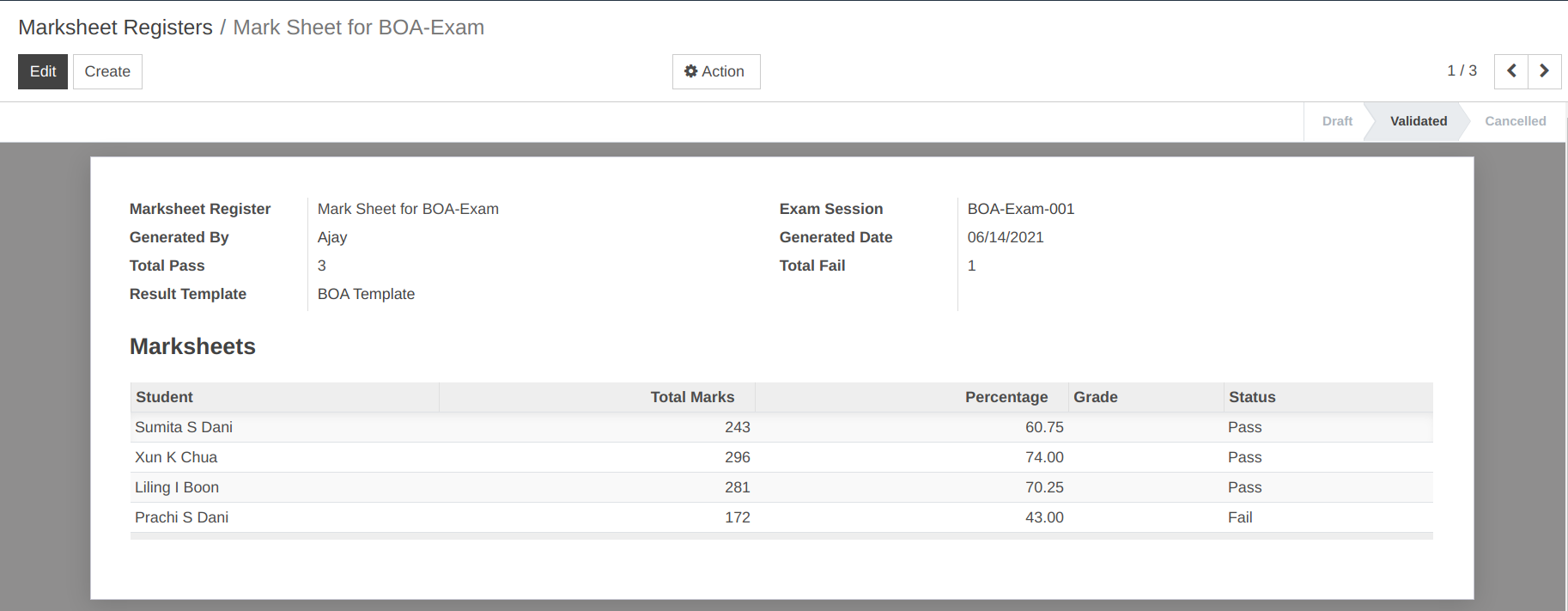
Details of Marksheet Registers¶
Marksheet Register:-Provide Name to Marksheet Register.
Exam Session:-Select the Exam Session from the list for which Marksheet Register is to be prepared.
Generated By:-Select the Name of person who generated the marksheet register in Generated By filed. By default the name of person who is logged in appears here.
Generated date:-Provide the date on which marksheet is generated in Generated date filed.By default todays date appears in this field.
Total Pass:-Specify the total pass students in this field.
Total Fail:-Specify the total fail students in this field.
Result Template:-Select result template for marksheet register.
Marksheets:-Marksheets contains the Marksheet of each students diaplaying their Marks,Percentage,grade and status.