سجلات ورقة العلامات¶
يوفر OpenEduCat وسيلة للحفاظ على ورقة العلامات لجميع الطلاب في سجل يسمى Marksheet Registers. تحتوي سجلات Marksheet على أوراق علامات جميع الطلاب وتفاصيل الاختبار الذي تم إجراؤه.
You can go to the .
Click on New button to create new Marksheet Registers.
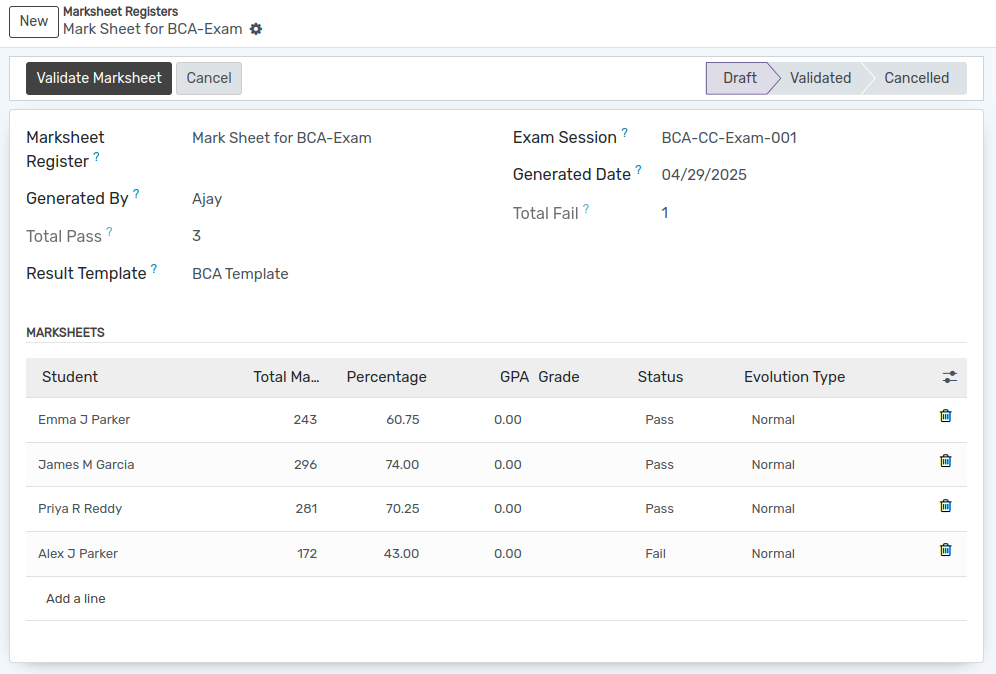
تفاصيل سجلات Marksheet¶
Marksheet Register:-Provide Name to Marksheet Register.
Exam Session:-Select the Exam Session from the list for which Marksheet Register is to be prepared.
Generated By:-Select the Name of person who generated the marksheet register in Generated By filed. By default the name of person who is logged in appears here.
Generated date:-Provide the date on which marksheet is generated in Generated date filed.By default todays date appears in this field.
Total Pass:-Specify the total pass students in this field.
Total Fail:-Specify the total fail students in this field.
Result Template:-Select result template for marksheet register.
Marksheets:-Marksheets contains the Marksheet of each students diaplaying their Marks,Percentage,grade and status.