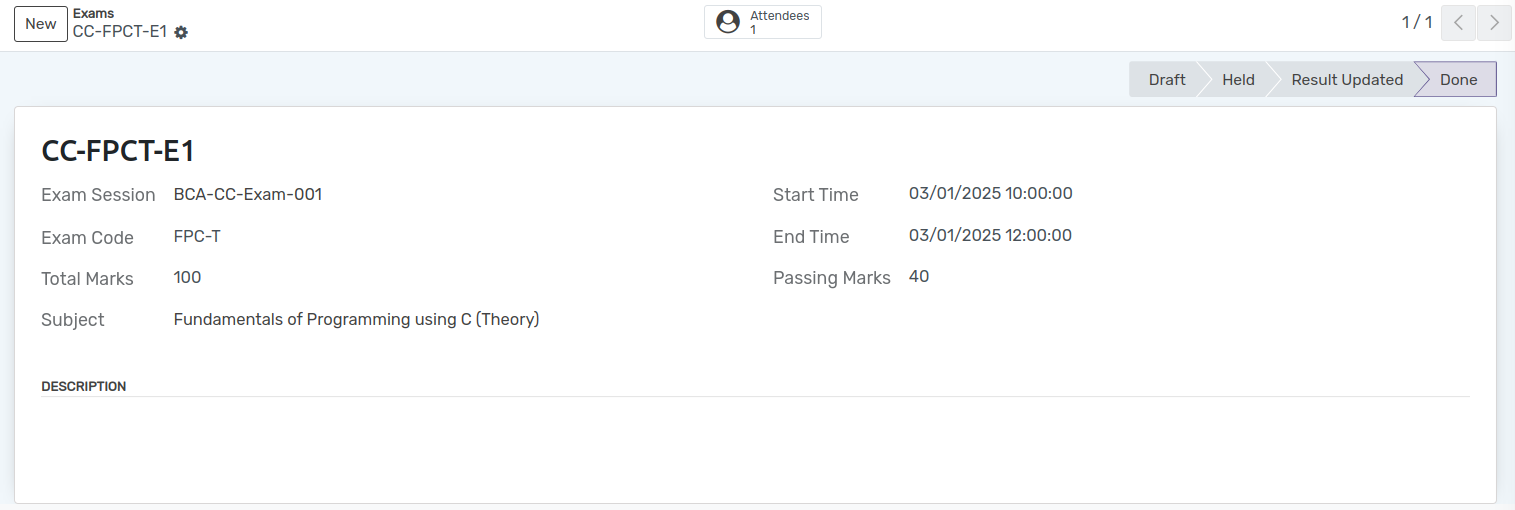الامتحانات¶
تحتوي جلسة الامتحان على اختبارات متعددة. يمكن إنشاء كل اختبار فردي هنا فيما يتعلق بكل موضوع.
You can go to the . Click on New button to create new Exam.
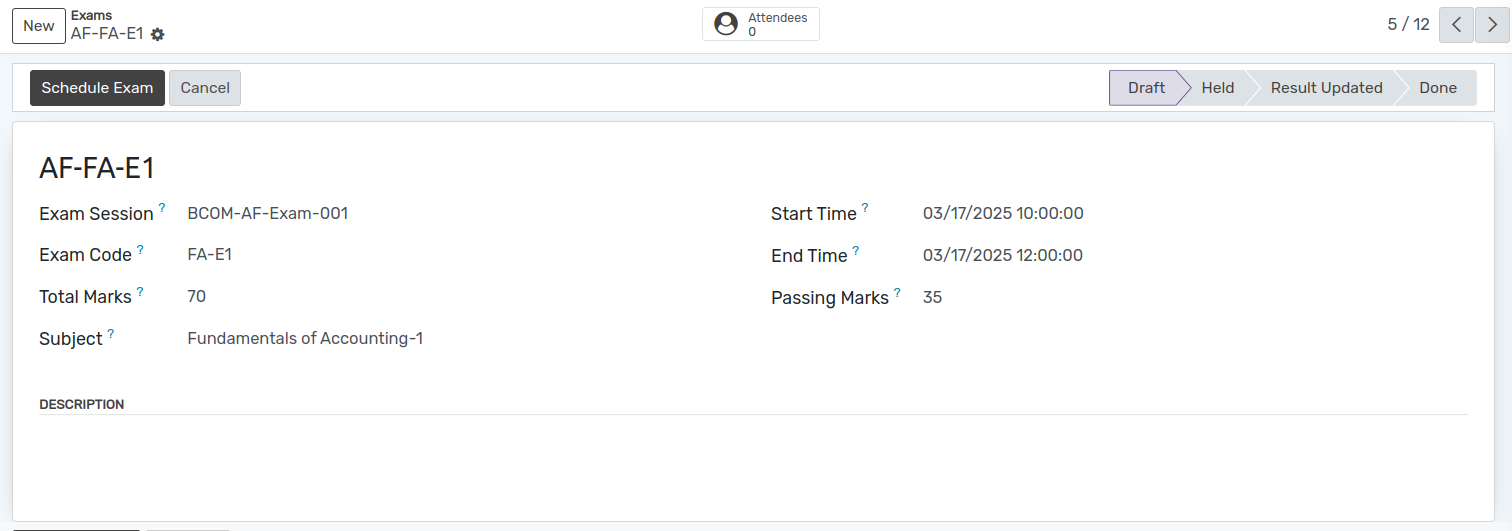
تفاصيل الامتحانات¶
Exam Session :- Select the Exam Session under which this exam is contained from the list.
Exam :- Provide a name to the exam. Exam name should be reasonable according to the exam being held.
Subject: -Select the subject for which the exam is being held.
Exam Code :- Also Provide apppropriate code to the Exam. It should not be more than 8 characters long.
Start Time and End Time :- Provide the Start Time and End Time of exam.
Total marks and Passing marks :- Provide the Total marks and Passing marks of exam.
Attendees(Smart Button) :- Attendees includes all the students who will attend the exam.
سير عمل الامتحانات¶
مسودة¶
بمجرد ملء التفاصيل في نموذج الاختبار وحفظها، تصبح الحالة مسودة. يبدأ سير العمل لهذا النموذج من هنا.
المقرر¶
انقر على زر جدولة الامتحان لتحديد موعد الامتحان. يؤدي هذا إلى تغيير حالة السجل من
مسودةإلىمجدول.
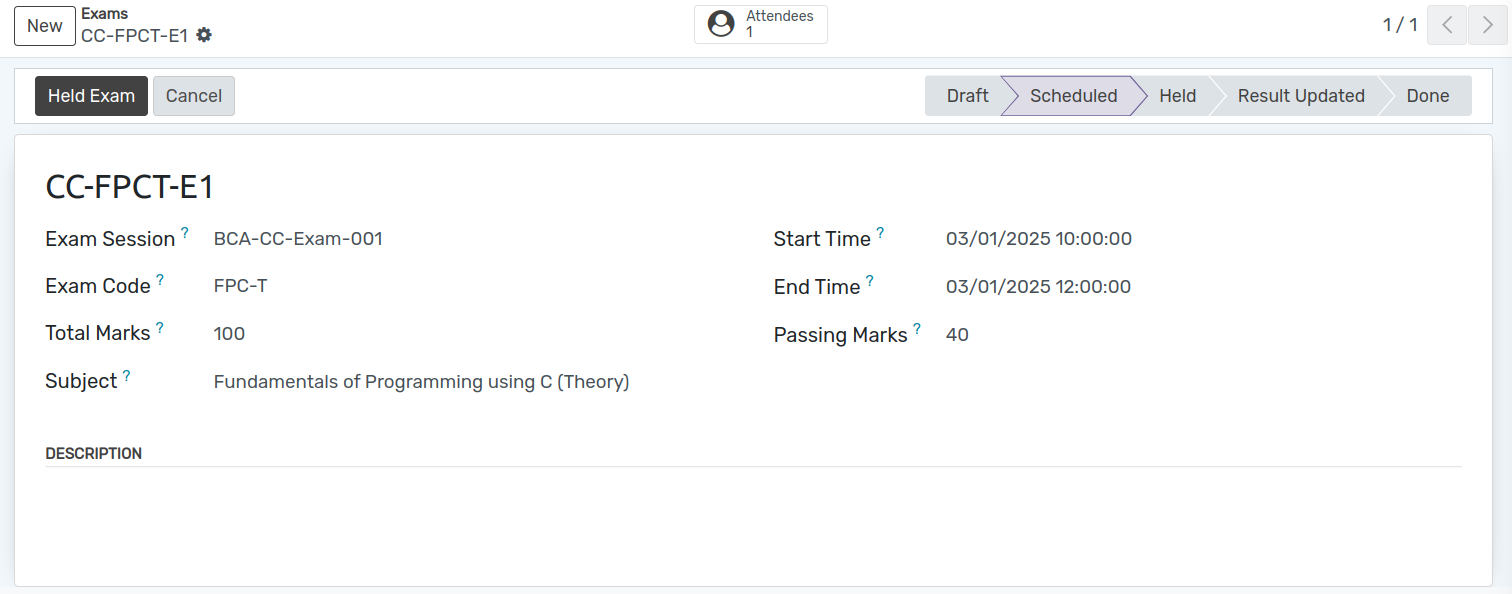
محتجز¶
انقر على زر عقد الامتحان لبدء الاختبار. سيتم فتح المعالج الذي يطلب التفاصيل للحاضرين.
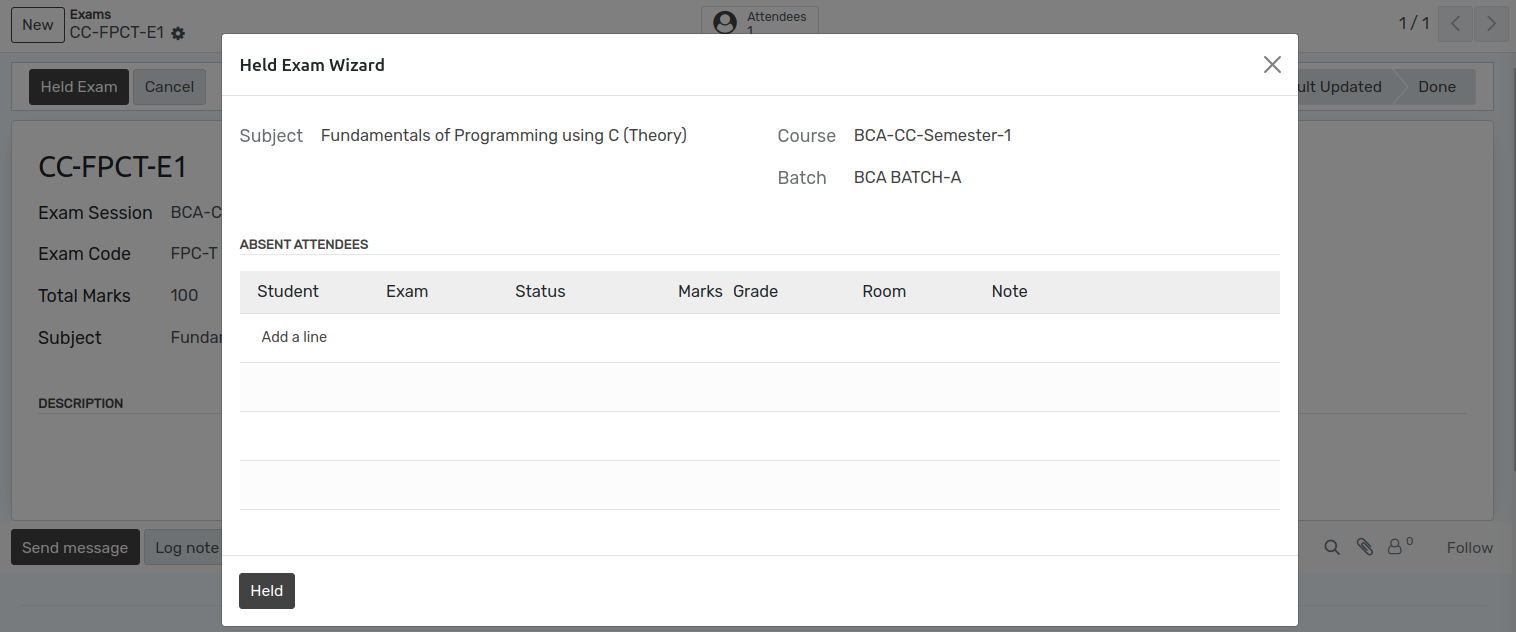
انقر على زر معلق وسيؤدي ذلك إلى تغيير الحالة من
مجدولإلىمعلق.
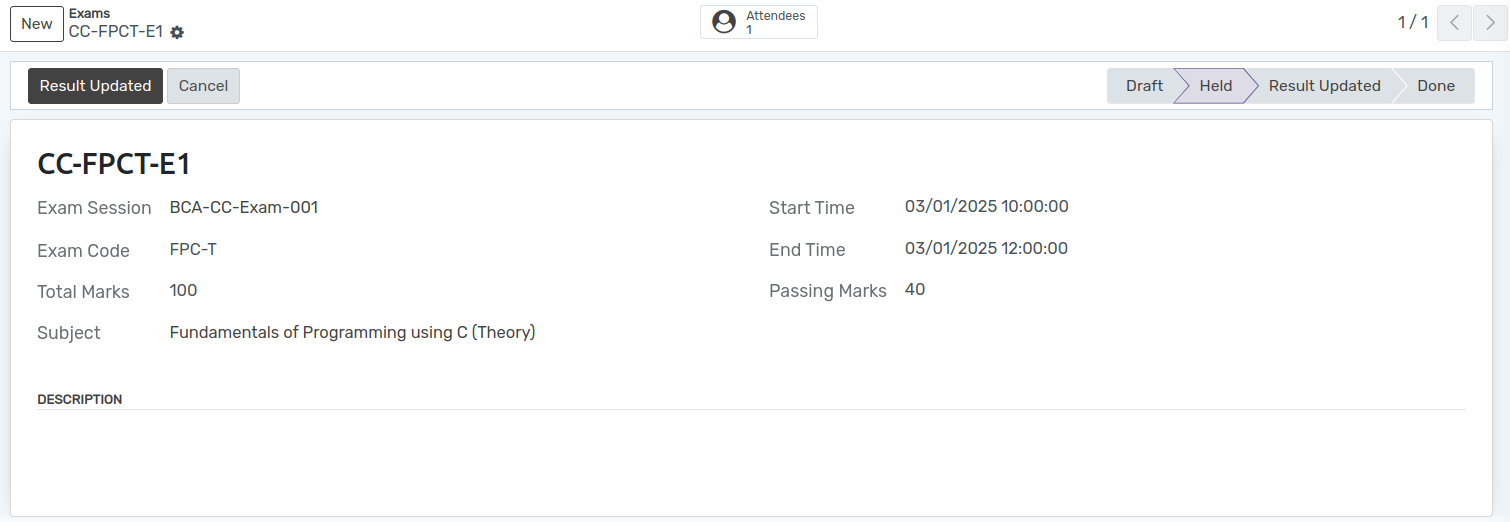
لتحديث النتيجة يمكنك الذهاب إلى وتحديد الحضور لتحديث نتائجهم.
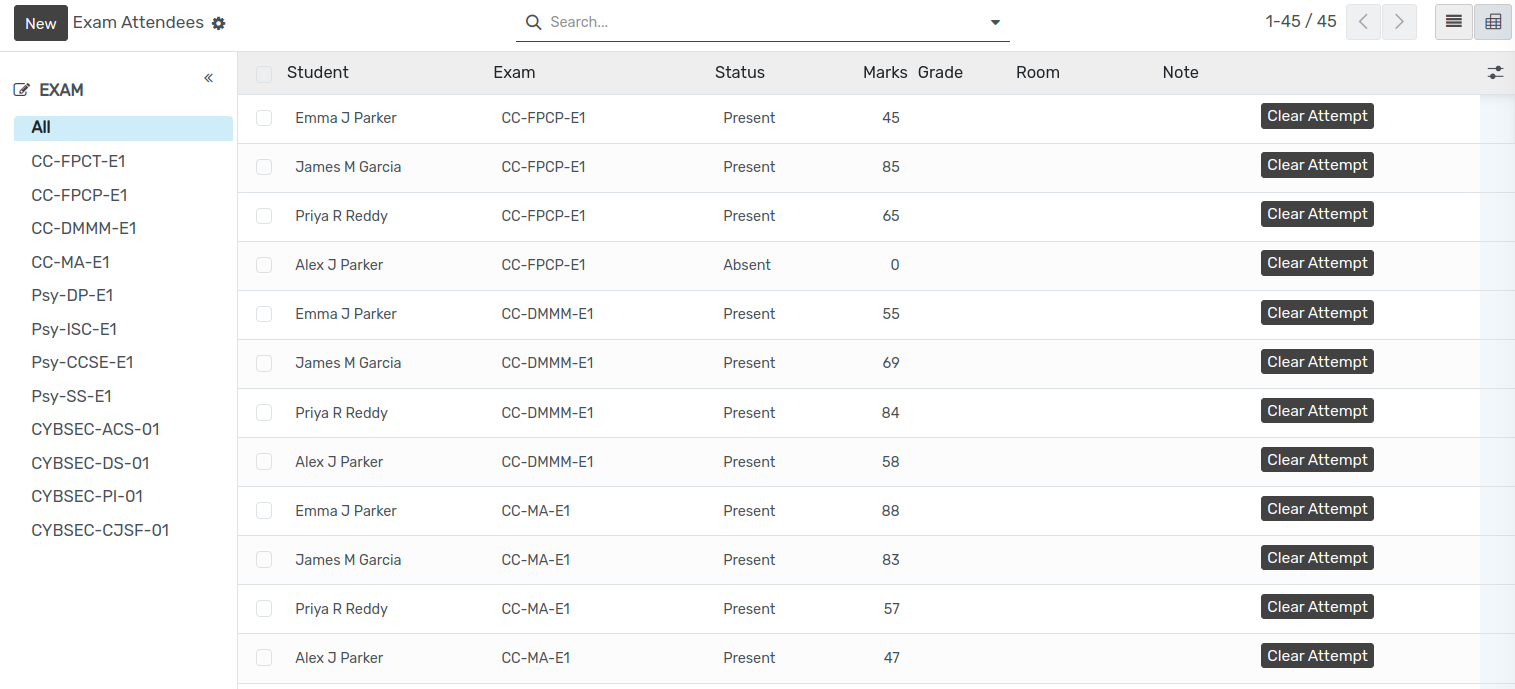
ثم انتقل إلى الامتحانات مرة أخرى ويمكنك رؤية النتيجة المحدثة للطالب.
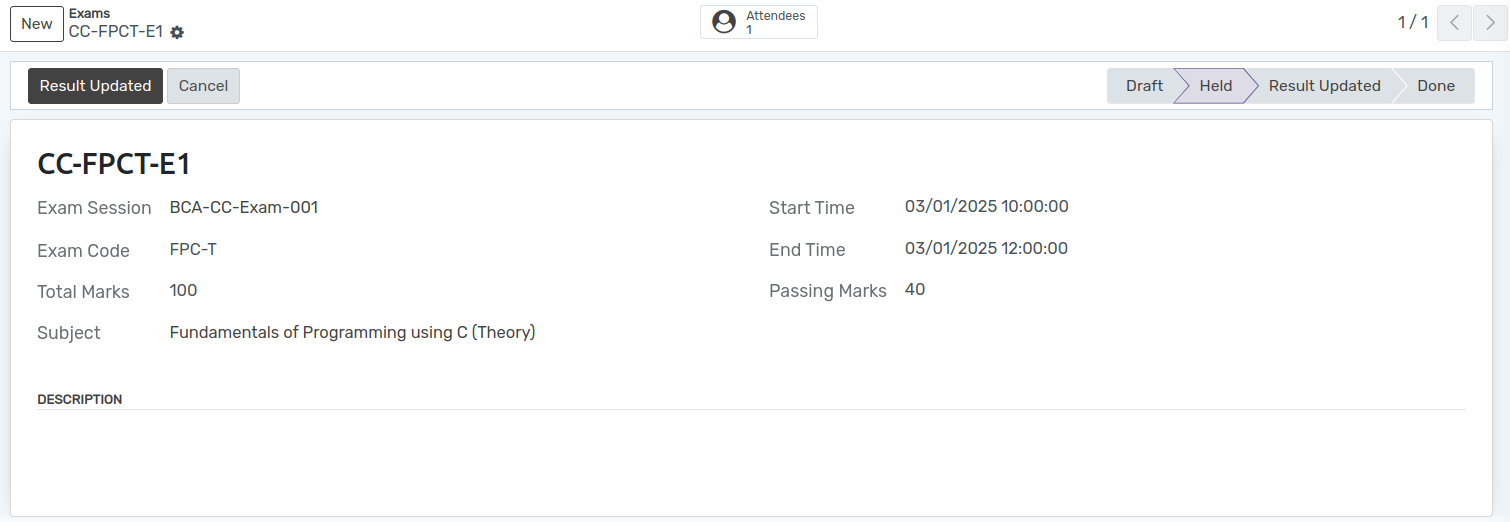
تحديث النتيجة¶
Click on Result Update button. This changes the state to
Result updated.
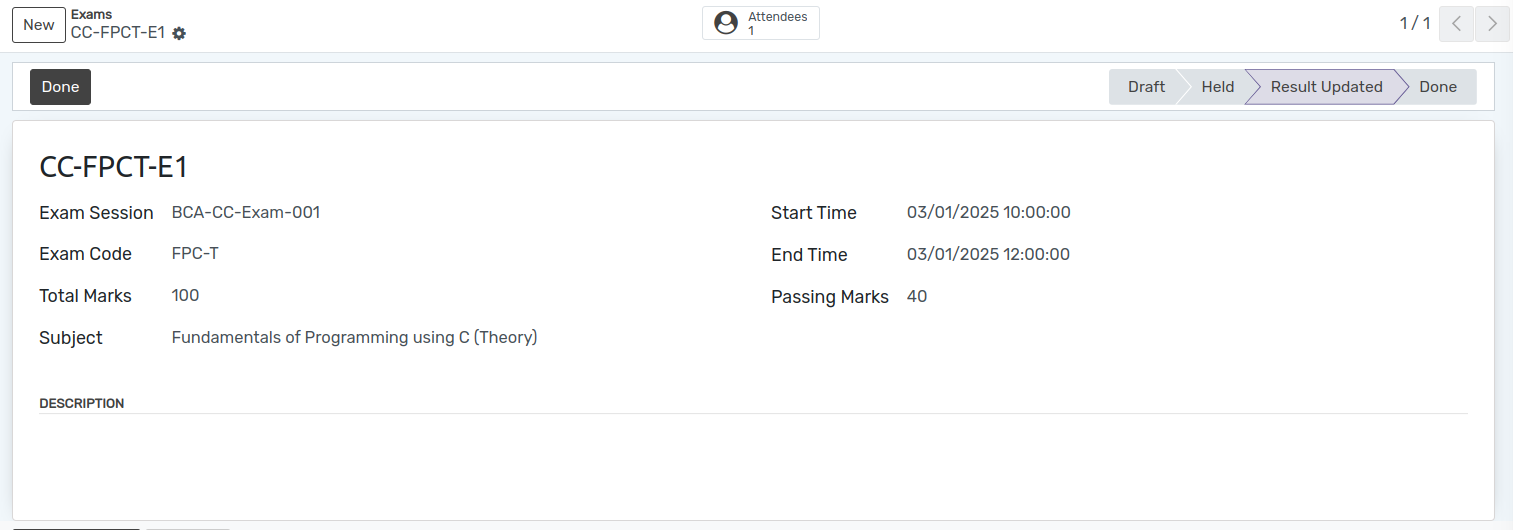
منتهي¶
Click on Done button. This changes the state to
Done.