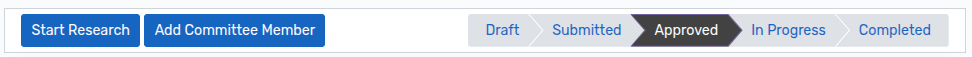Thesis Registration¶
Student Thesis Registration¶
Manages the registration process for student thesis, including Thesis Title, program selection, Research Area.
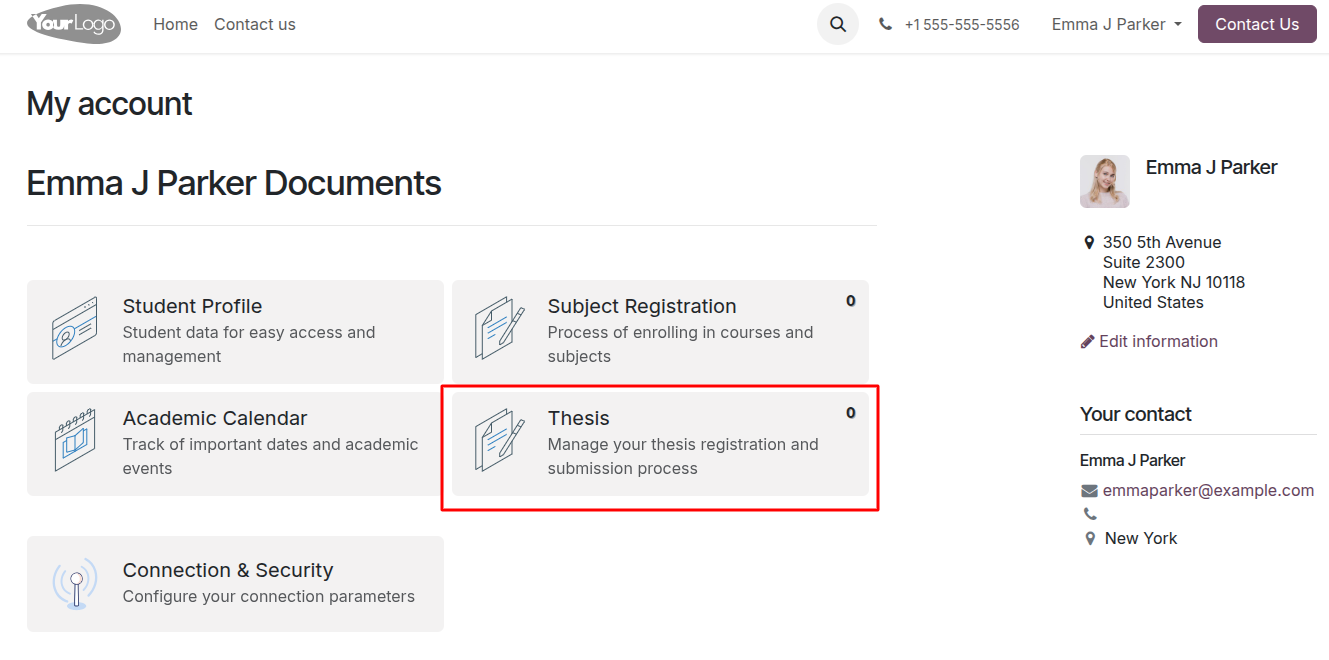
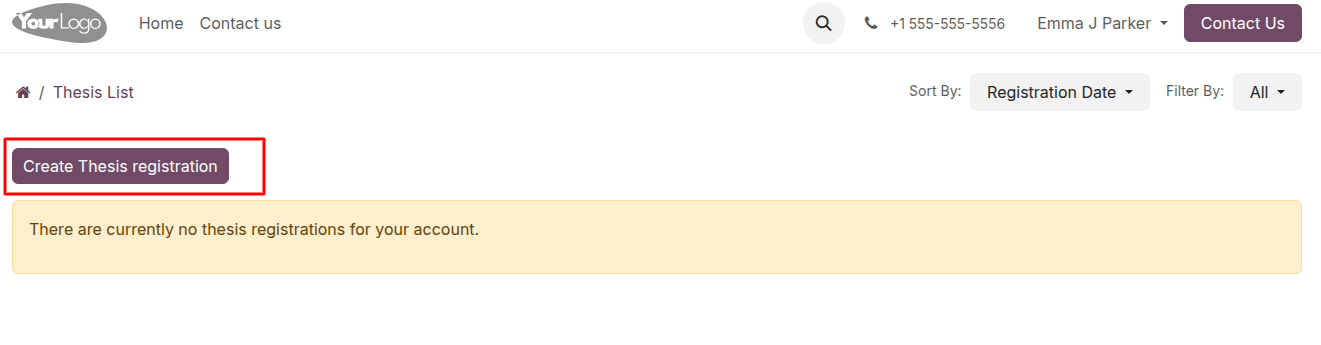
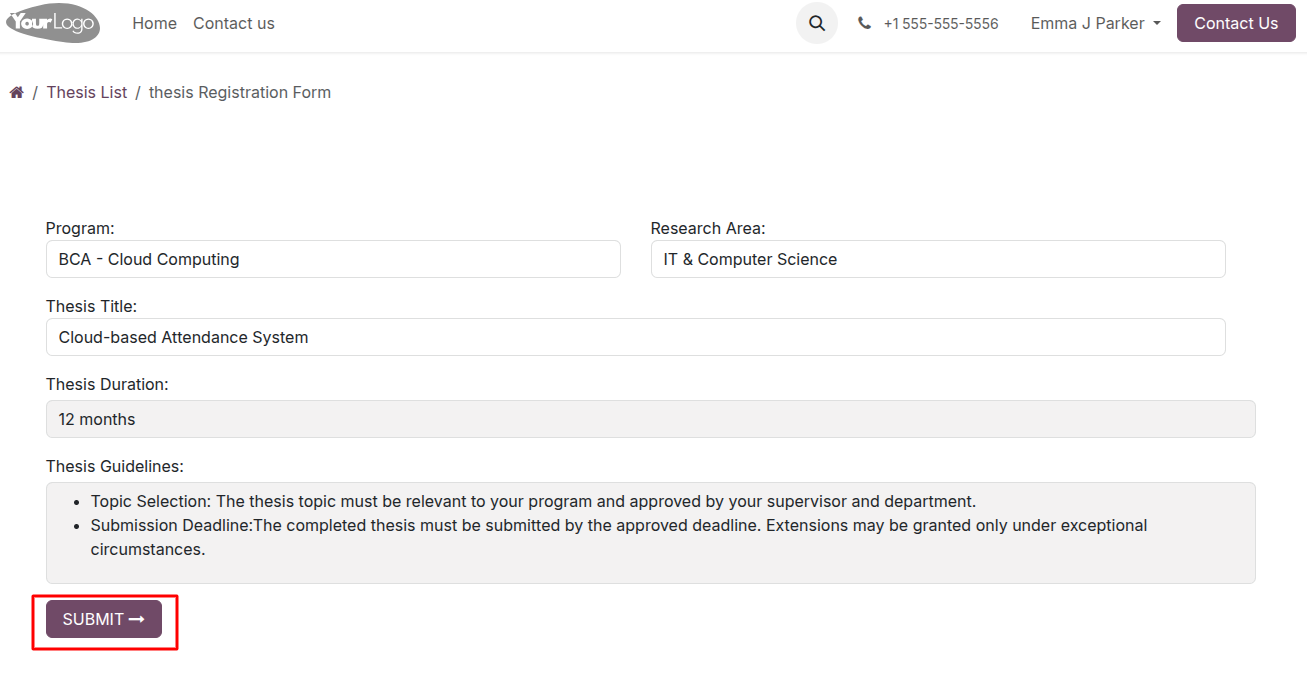
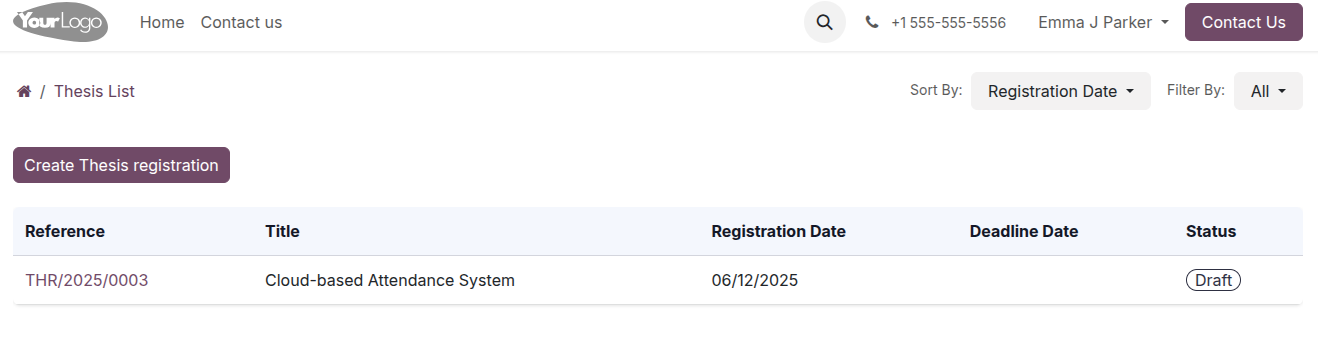
Thesis Registration Details¶
Go to .
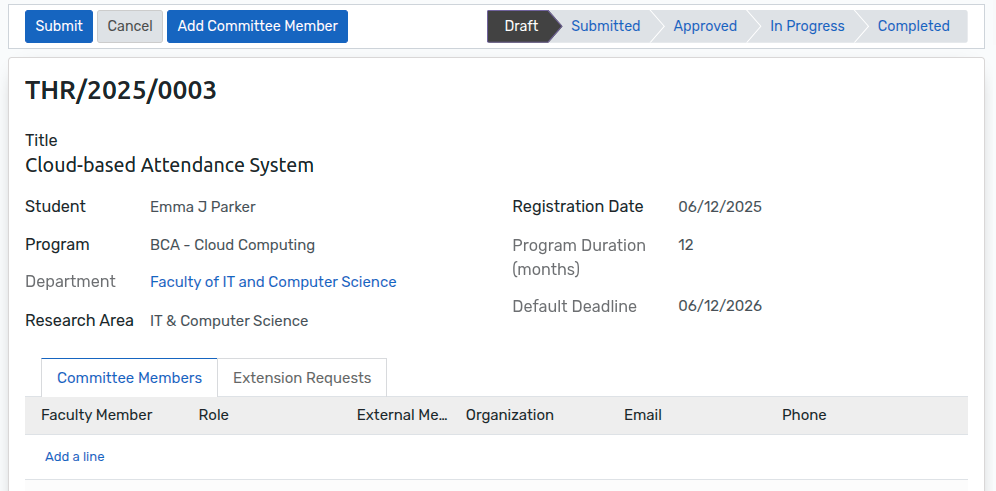
Details of Thesis Register Form¶
Code :- Unique code for the registration.
Title :- Title of the thesis.
Student :- The student who is registering the thesis. Only enrolled students can register.
Program :- The academic program for which the thesis is being registered. Must be a program that requires a thesis.
Department :- The department associated with the selected program.
Research Area :- The specific research area or specialization for the thesis.
Registration Date :- The date when the thesis registration is created.
Program Duration :- The duration of the thesis as defined by the program, in months.
Default Deadline :- The system-calculated deadline for thesis submission, based on registration date and program duration.
Assign Committee Member¶
A supervisor MUST be assigned before approve the thesis.
Click Add a line or use Add Committee Member button
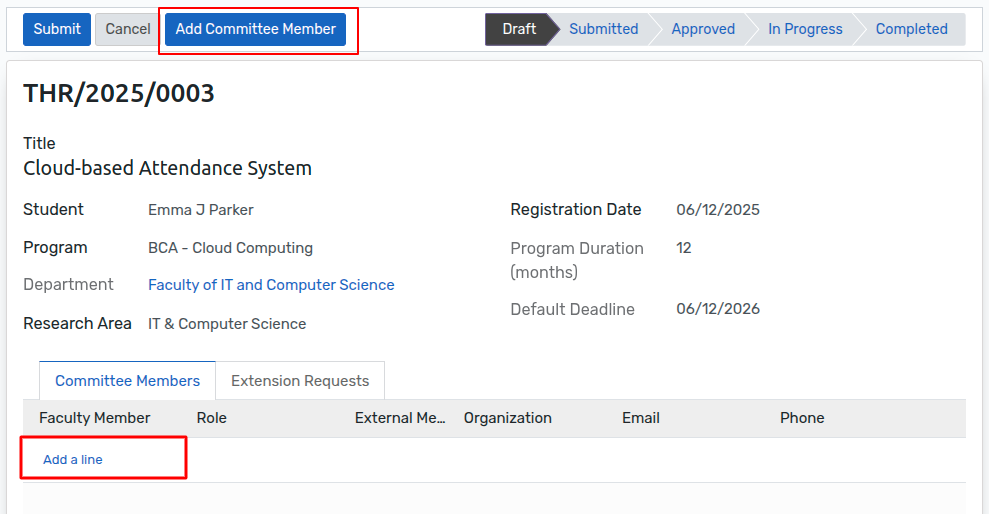
When Click on Add Committee Member button the wizard will open and add committe members with role supervisor and examiner.
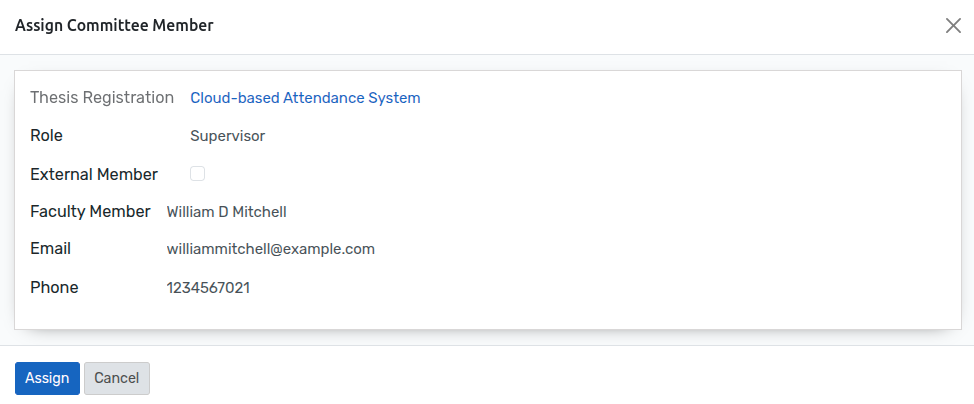
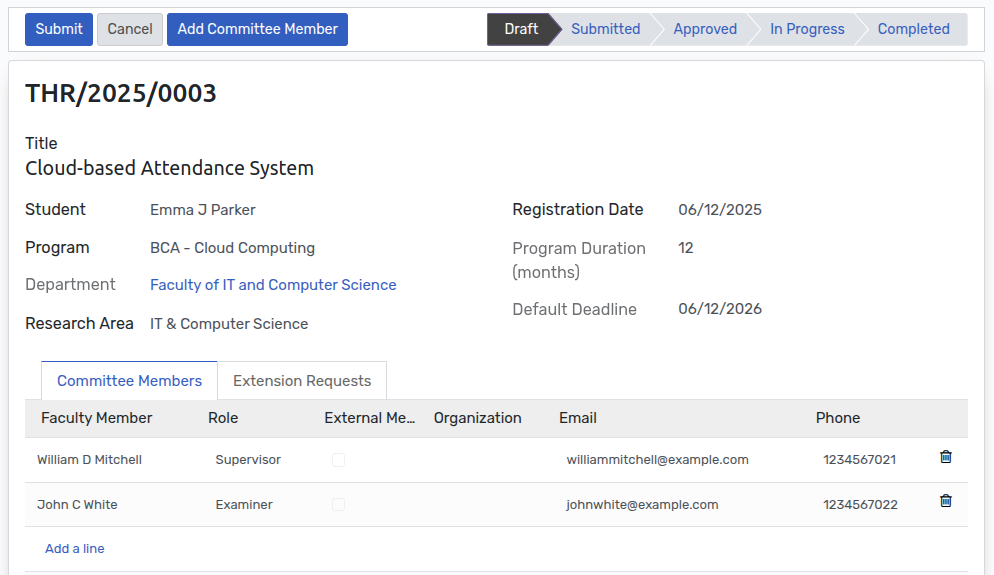
Workflow after adding members¶
After committe members added, click on approve to approve the thesis registration.
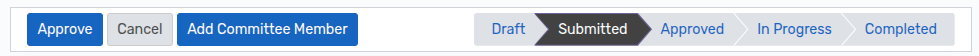
After the thesis is approved click on Start Research, So student start thesis research and get access for submission in portal.