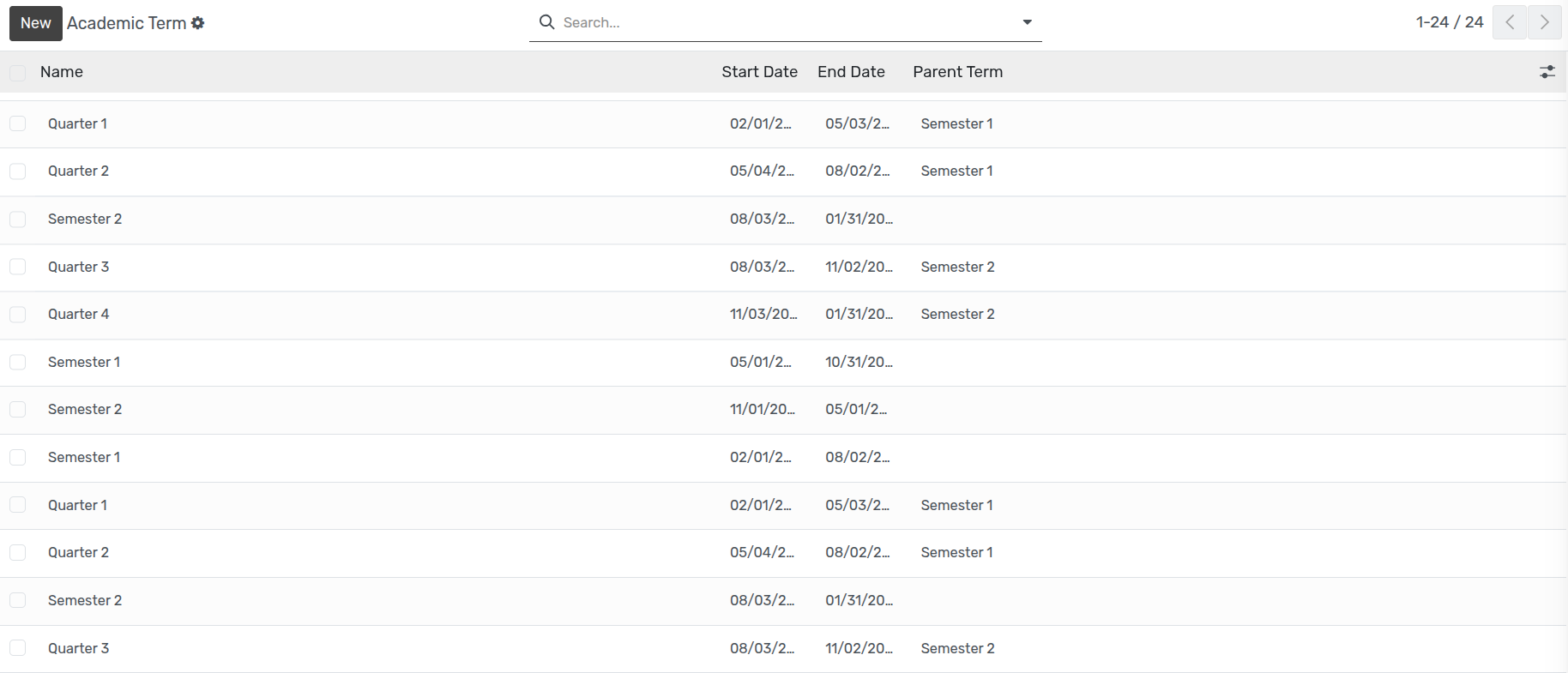كيفية إنشاء العام الدراسي¶
Create Academic Year¶
السنة الأكاديمية هي الفترة السنوية لأي مؤسسة تعليمية. لتكوين العام الدراسي:
Go to .
Click on New to create a new Academic Year.
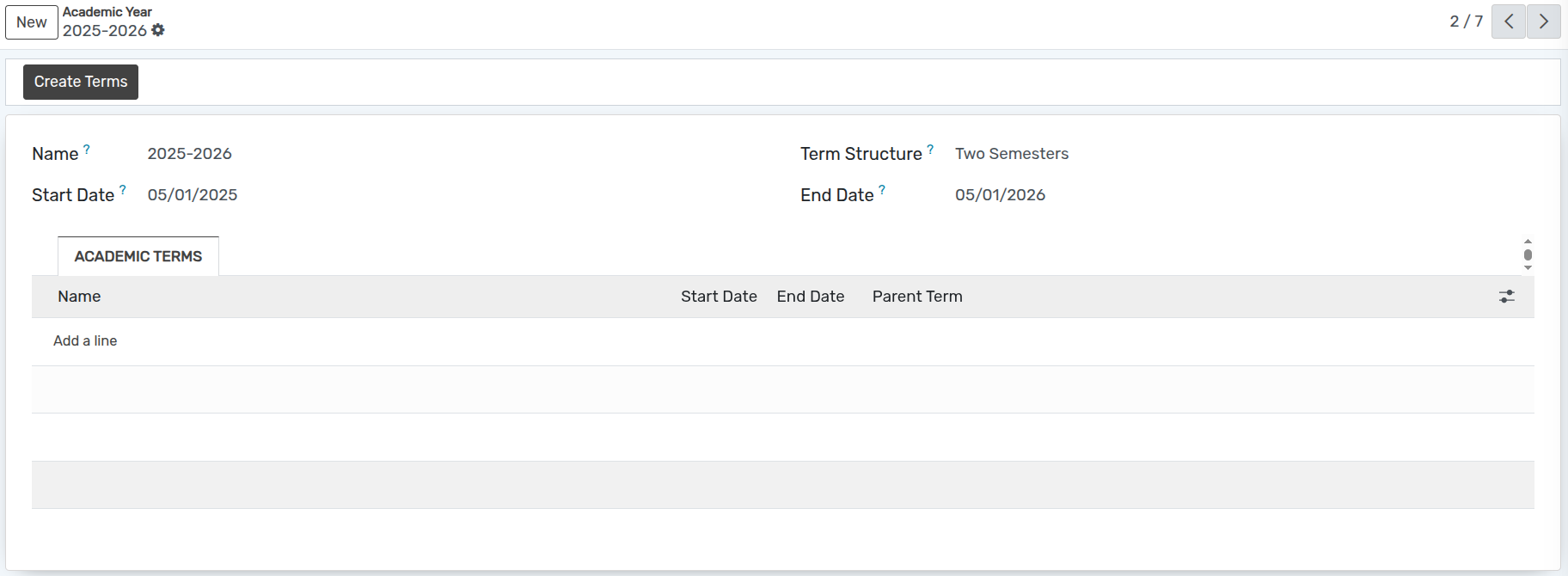
تفاصيل العام الدراسي¶
Name :- You can provide the name of the Academic Year in the name field.
Term Structure :- You can select term structure which will be included in the academic year.
Start Date :- You can specify the start date of the academic year.
End Date :- You can specify the end date of the academic year.
إنشاء الشروط¶
من خلال النقر على إنشاء شروط، سيتم إنشاء المصطلحات الأكاديمية تلقائيًا بناءً على بنية المصطلح التي نختارها للعام الدراسي. يمكنك أيضًا الحصول على خيارات تحديد بنية المصطلح من القائمة المنسدلة.
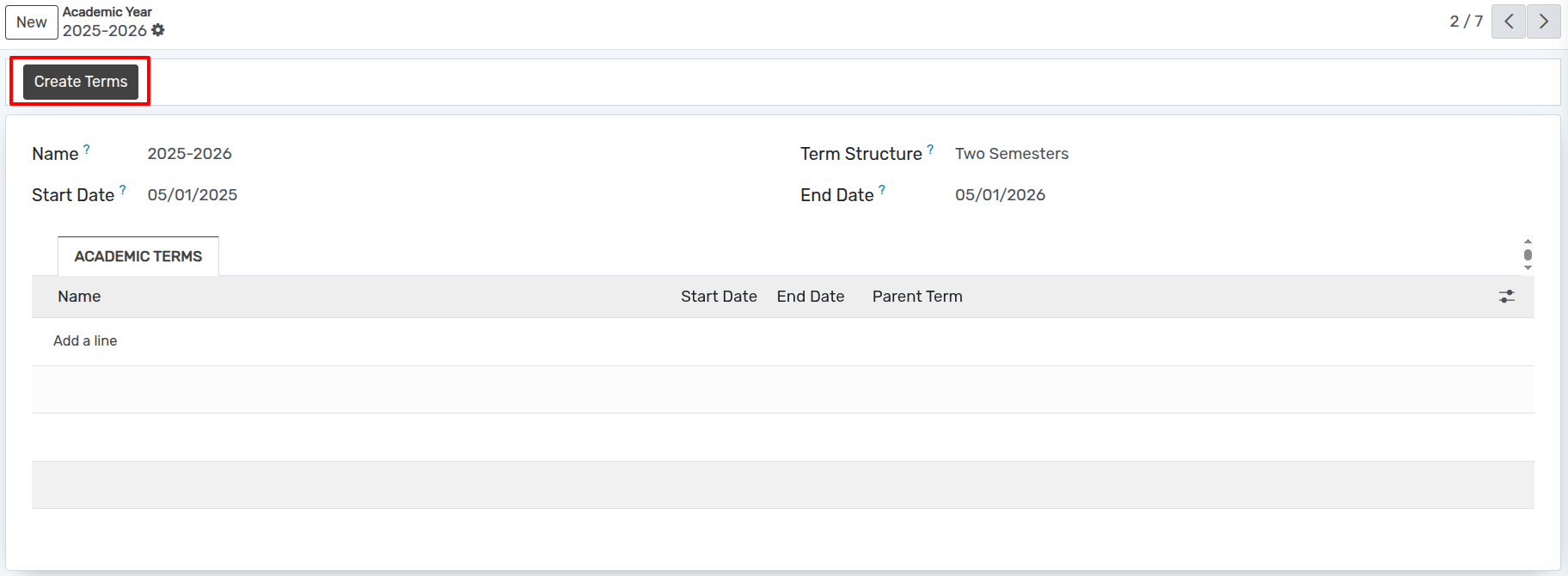
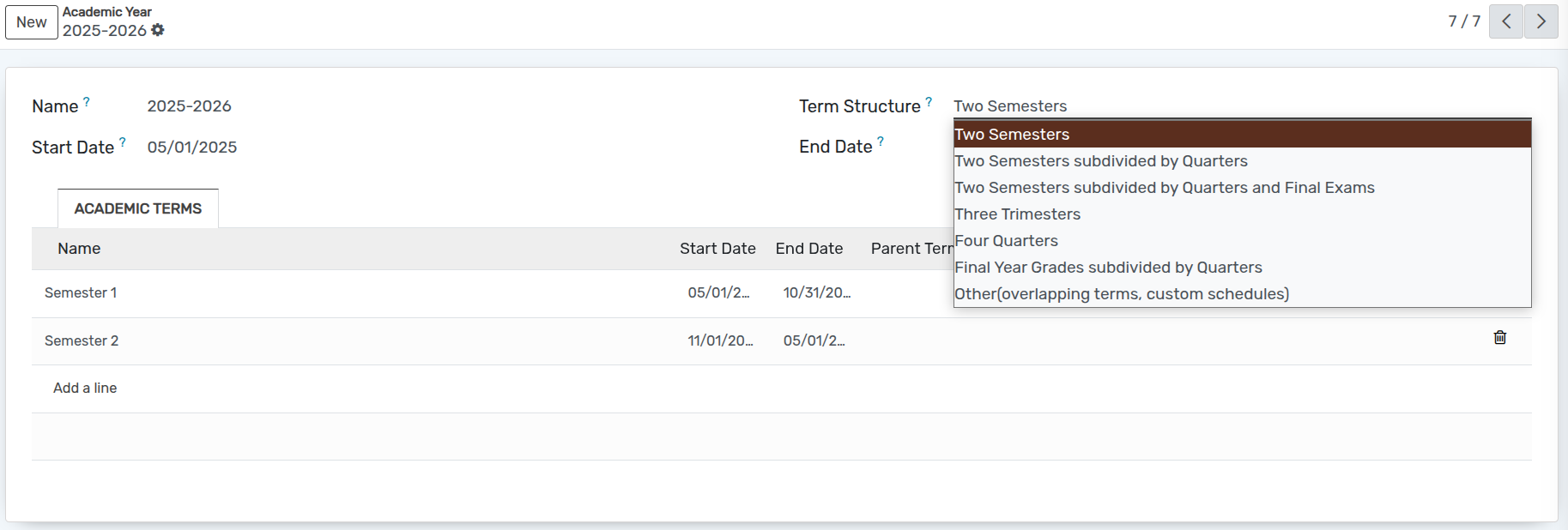
The Academic Terms which you have created, will be seen under .