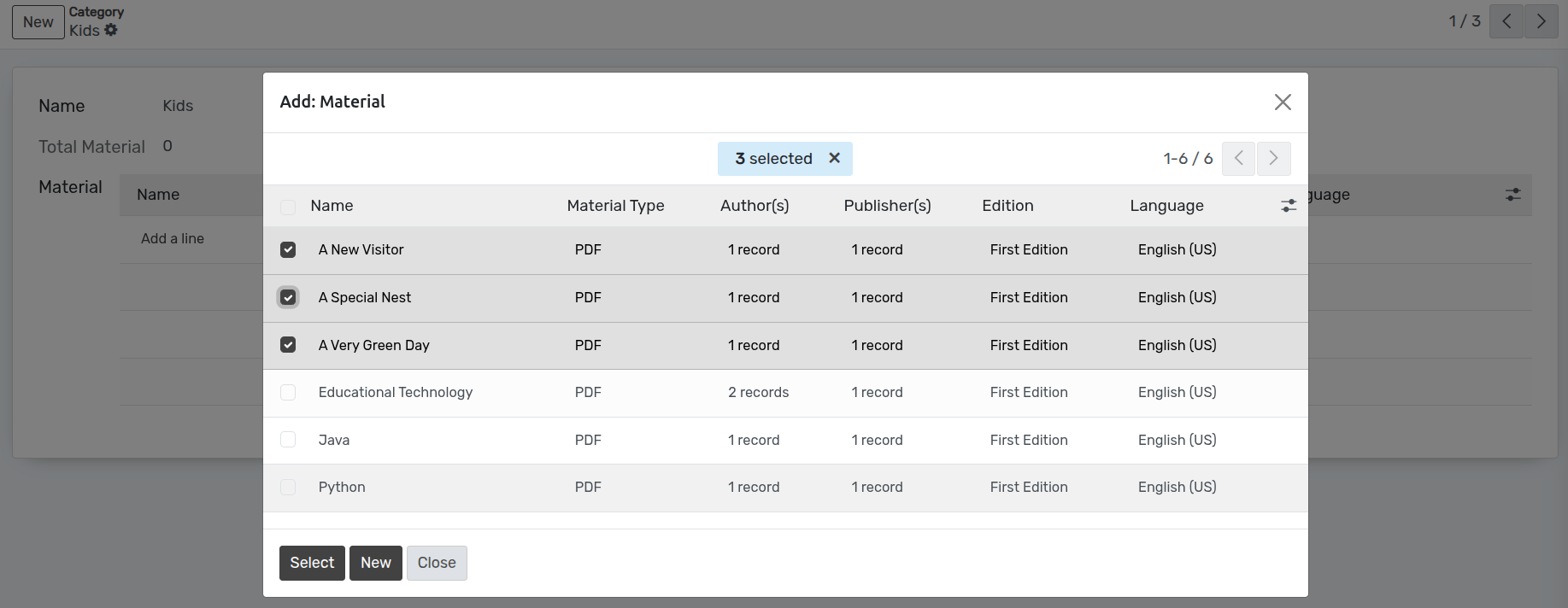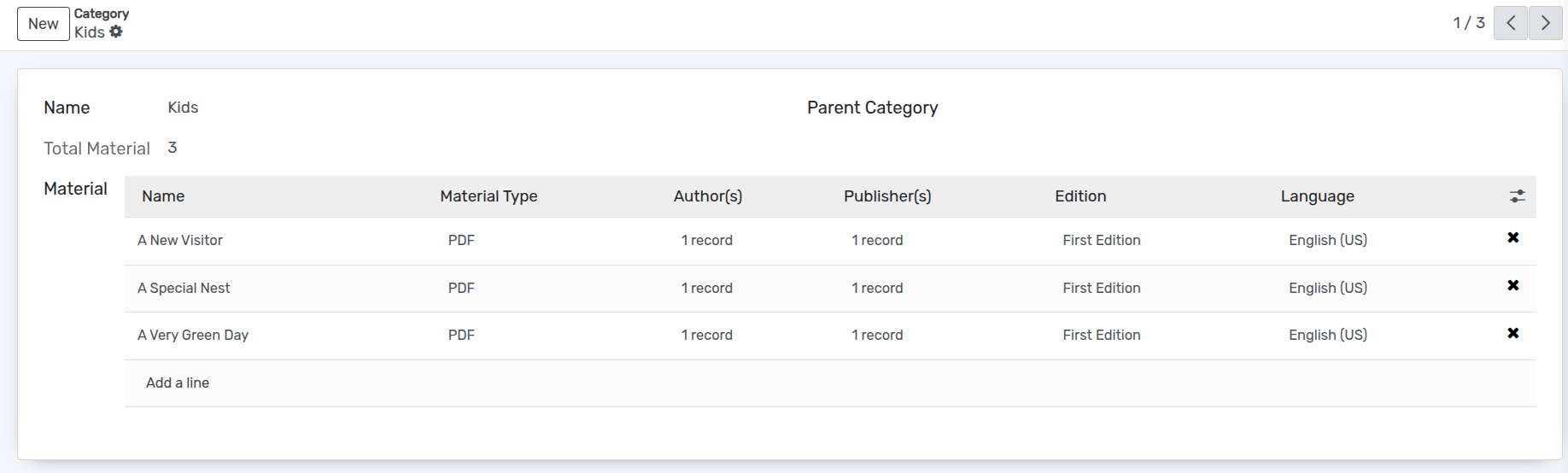How To Create Category¶
This Module Adds The Feature Of Digital Library To Read Books In OpenEduCat. You Can Upload Books & Audiobooks And Publish It.
Go to .
Click on New to create a new Category.
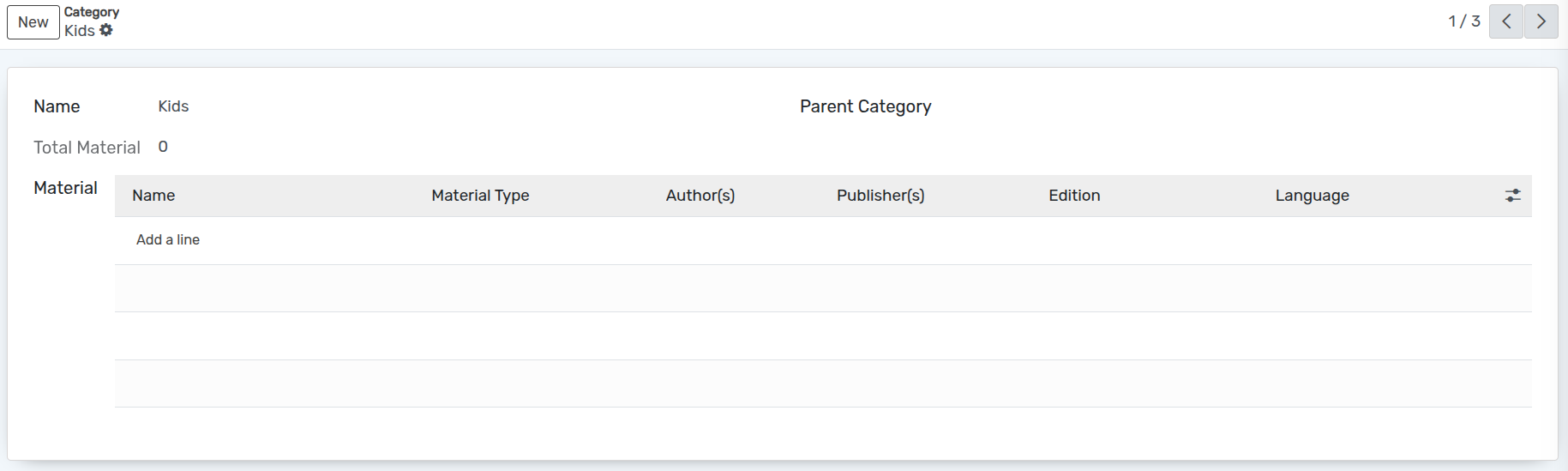
Details of Category¶
Name :- You can provide the name of the Category in the name field.
Parent Category :- Select a Parent Category of current Category from the list.
Total Material :- Display count of total materials which are add in current Category.
Material :- Select Materials which are in current Category from the list.