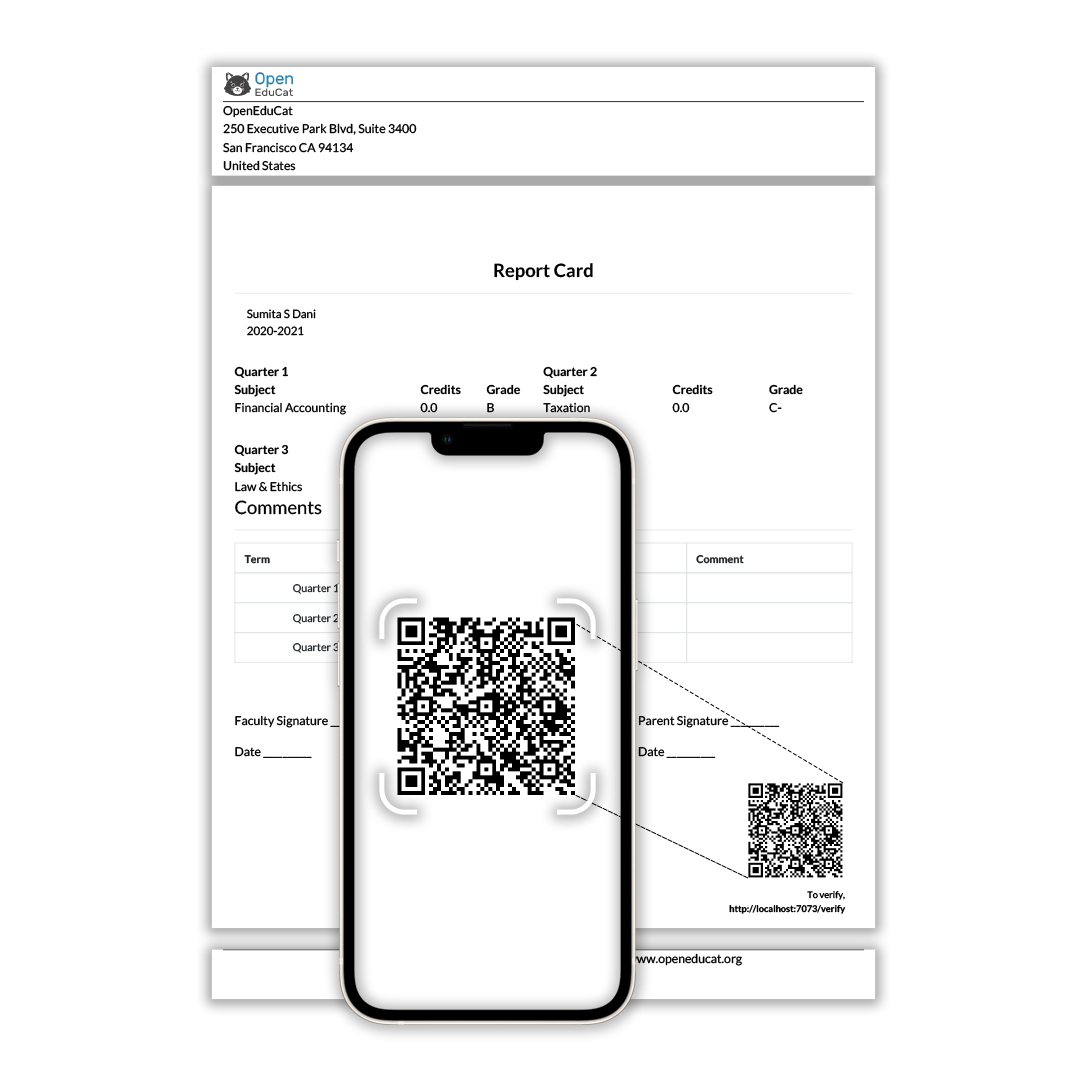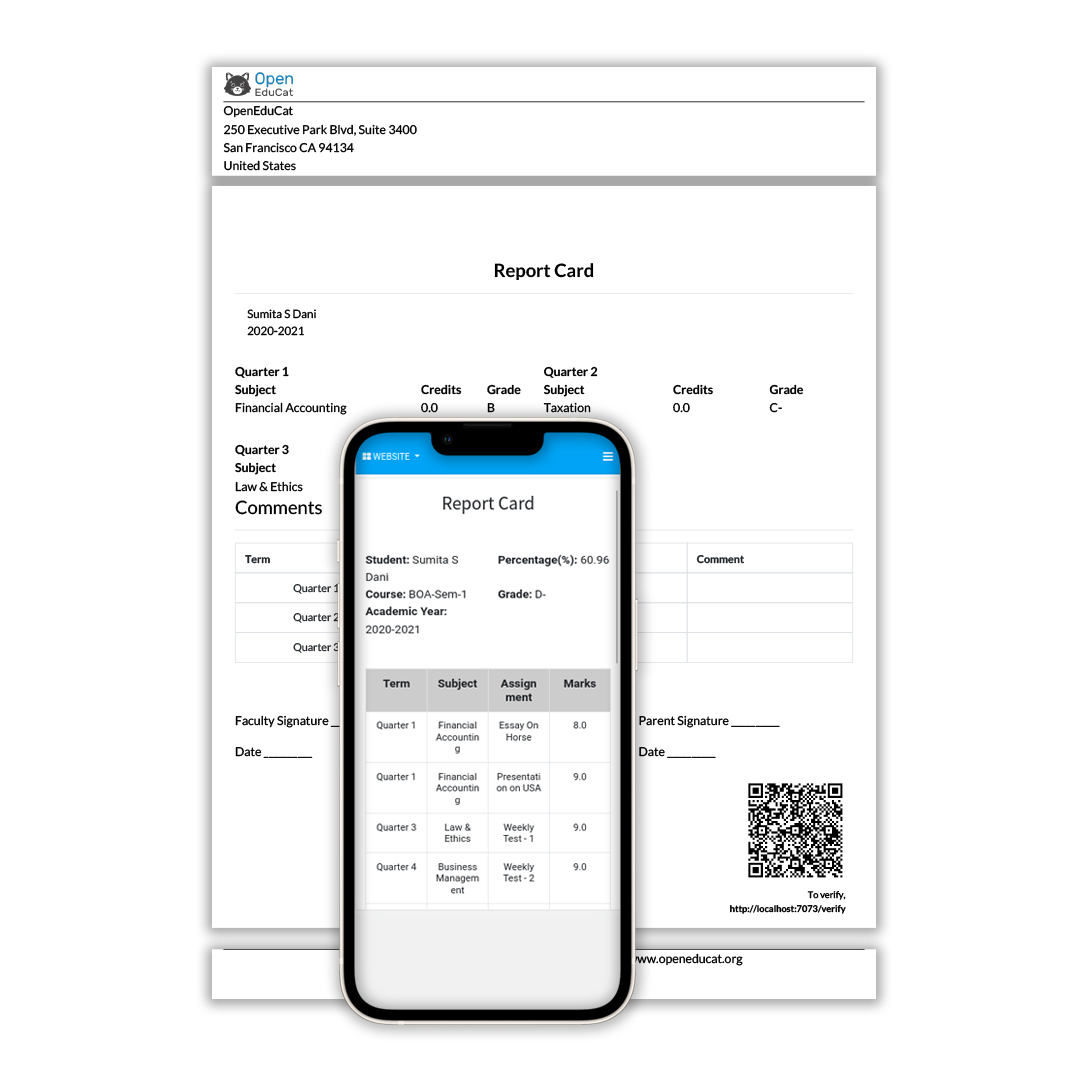Secure Transcript¶
How to secure Grade Report¶
First install the openeducat_secure_grading_bridge module from the
apps.
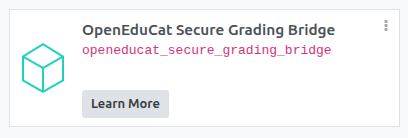
Go to the Gradebook ‣ Grade Book.
Select the gradebook of student that you want to print the secure grade report.
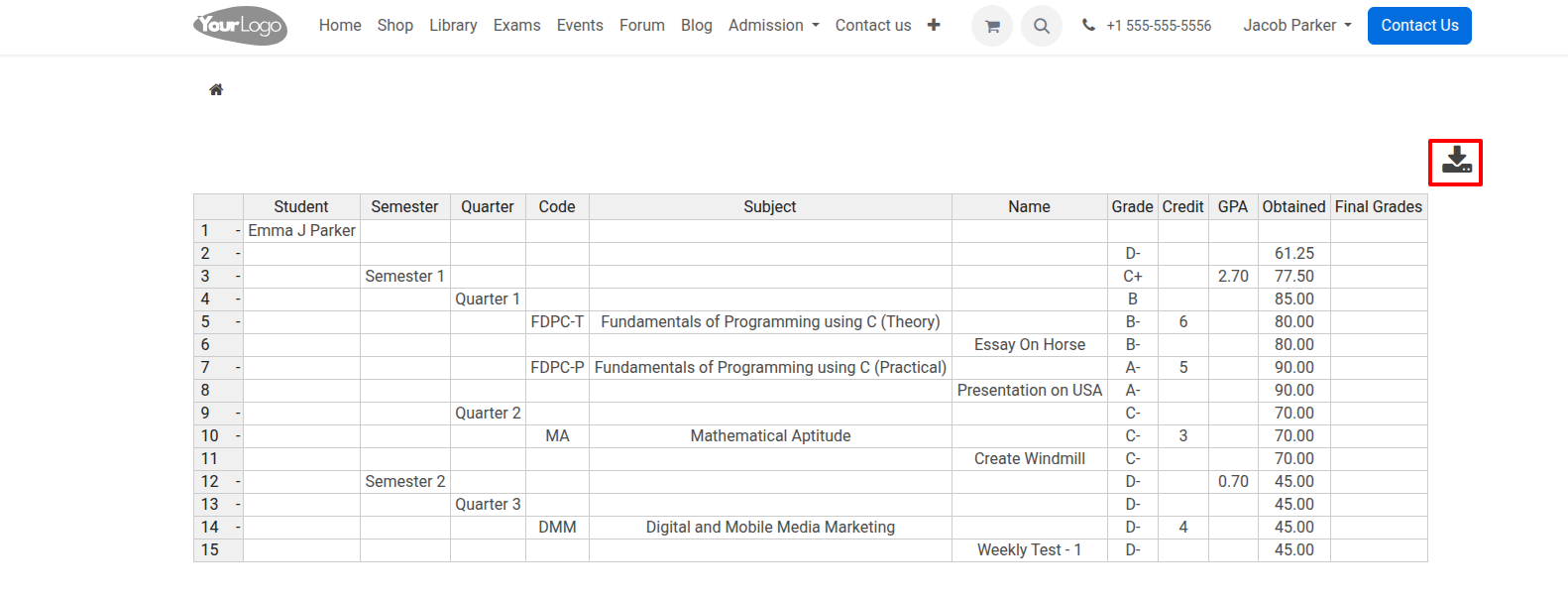
Go to the Print ‣ Grade Report to print the grade report.
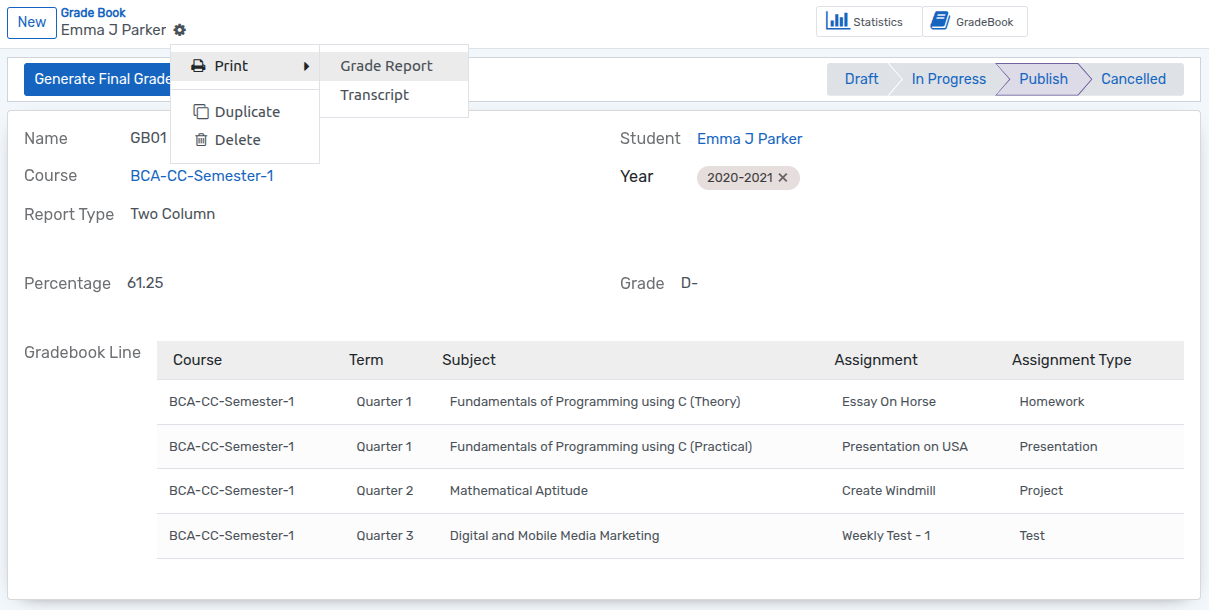
User can scan QR code of report card and see the report card of their children.