Asset Request¶
Students can apply any asset from student side menu.
Go to Asset Requests. Click on New Request to create a Asset
request.
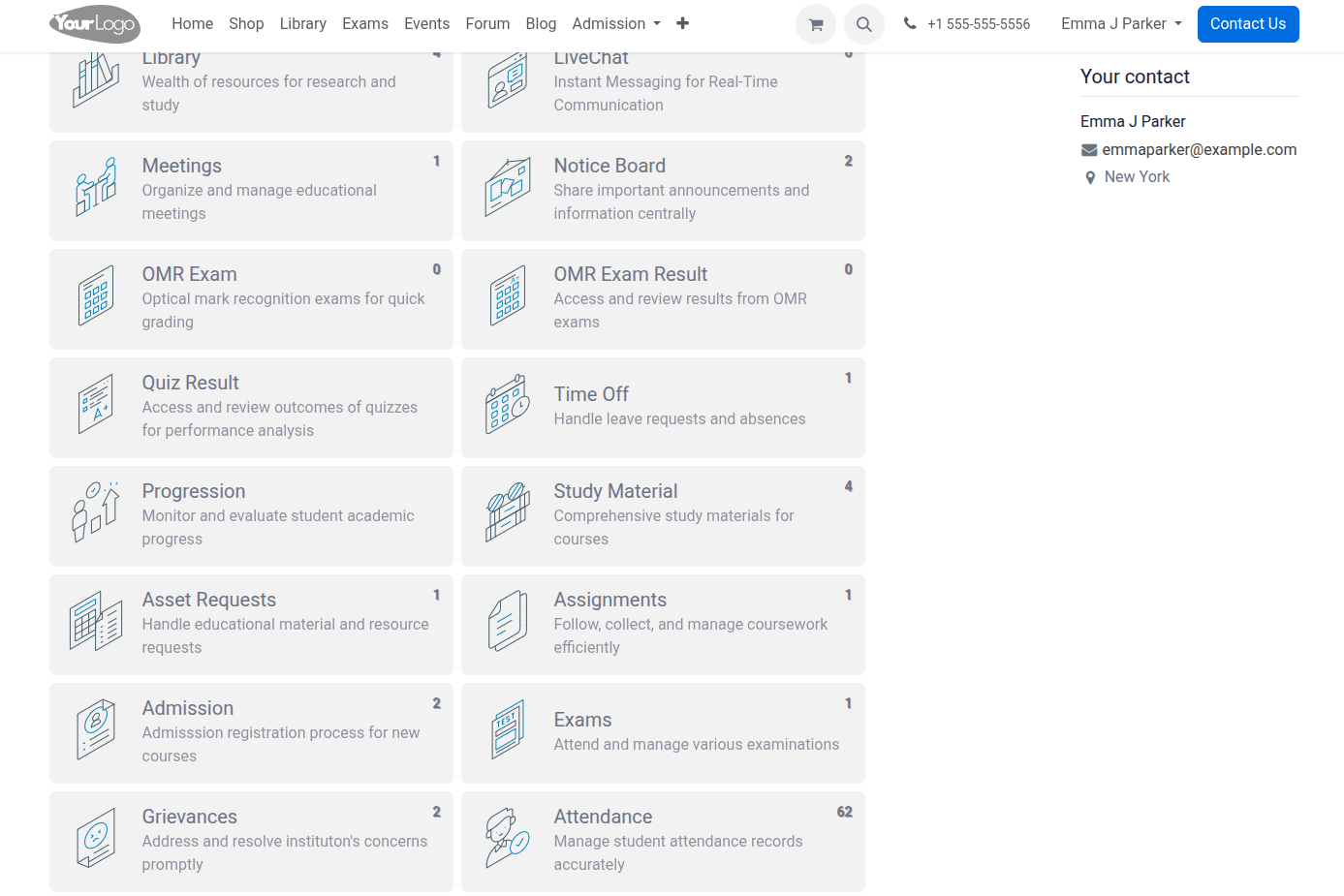
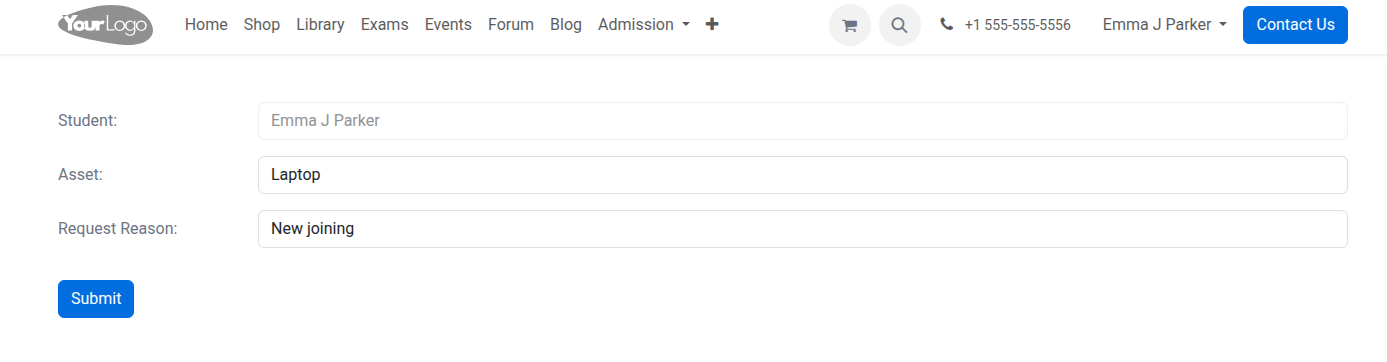
Student :- It will be automatically filled based on logged in user.
Asset :- Provide name of the asset which you want.
Request Reason :- Select the reason of the request from the dropdown.
Click on Submit to submit the request.