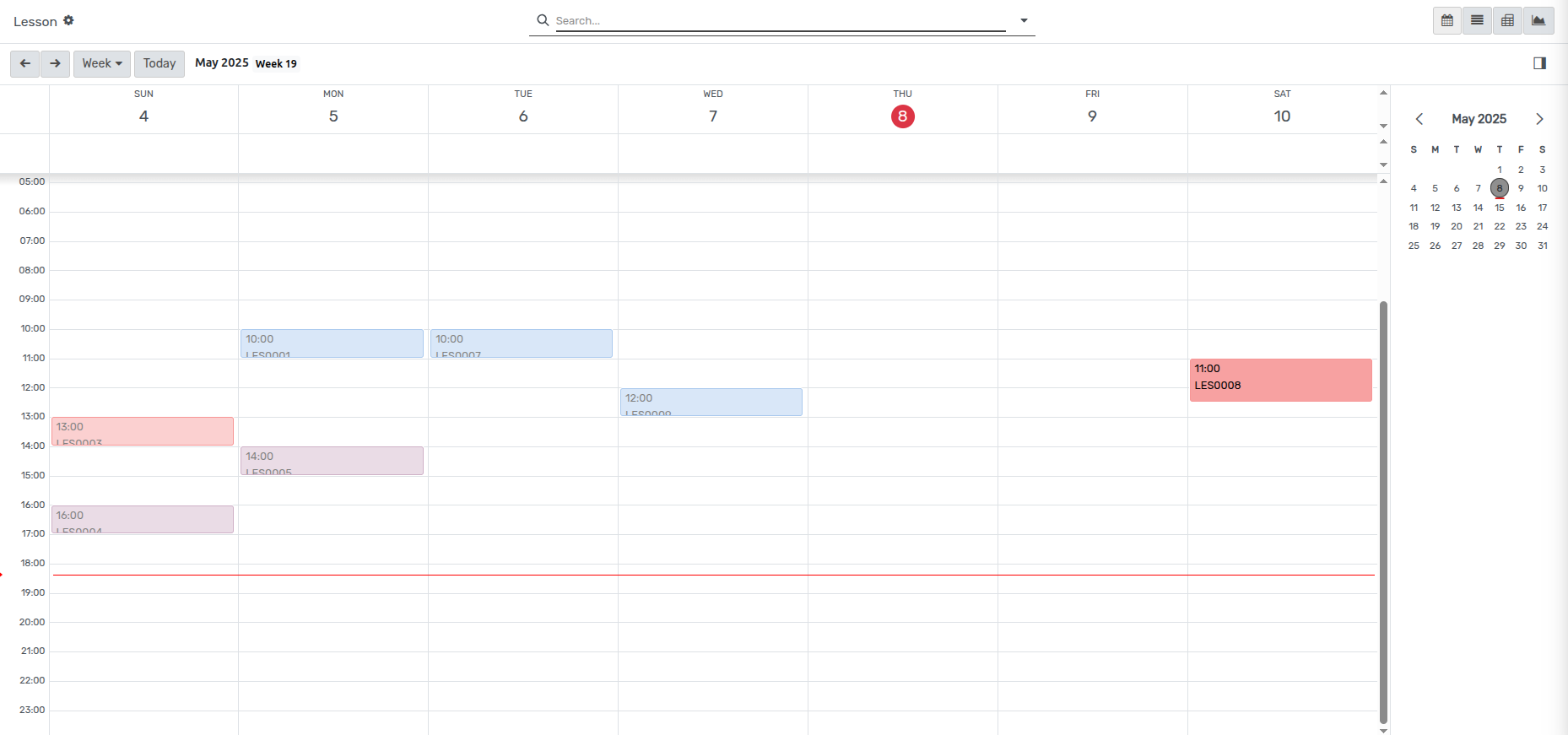Lesson Planning¶
Lesson Planning¶
Openeducat provides the facility of Lesson Planning that is a detailed step-by-step guide that outlines the teacher’s objectives for what the students will accomplish during the session of the course and how they will learn it. Lesson plans allow professors to create learning objectives, organize and deliver course content, and plan and prepare learning activities and materials.
Go to TimeTables ‣ Lesson Planning ‣ Lesson Planning. Click on
New to create a new lesson planning Record.
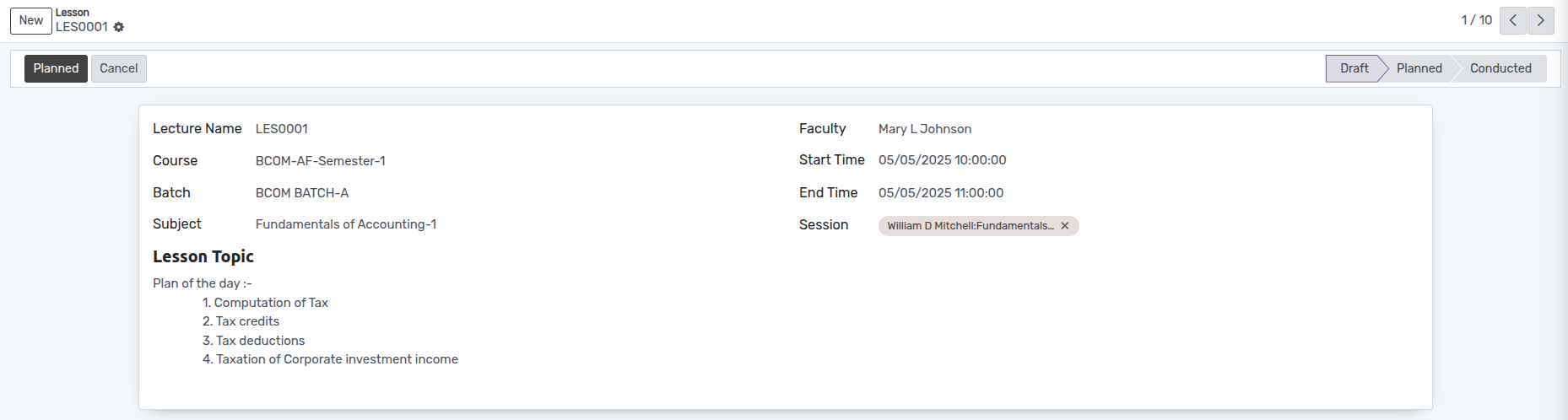
Details of Lesson Planning Form¶
Lecture Name :- Specify the name of the lecture.
Course :- Select the name of the course for which the lesson has to be planned. You can create a new course from here too.
Batch :- Select the batch of the particular course.
Subject :- Select the subject of the particular course that will be taught in the timetable session.
Faculty :- Select the faculty who is going to take that session.
Start Time :- Set the start time of the lesson.
End Time :- Set the end time of the lesson.
Session :- Select the particular session of the selected faculty.
Lesson Topic :- Set the name of the topics that are planned in that particular session.
Here,we can see month wise lesson planning as shown in image.