Parent¶
OpenEduCat allows you to store the details of the Parents and their Students.
Go to SIS ‣ Parents. Click on New to create a new Parent.
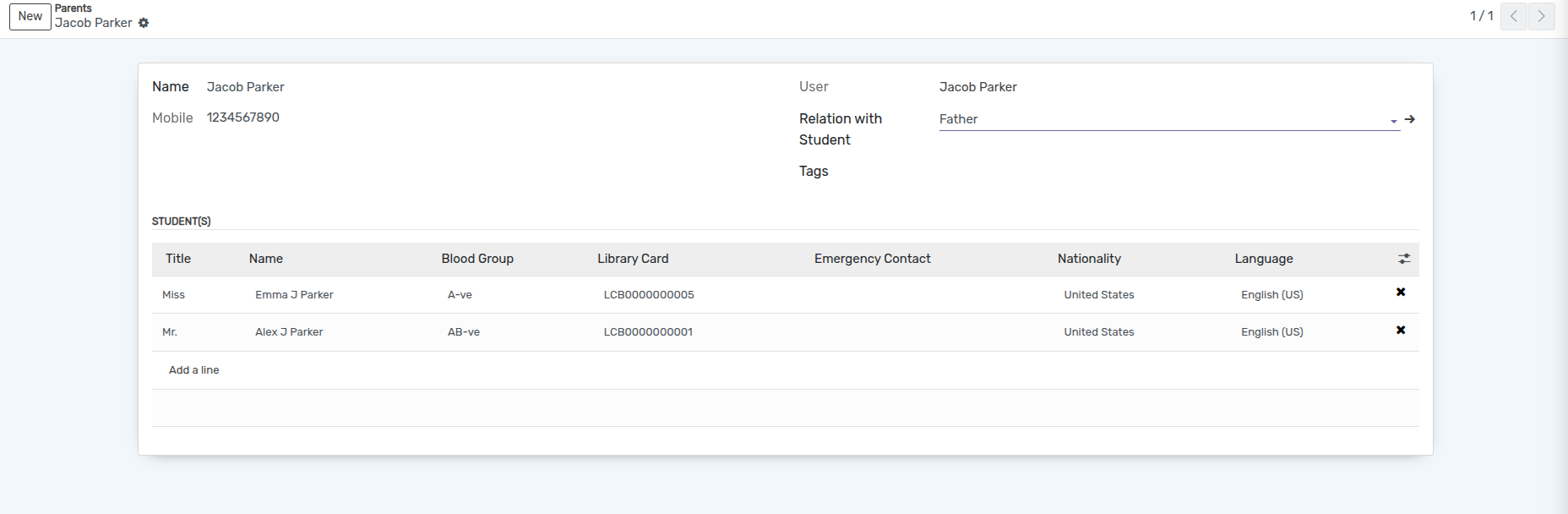
Details of Parent¶
Name :- Provide the name of the Parent from the list.
User :- User is the user of the parent in OpenEduCat.
Tag :- Select the tag of user with student.
Relation with Student :- Select the relation of user with student.
Students :- Select the students for whom the parent is created.