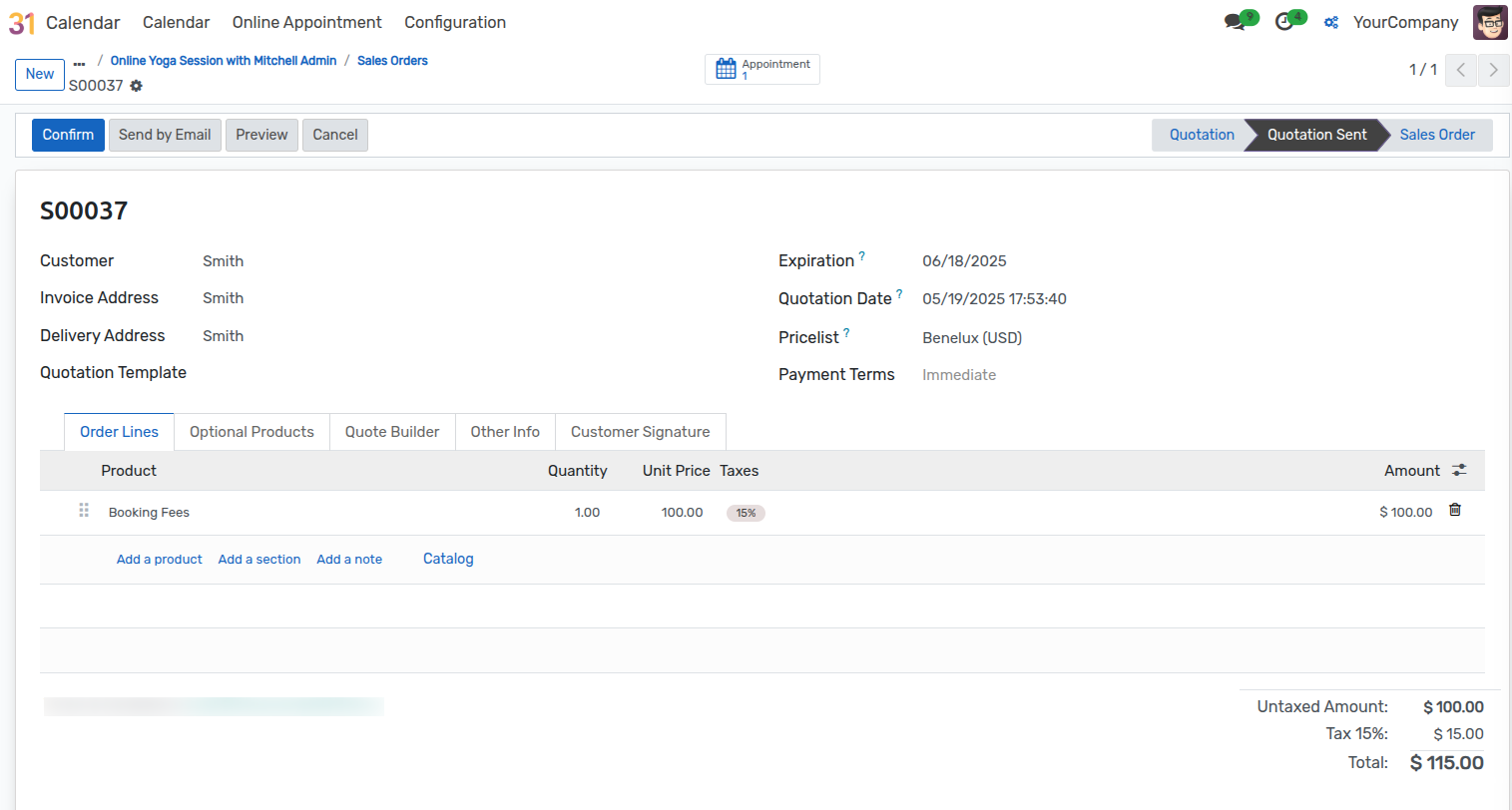How to Book an Appointment¶
Go to .
Here, you can select a specific appointment that you want to book.
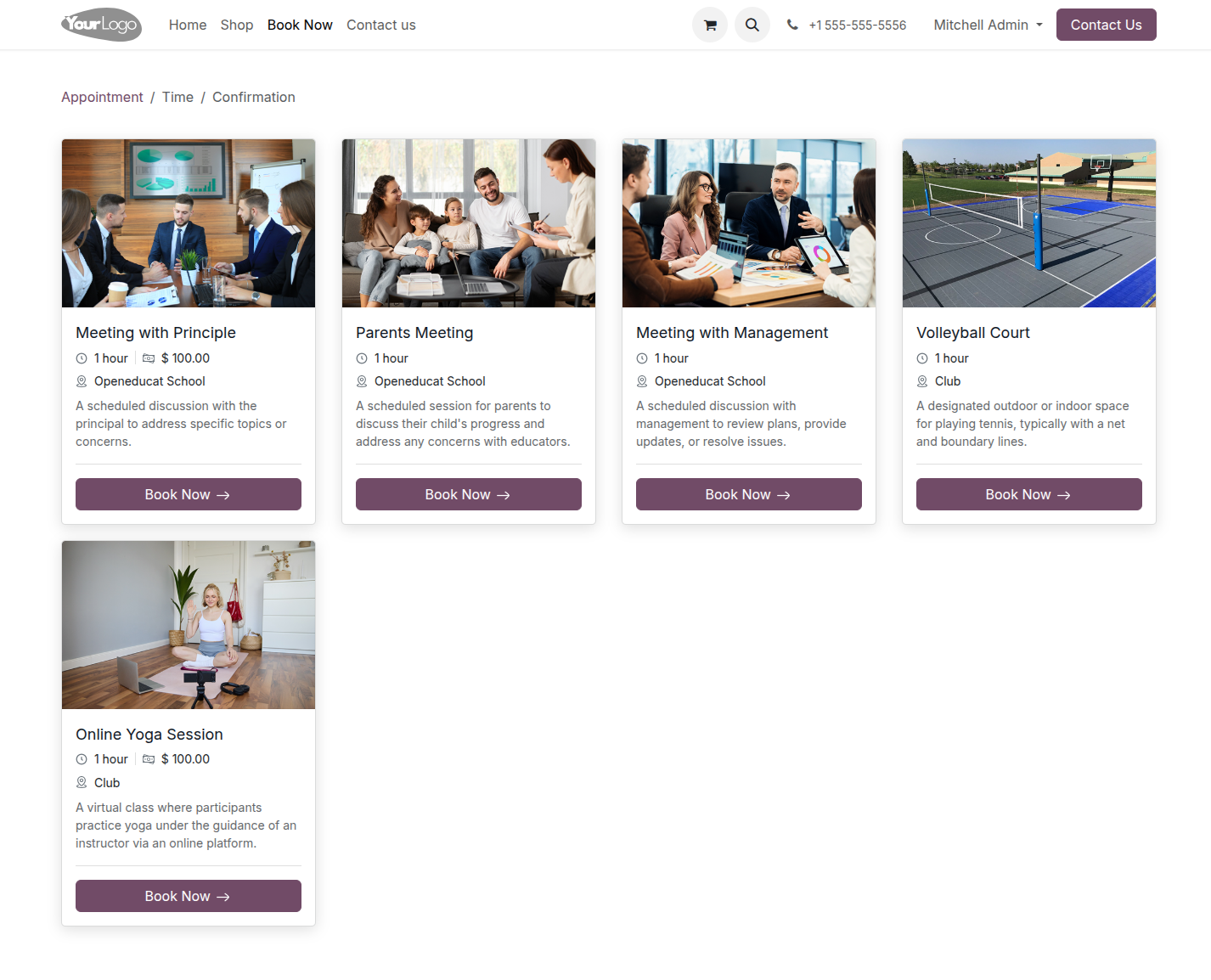
Select The Employee
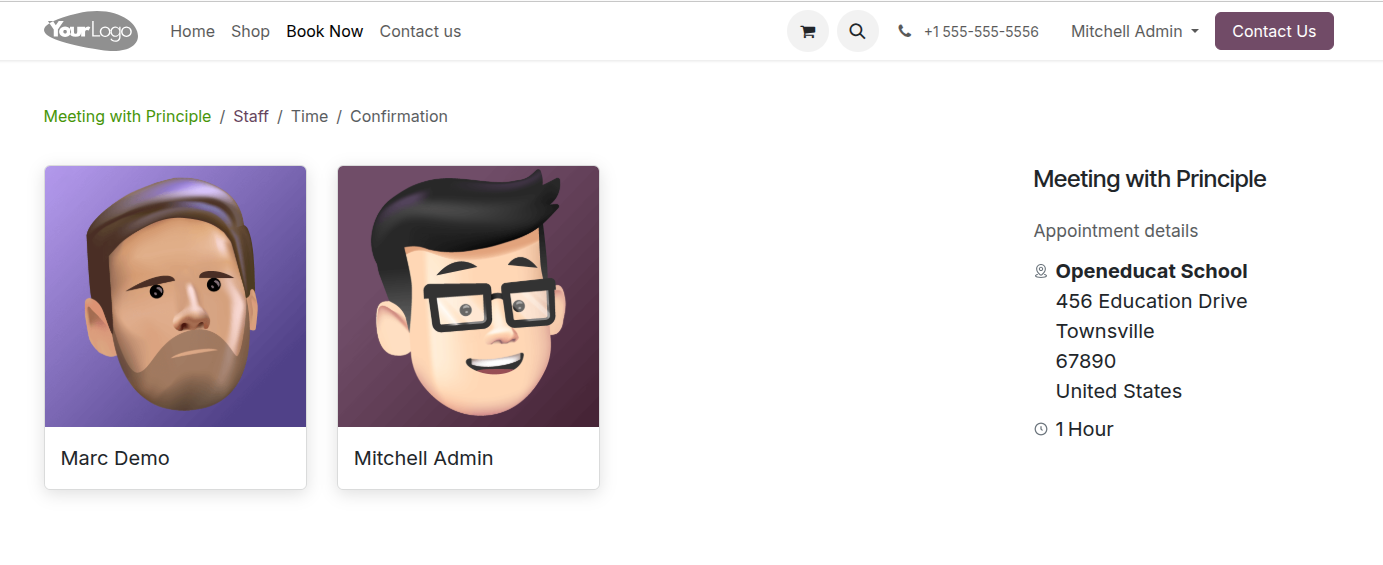
Select The Date And Time
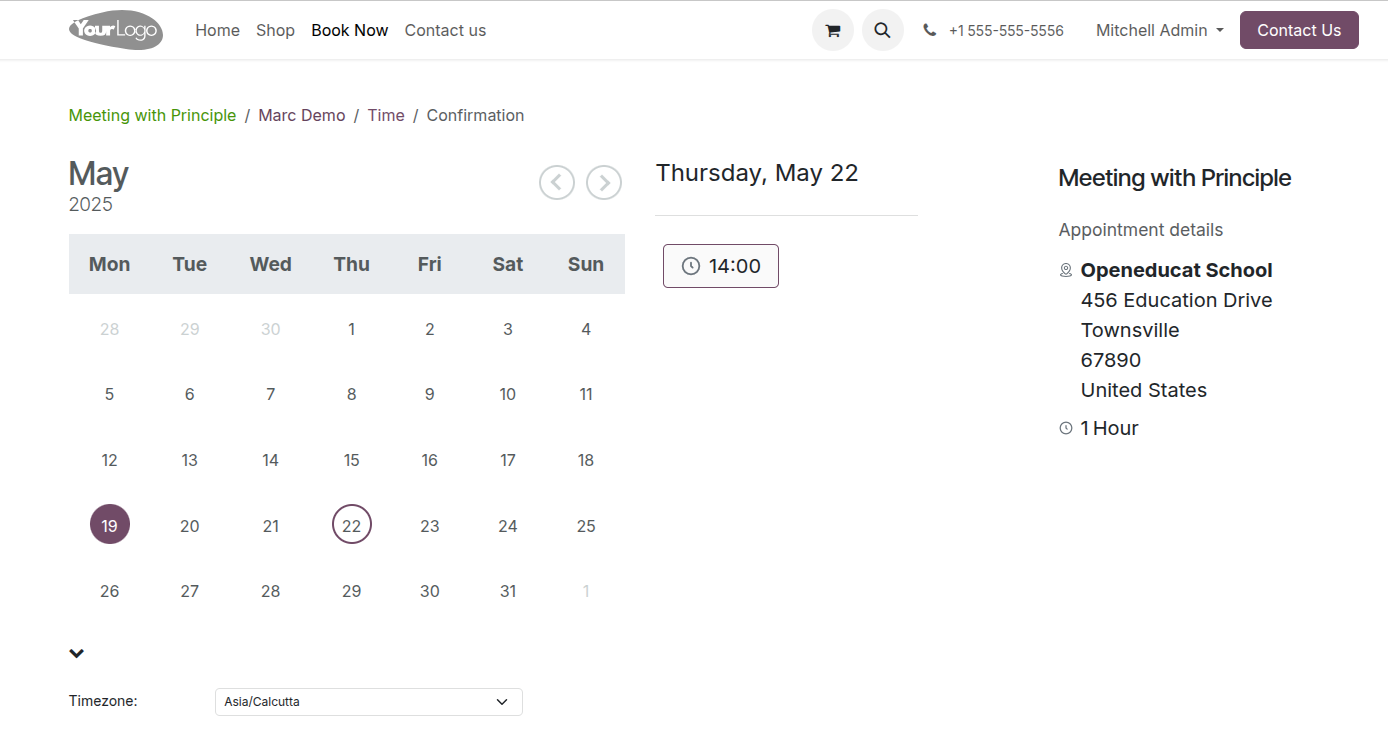
Fill the Details.
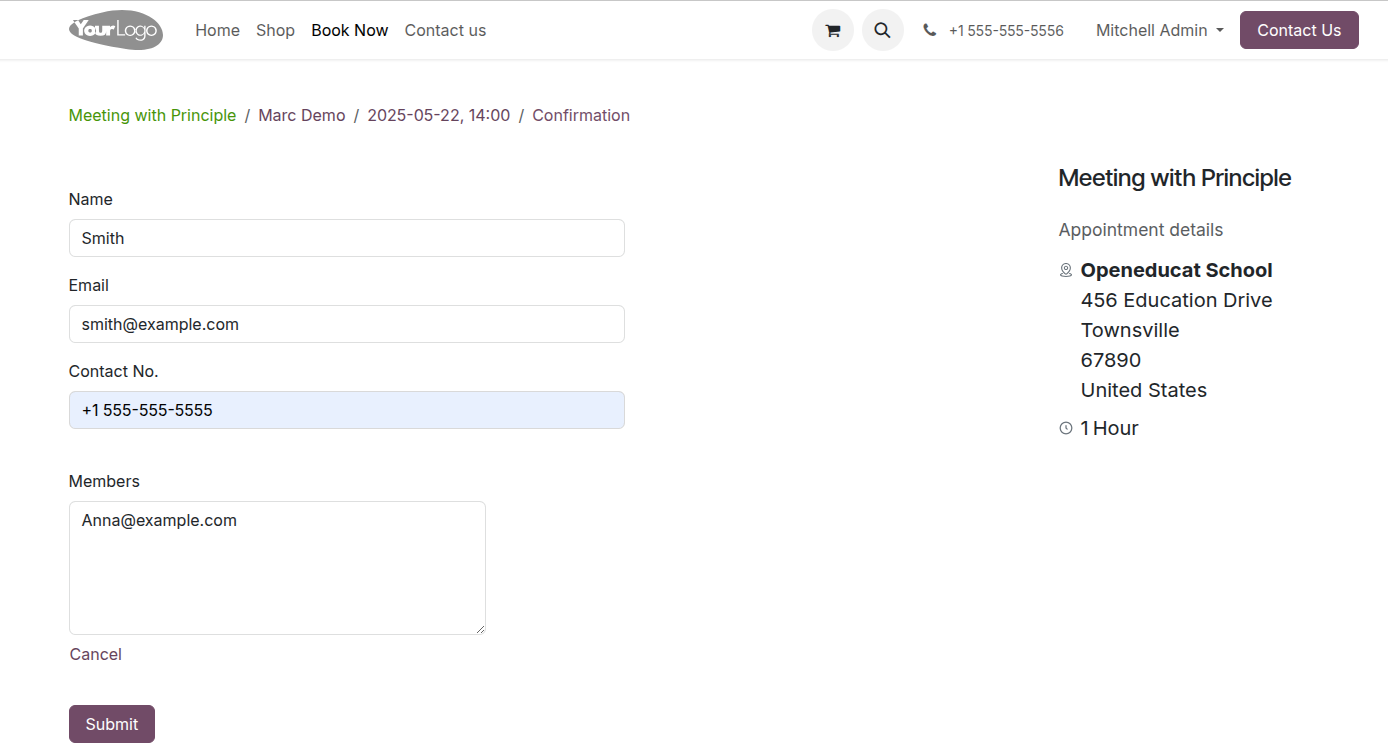
Name :- Add Your Name.
Email :- Add your Email.
Contact No :- Add your contact number.
Member :- Click Add Member to include another participant in the meeting.
Click on Submit Button.
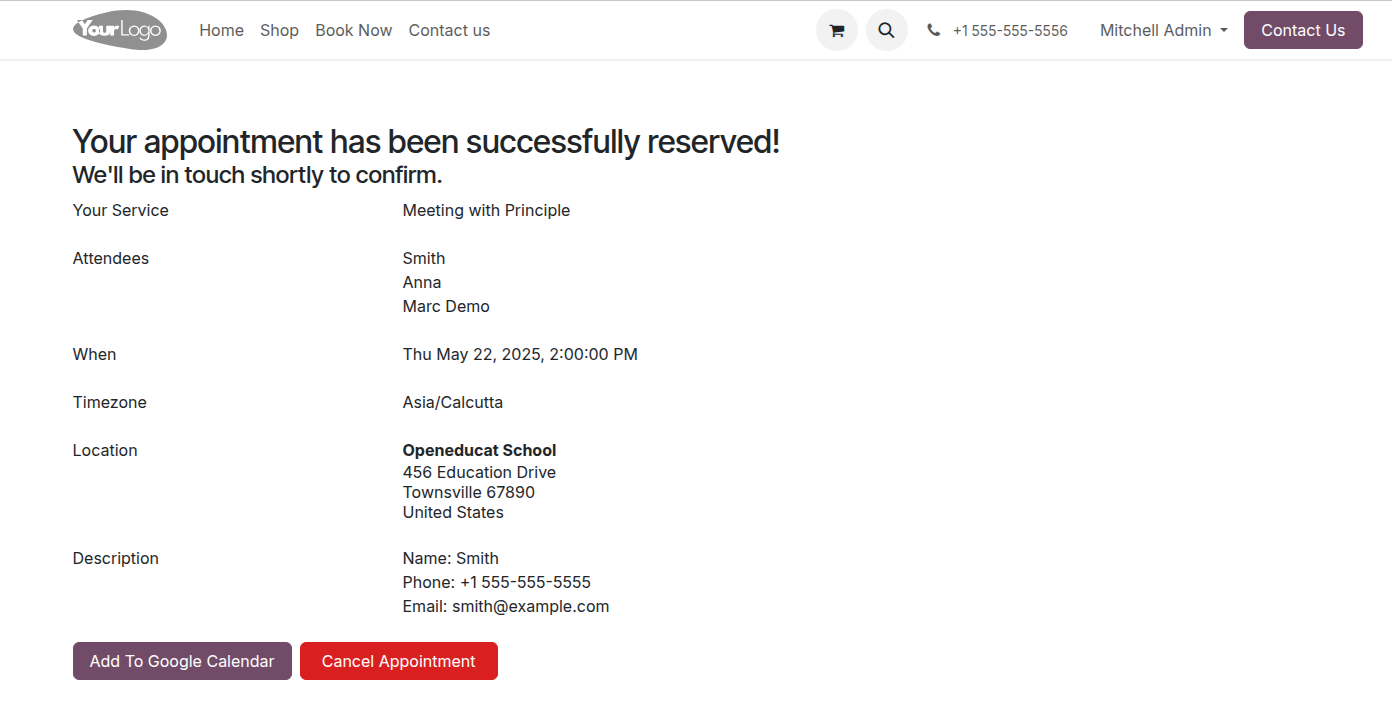
If the appointment has a booking fee, you are required to make the payment.
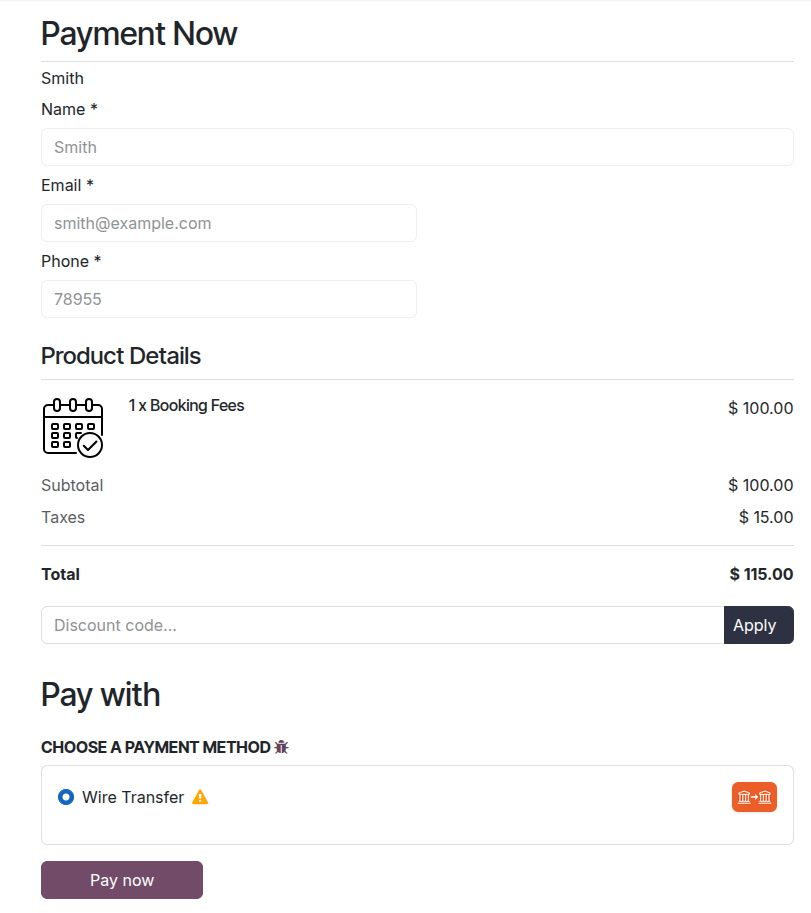
You can add your appointment to Google Calendar. The admin can view all appointments by clicking the Appointment button and also can view all the Leads by clicking the Lead button.
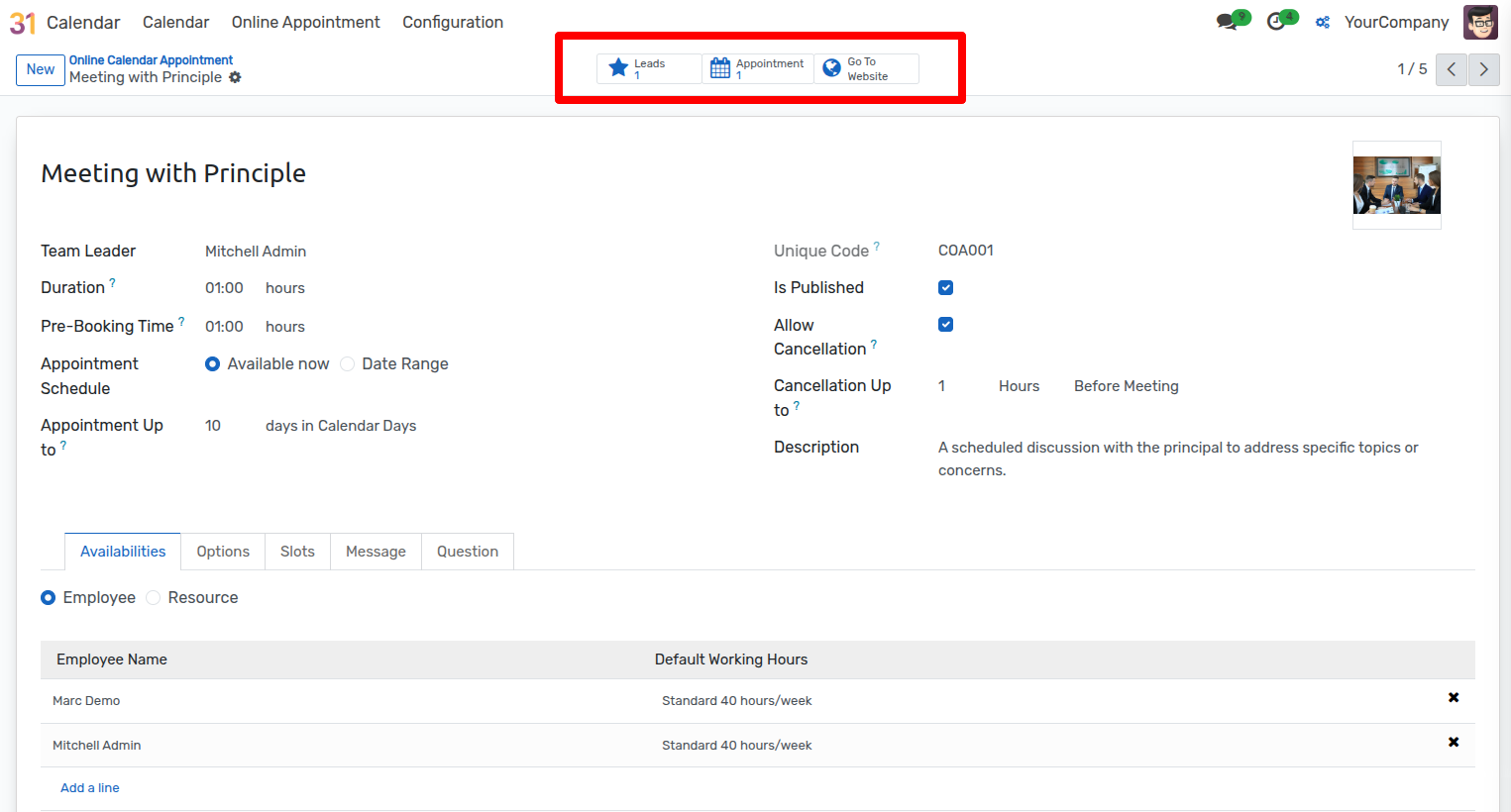
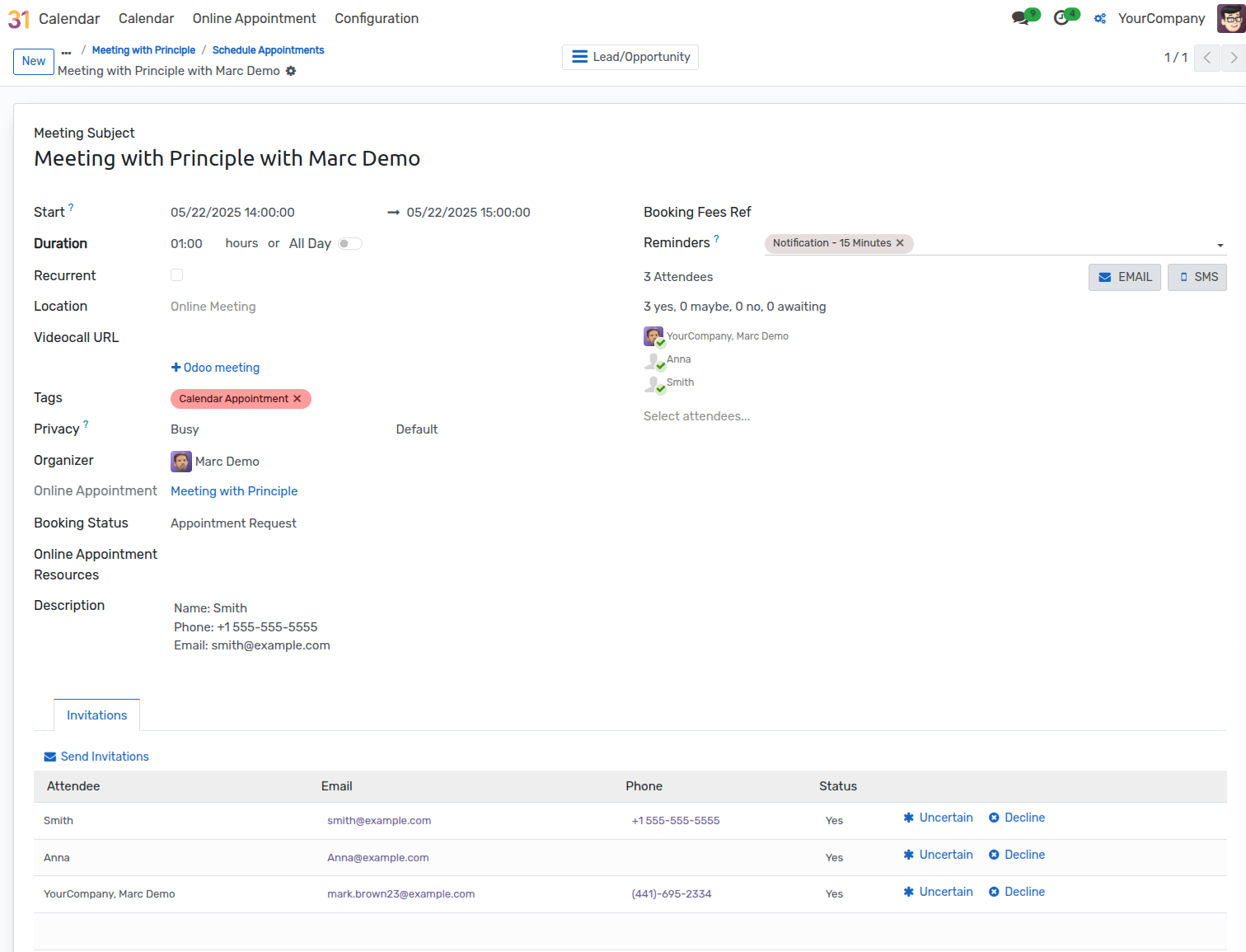
Booking Fee Appointment
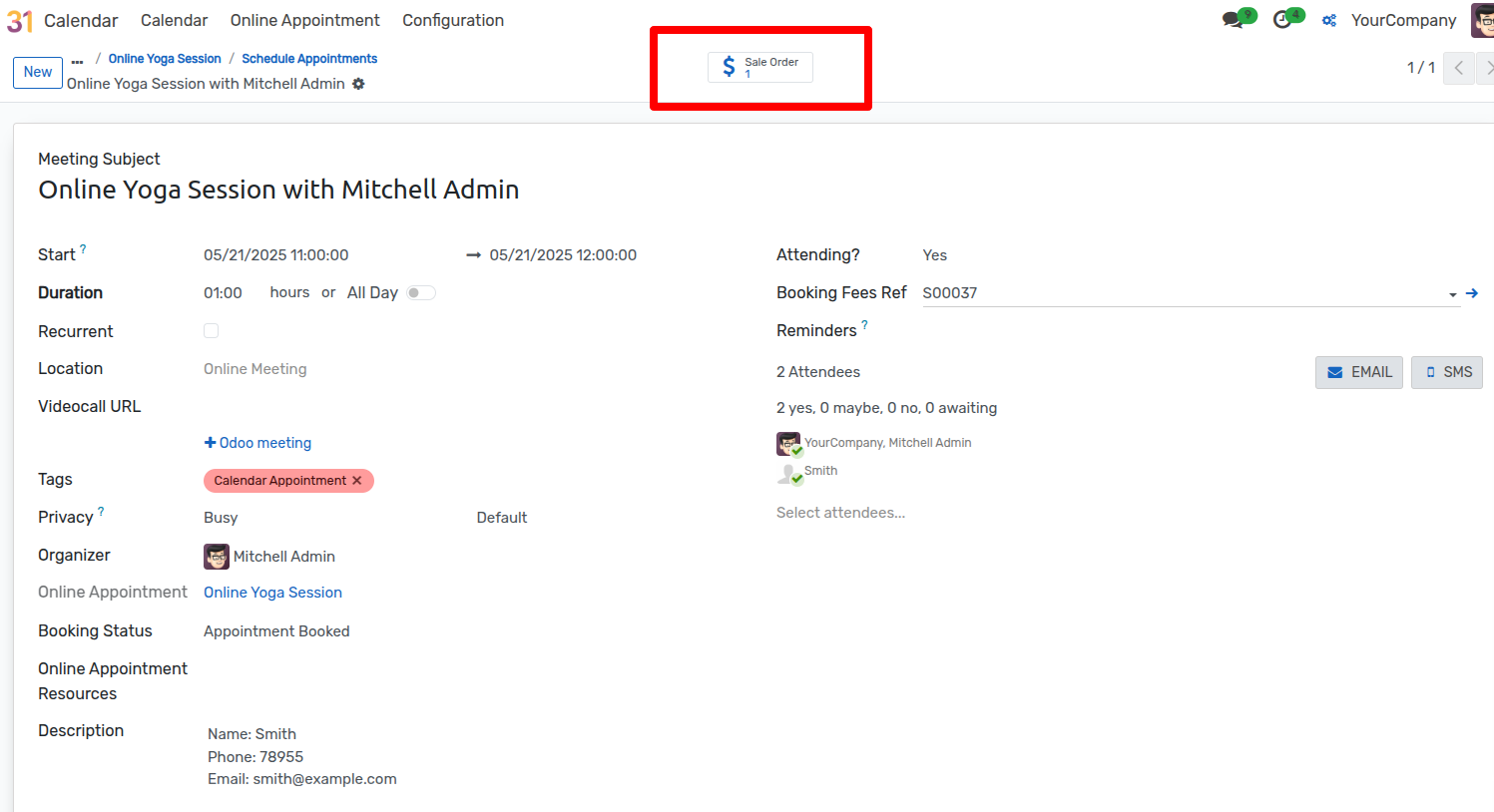
Click on the Sale Order