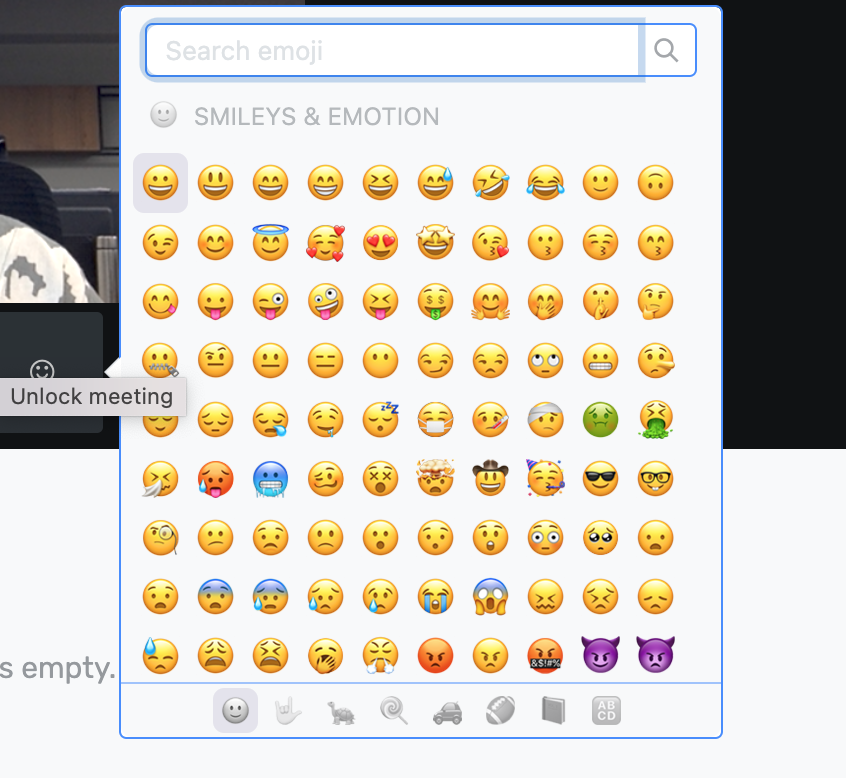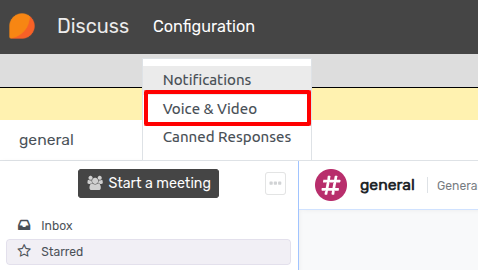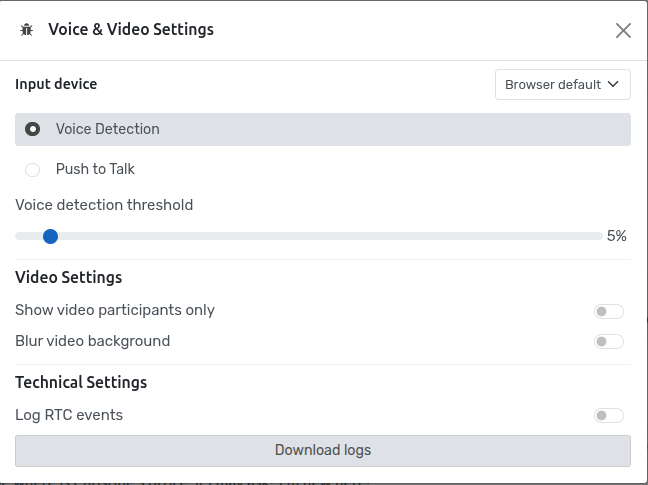Live Classroom¶
OpenEduCat provides virtual learning environments that allow instructors and students to interact in real-time and will serve as your primary interface for teaching and learning.
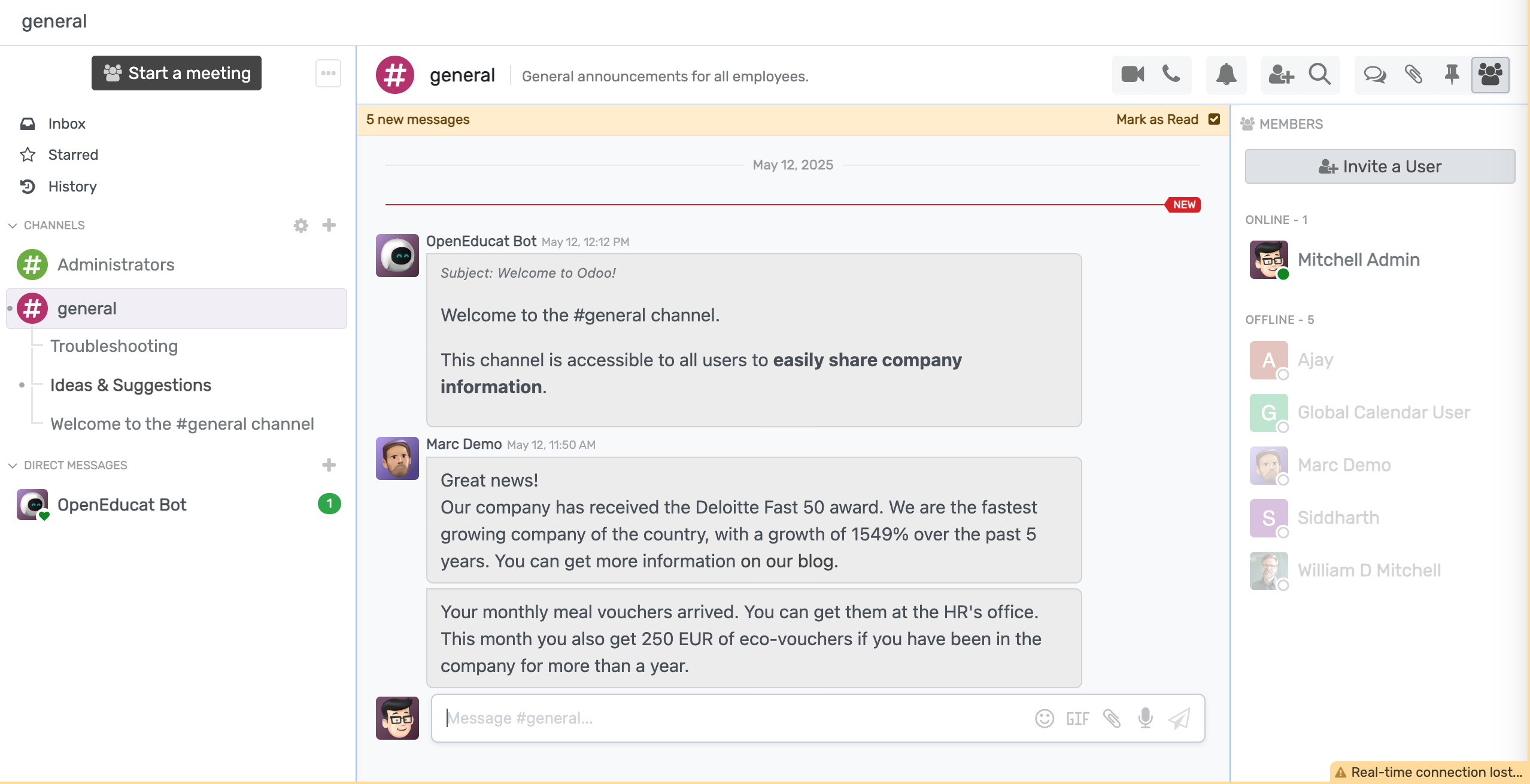
Go to , and click on Start a meeting button for start a meeting.
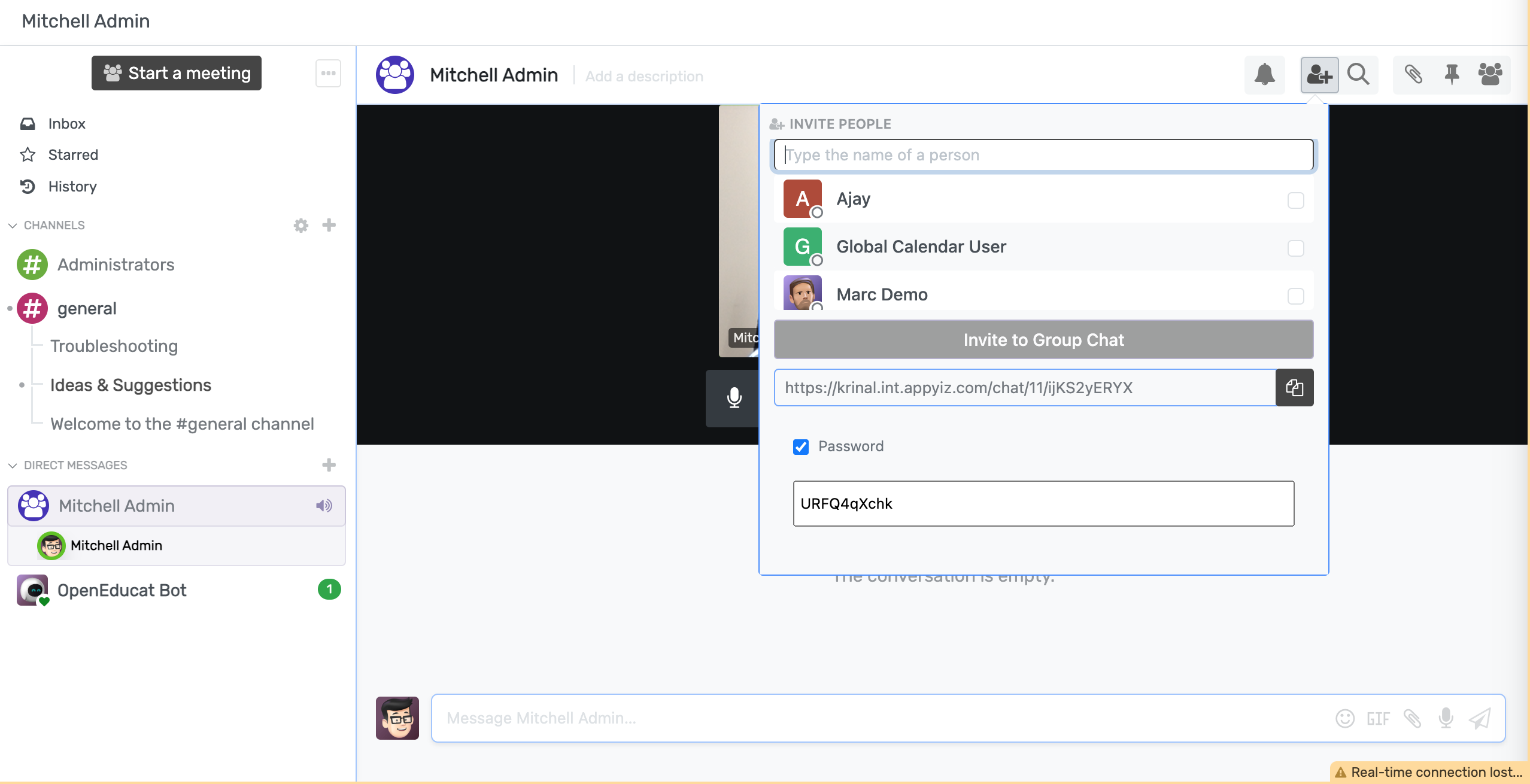
Password Protected Meeting¶
Each meeting has a unique password protection below meeting URL, so attendees have to enter password for join the meeting.
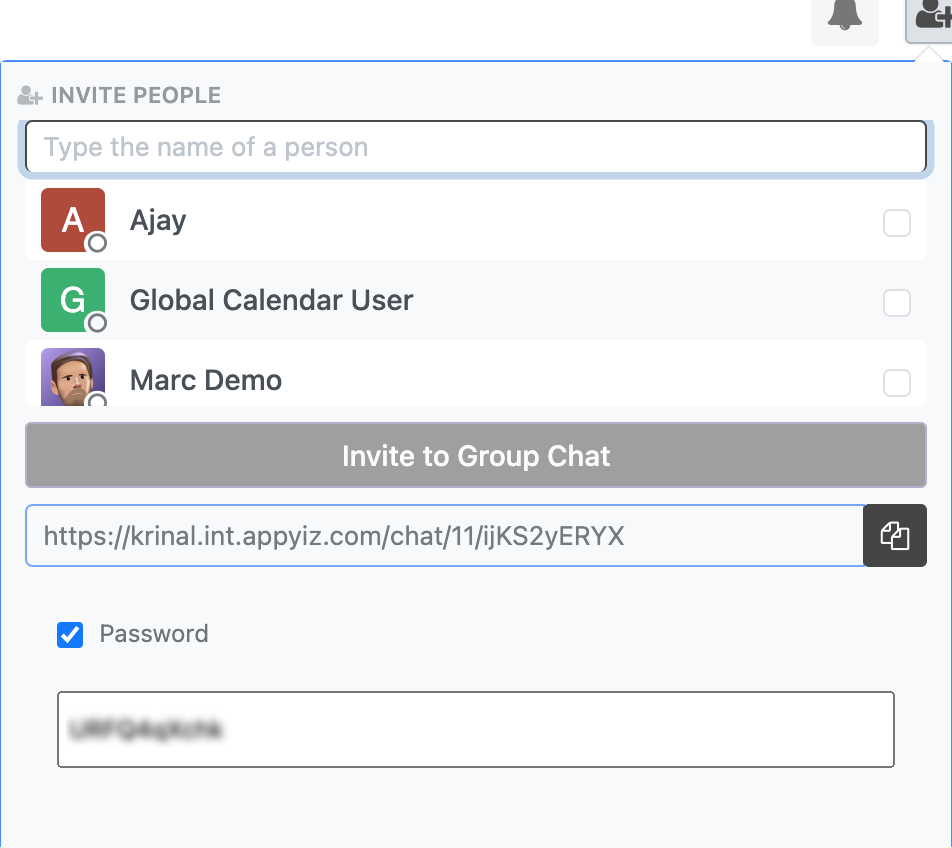
Raised Hand in Live Meeting¶
When someone raises their hand, all participants are notified. The Hand Raise icon appears on the participant’s self view and they’re moved to the sidebar so moderators can see the participants who have their hands raised.
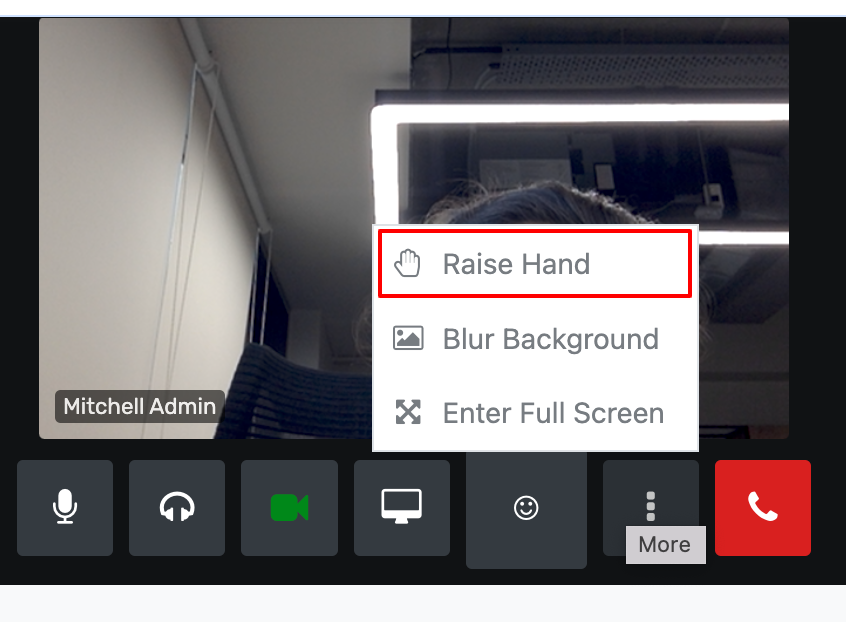
Feedback With Emoji¶
Click on the smiley icon, choose the emojis reactions you want to use when the emojis popup window displays and send the feedback with emoji.