Trabajo de exalumnos¶
OpenEduCat permite a los exalumnos publicar el trabajo para los estudiantes del último año y los trabajos se muestran en el sitio web en el menú Trabajos del campus, desde donde el estudiante puede postularse para el trabajo.
Go to .
Click on New to create a new Alumni Job.
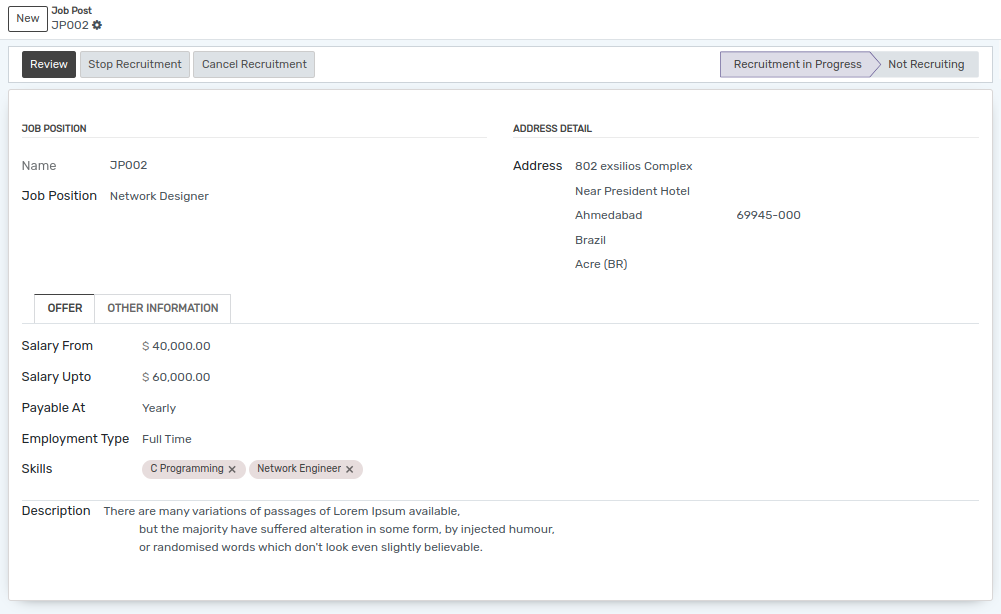
Detalles del trabajo de exalumnos¶
Name :- Name is the unique Job Post name.
Job Position :- Set the name for the job position.
Address :- You can add details like street, city, state, nation, zip code and country in the provided fields.
Salary From :- Set the starting salary for the job.
Salary Upto :- Set the ending salary for the job.
Payable At :- Set the salary pay structure either weekly, monthly or yearly.
Start Date :- Set the start date for the job post from which the applicant can apply.
End Date :- Set the end date for the job post till which the applicant can apply.
Estimated New Employees :- Set the number of the estimated new employees for the created job post.
Employment Type :- Select the employment type i.e. Full time, Part Time, Freelancing.
Skills :- Select the skills required for this job post.
Description :- Set the description for the job post.