Basic Configuration¶
OpenEduCat provides facility to make some basic configuration. There are five features for basic configuration that you can configure.
Facility :- Specify different facilities of an institute.
Categories :- Specify the religions.
Activity Types :- Specify different activities which is held in an institute.
Scholarship Types :- Configure different scholarship types.
Achievement Types :- You can also configure the achievement type details.
Configure Facility¶
Go to .
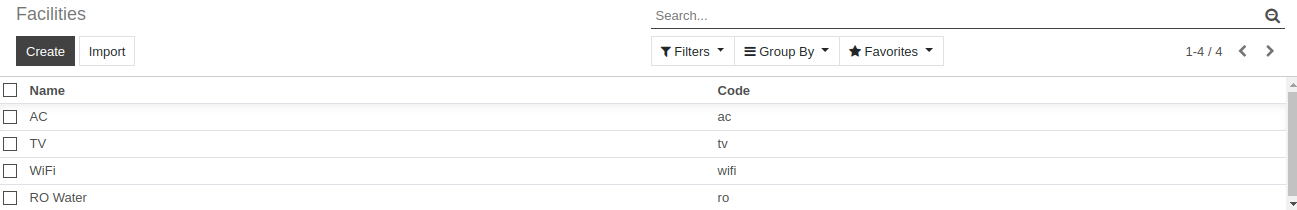
Details of Facility Form¶
Name :- Name of the facility. It will be displayed in whole system.
Code :- Code of the facility. Unique code for facility.
Configure Categories¶
Go to .
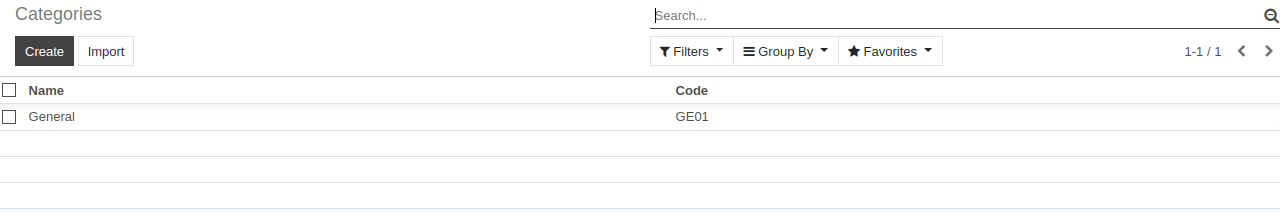
Details of Categories Form¶
Name :- Give name to the category.
Code :- Specify the code of the category. The size of the code should not be more than 4 characters in length.
Configure Scholarship Types¶
Go to .
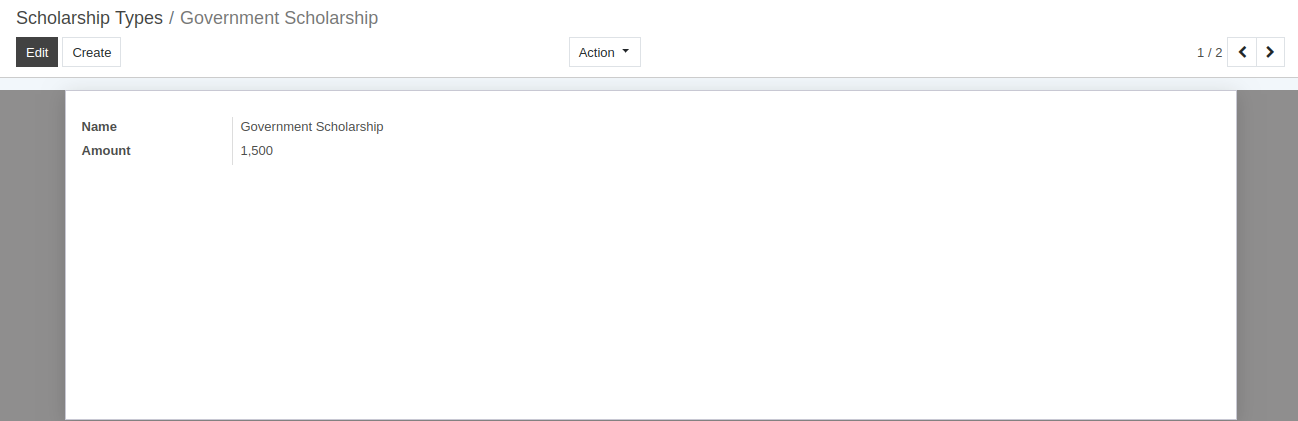
Details of Scholarship Type Form¶
Name :- Name of the scholarship type.It will be displayed in whole system.
Amount :- Set amount of the scholarship type.
Configure Activity Types¶
Go to .
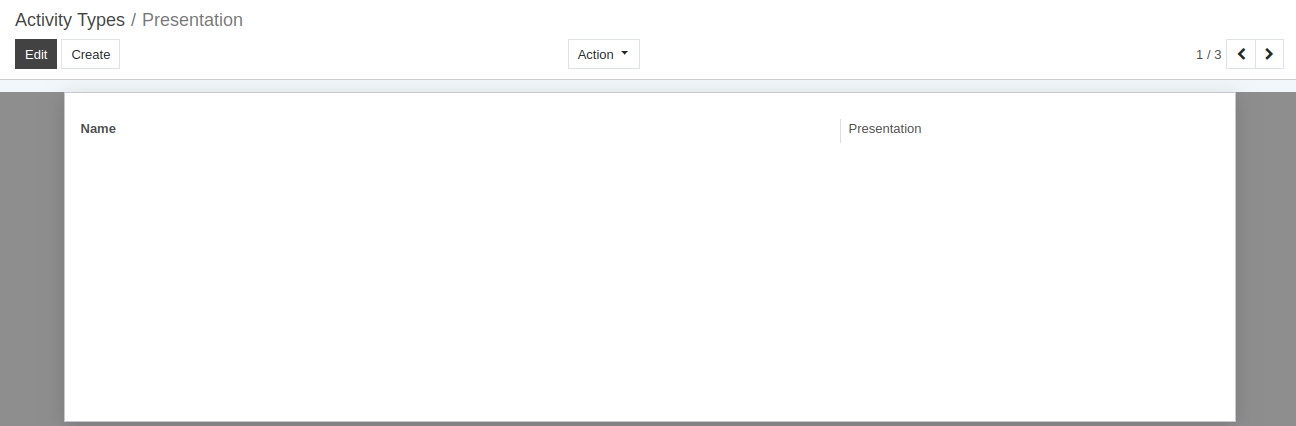
Details of Activity Types¶
Name :- Name of the activity type.It will be displayed in whole system.
Configure Achievement Types¶
Go to .
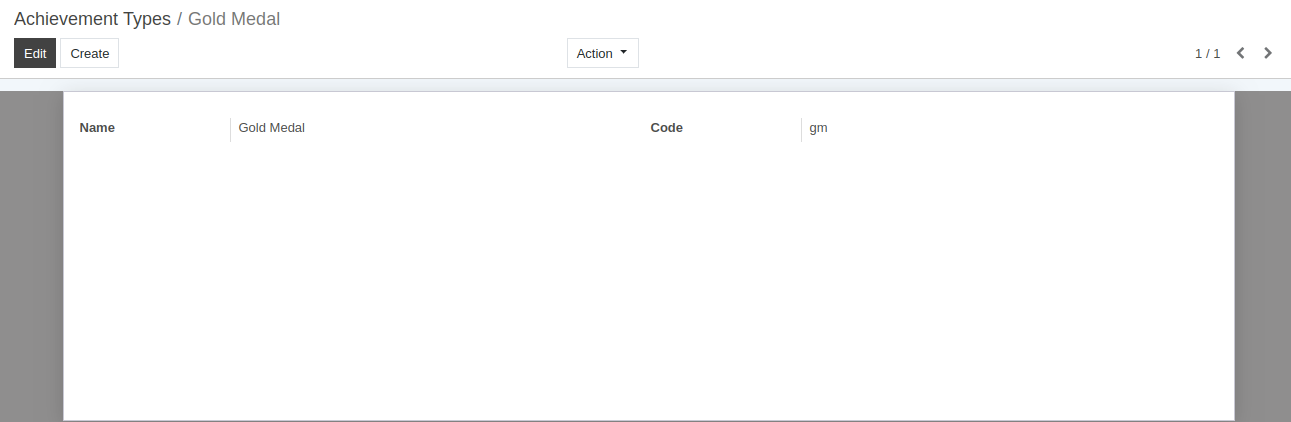
Details of Achievement Types¶
Name :- Give name to the achievement types. The maximum length of the name should not be greater than 64 characters.
Code :- Give Code to the achievement types.